
Wondershare AI
Wondershare AI Creativity Ahead
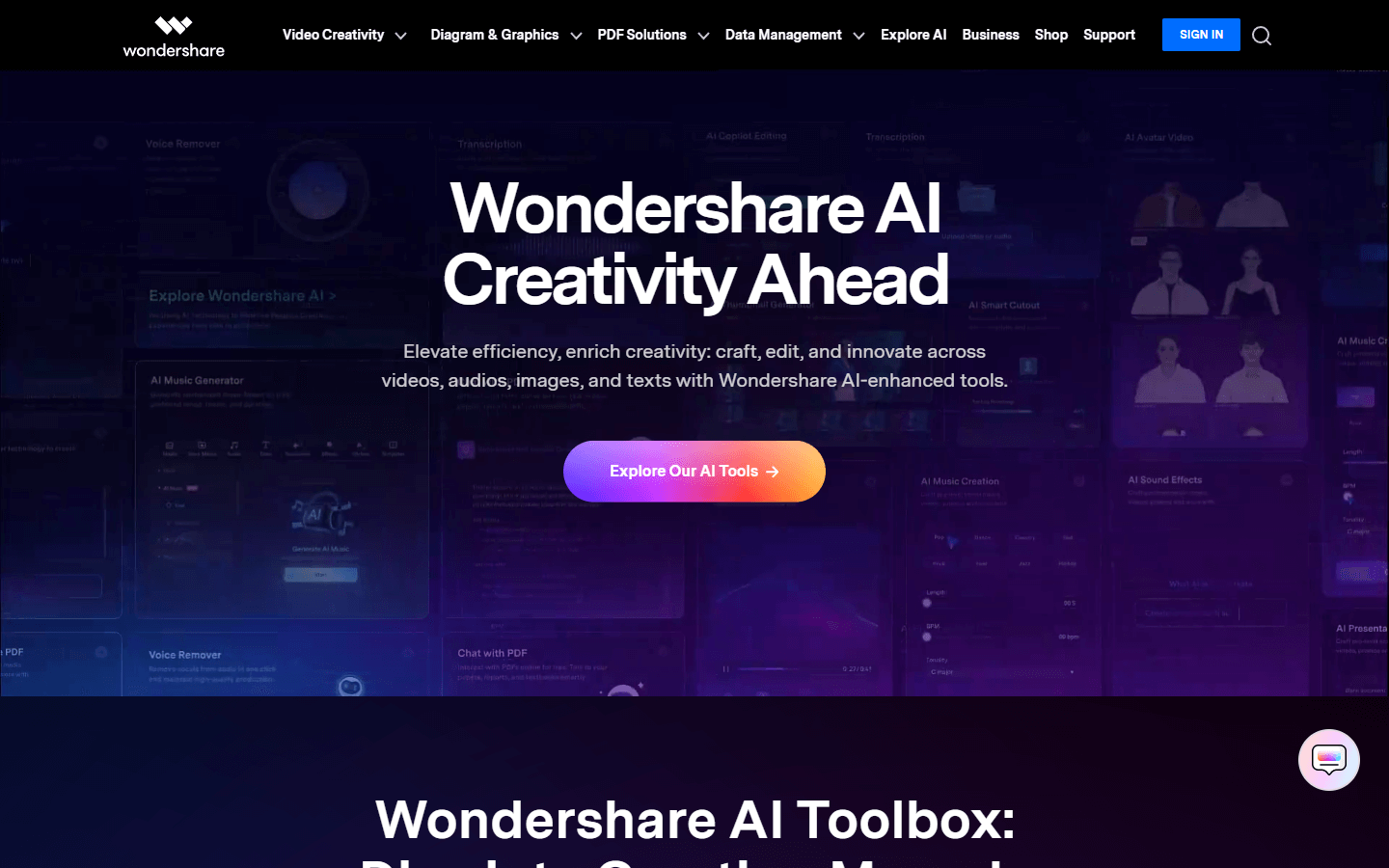
Overview
Wondershare AI is a collection of AI-powered features and tools integrated into various Wondershare software products. Their goal is to enhance creativity and productivity across different media types, including video, audio, image, and text. Here's a breakdown:
What it does:
Enhances existing Wondershare products: AI features are added to existing software like Filmora (video editing), UniConverter (media conversion), and PDFelement (PDF editing). These features offer things like:
AI-powered editing suggestions
Automatic background removal in videos
Voice removal from audio files
Text-to-image generation
AI-generated music creation
PDF summarization and translation
And more!
Offers standalone AI tools: In addition to being integrated into other software, Wondershare also offers some standalone AI tools like:
AI Image Processing: Improves image resolution and quality for photographers.
AI Chat with PDF: Ask questions and get answers directly from your PDFs.
Overall, Wondershare AI aims to:
Make creative processes easier and faster.
Provide new artistic possibilities.
Boost productivity by automating tasks.
Core Features
. Content creation and editing:
AI-powered image generation: Create images from text descriptions.
AI-assisted video editing: Get suggestions for scene cuts, transitions, and effects.
Smart object removal: Easily remove unwanted objects from videos or images.
AI-powered audio editing: Remove background noise, change voice pitch, separate vocals, and create music.
Smart text manipulation: Convert speech to text, text to speech, and summarize documents.
2. Content enhancement:
Image upscaling and enhancement: Improve image resolution and quality.
Smart photo manipulation: Enhance portraits, swap genders, create cartoon avatars, and apply artistic filters.
Video style transfer:* Apply visual styles from other videos to yours.
3. Automation and efficiency:
AI-powered content translation: Translate videos, images, and text in multiple languages.
Smart content selection: Automatically identify key moments in videos for faster editing.
Batch processing: Apply AI effects to multiple images or videos at once.
4. Inspiration and exploration:
AI-powered creative suggestions: Get ideas for editing, design, and content creation.
Explore diverse AI tools: Discover a wide range of AI functionalities within the Wondershare ecosystem.
5. Accessibility and ease of use:
Intuitive interfaces: Designed for users of all skill levels.
Pre-made templates and effects: Easily apply professional-looking results.
Integration with existing workflows: Works seamlessly with your favorite Wondershare software.
Use Cases
Content Creators: A YouTuber uses AI-powered editing suggestions in Filmora to enhance their video pacing and add scene transitions they might have missed.
Marketers: A social media manager utilizes AI-generated music in UniConverter to create unique audio backgrounds for product ads, saving time and resources.
E-commerce Businesses: An online store owner employs AI Image Processing to improve product photo resolution, attracting more customers with high-quality visuals.
Students: A college student leverages AI Chat with PDF to quickly ask questions and understand key concepts directly from their study materials.
Freelance Writers: A blogger utilizes text-to-image generation in Playground AI to create unique visuals for their articles, grabbing readers' attention.
Language Learners: Someone studying a new language uses Wondershare AI translation tools to instantly convert video subtitles, aiding comprehension and pronunciation.
Travel Bloggers: A travel vlogger relies on AI-powered background removal in DemoCreator to showcase themselves against various stunning sceneries.
Graphic Designers: A designer utilizes AI-generated design suggestions in EdrawMax to overcome creative block and brainstorm new layouts for presentations.
Data Analysts: A researcher leverages AI text summarization in PDFelement to quickly grasp the main points of lengthy reports, boosting their efficiency.
Small Businesses: An entrepreneur creates engaging explainer videos with AI-powered voiceovers in Virbo, enhancing communication and marketing materials.
Pros & Cons
Pros
Enhanced creativity: Sparks new ideas and expands artistic possibilities.
Increased productivity: Automates tasks and saves time for complex projects.
Simplified workflows: Easy-to-use interfaces make AI tools accessible to all.
Content variety: Offers diverse AI functionalities across different media types.
Cost-effective: Provides AI features within existing software or at affordable prices.
Multilingual capabilities: Supports translations and content creation in various languages.
Regular updates: New features and improvements are added frequently.
Seamless integration: Works well with existing Wondershare software ecosystem.
Large community: Resources and support readily available from users and developers.
Free trial options: Enables testing specific tools before committing.
Cons
Limited control: AI suggestions and outcomes might not always be perfect.
Bias in algorithms: Potential for biases affecting creative results and translations.
Ethical considerations: Use of AI-generated content raises copyright and authenticity concerns.
Learning curve: Mastering advanced AI features might require some effort.
Potential privacy risks: Data collection and usage policies need careful review.
Reliance on internet connection: Online-based features require stable internet access.
Limited offline functionality: Most tools require an internet connection.
Performance limitations: May not be suitable for heavy-duty processing needs.
Over-reliance on automation: Can hinder development of creative skills in users.
Potential job displacement: Concerns about AI replacing human roles in creative industries.
FAQs
Wondershare AI Alternatives

Clipdrop
Create Stunning Visuals in Seconds

CapCut
Free all-in-one video editor

Fotor
Online photo editor for everyone

HitPaw
Powerful Video, Audio, and Image Solutions Provider

Remaker AI
AI Face Swap Online

Adobe Firefly
Free Generative AI for creatives

Captions
Your AI-powered creative studio

Podcastle
Podcasting made easy

FlexClip
Easily create and edit videos for the brand, marketing, social media, family, and any other purpose.

RenderNet
Create AI images with Unmatched Control

Unscreen
Remove Video Background

Crayo
The fastest way to create shorts videos

Pixelcut
Free AI Photo Editor

Magic Studio
Make beautiful images with AI

Cleanvoice AI
Stop wasting hours editing your podcast

Photo AI
Create beautiful AI photos and videos without a camera

Pictory
Easy Video Creation for Content Marketers

Designs.ai
Create logos, videos, banners, mockups with A.I. in 2 minutes

Fliki
Turn text into videos with AI voices

Uizard
Visualize product ideas fast and easy with AI

VEED.IO
AI Video Editor - Fast, Online, Free

Pebblely
Beautiful product photos in seconds

vidyo.ai
Make Short Clips From Long Videos

Rask AI
Translate video & audio Unlock Worldwide Potential with AI
Featured

Animon AI
Create anime videos for free

Sora 2
Transform Ideas into Stunning Videos with Sora 2

ChatGPT Atlas
The browser with ChatGPT built in

AI PDF Assistant
AI PDF Assistant is an intelligent recommendation tool

Blackbox AI
Accelerate development with Blackbox AI's multi-model platform

Abacus AI
The World's First Super Assistant for Professionals and Enterprises

Tidio
Smart, human-like support powered by AI — available 24/7.

Kimi AI
Kimi AI - K2 chatbot for long-context coding and research

