
Fotor
Online photo editor for everyone
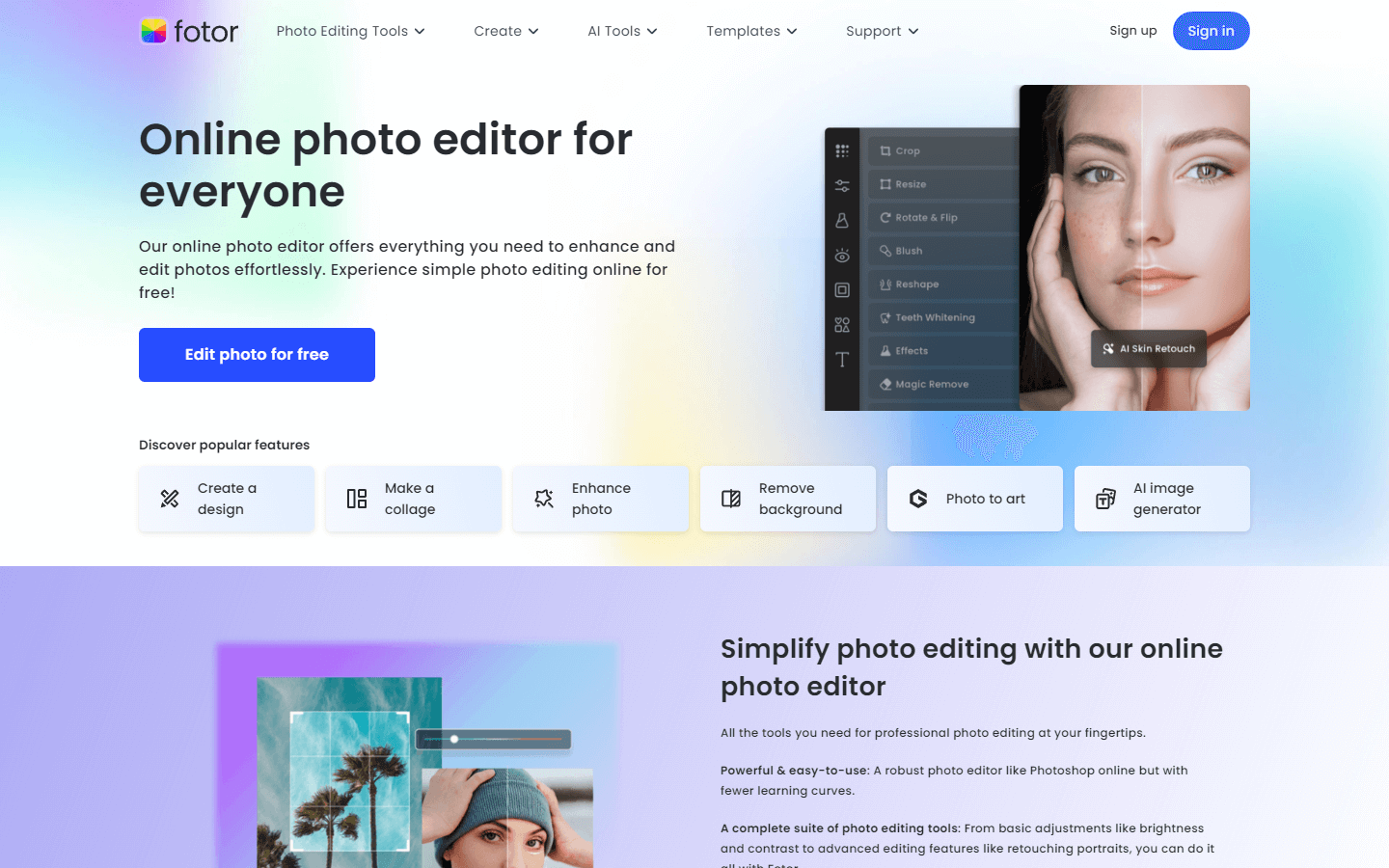
Overview
Fotor is a free online photo editing tool and app that offers a wide range of features for both basic and advanced photo editing. Whether you're a casual user looking to make quick edits to your photos or a more experienced photographer looking for more creative control, Fotor has something to offer you.
One of the things that sets Fotor apart from other online photo editors is its AI-powered features. These features use artificial intelligence to automatically improve your photos, remove unwanted objects, and change the background. For example, the AI Photo Enhancer can help you adjust the lighting and color of your photos, while the AI Background Remover can remove the background from your photos so you can add a new one.
In addition to its AI-powered features, Fotor also has a number of creative tools that you can use to add text, stickers, and other effects to your photos. You can also use Fotor to create collages and generate AI art.
Fotor is available for free online and on mobile devices, so you can edit your photos wherever you are. It's a great option for anyone who wants to edit their photos without having to spend a lot of money or time learning how to use a complex photo editing software.
Core Features
Edit photos: Crop, resize, flip, and adjust basic settings like brightness, contrast, and saturation.
Add creative effects: Apply filters, overlays, text, stickers, and more.
Create collages: Combine multiple photos into a single image.
Use AI-powered features: Enhance photos, remove backgrounds, change backgrounds, and more using artificial intelligence.
Design graphics: Create social media posts, flyers, posters, business cards, and more.
Use Cases
Replace the background of an image to create a new scene (e.g., change a beach background to a city skyline)
Remove unwanted objects from a photo (e.g., remove a photobomber or a power line)
Enhance the quality of a blurry photo
Change the hair color of a person in a photo
Add text to a photo
Create a photo collage
Resize or crop a photo
Adjust the lighting or color of a photo
Apply a photo effect to a photo (e.g., black and white, vintage, sepia)
Generate a completely new image using AI (e.g., a portrait of a person who does not exist)
Pros & Cons
Pros
Free to use with basic features
AI-powered editing features like background removal and photo enhancement
Easy to use interface
Wide range of creative tools
Available on both desktop and mobile
Cons
Limited features in the free version
Some features require a pro subscription
Can be slow at times, especially with large photos
No layer editing
Limited storage space in the free version
FAQs
Video Review
Fotor Alternatives

Pebblely
Beautiful product photos in seconds

PicassoPix
All-in-one AI image Toolkit

RenderNet
Create AI images with Unmatched Control

Vheer
Free-to-use image generator

Clipdrop
Create Stunning Visuals in Seconds

AIEasyPic
Simplifying AI Image Generation

Free Face Swap
The best 100% free online face swapping tool.

Pixelcut
Free AI Photo Editor
Featured

Sora 2
Transform Ideas into Stunning Videos with Sora 2

ChatGPT Atlas
The browser with ChatGPT built in

Kimi AI
Kimi AI - K2 chatbot for long-context coding and research

Un AI my text
“Where AI Gets Its Human Touch.”

Animon AI
Create anime videos for free

Abacus AI
The World's First Super Assistant for Professionals and Enterprises

Blackbox AI
Accelerate development with Blackbox AI's multi-model platform

AI PDF Assistant
AI PDF Assistant is an intelligent recommendation tool

