
Raycast
Your shortcut to everything
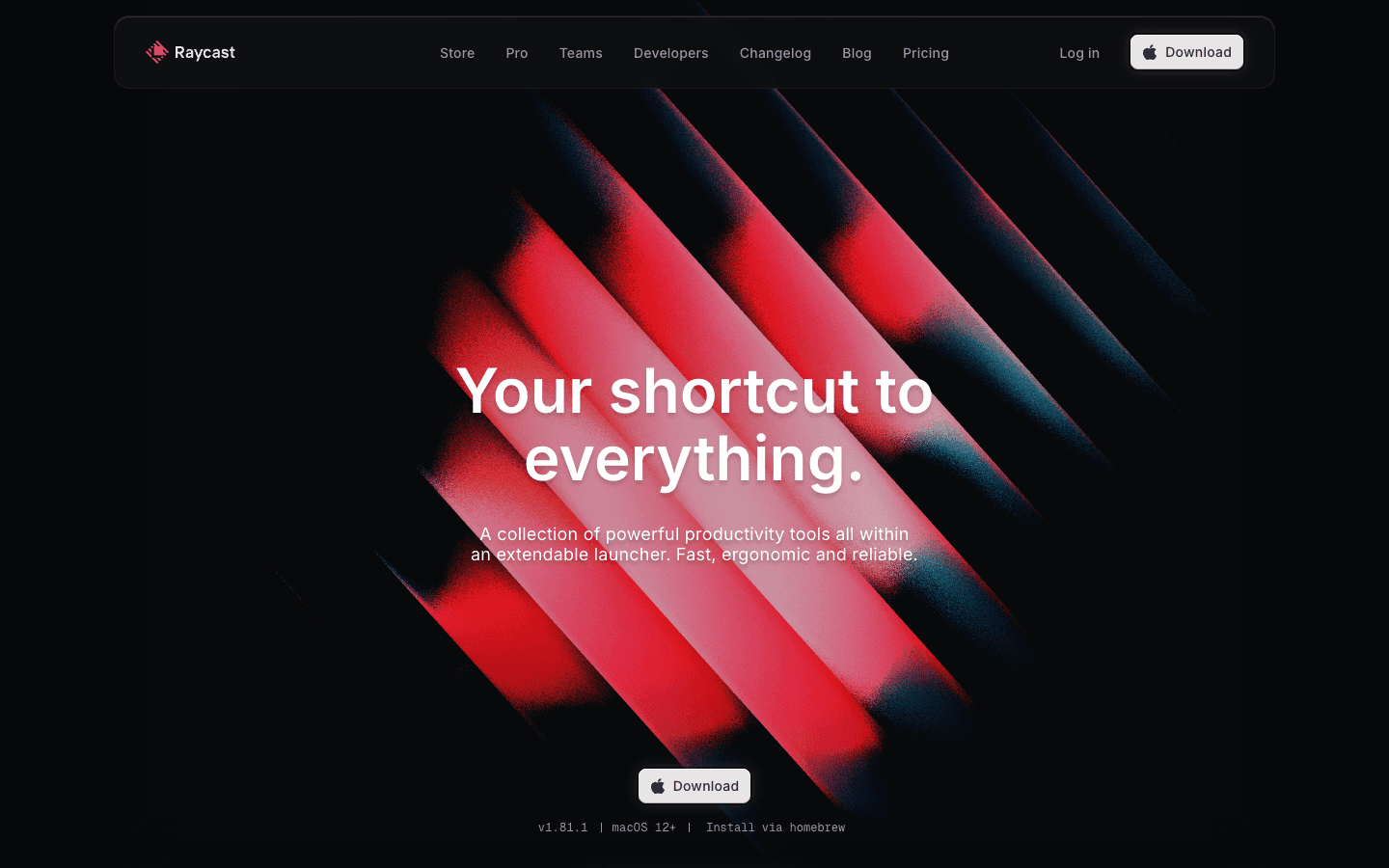
Overview
Raycast is a powerful productivity tool designed to streamline workflows and enhance efficiency for Mac users. It serves as an extendable launcher that integrates various productivity tools into a single interface, allowing users to access applications, commands, and information quickly. With a focus on speed and ergonomics, Raycast enables users to perform tasks in milliseconds, making it an essential tool for professionals who value their time.
The application is built with a keyboard-first approach, ensuring that users can navigate and execute commands without relying on a mouse. Raycast's unique value proposition lies in its ability to combine multiple functionalities, such as clipboard history, window management, and custom snippets, into one cohesive platform. Additionally, Raycast offers AI capabilities that allow users to automate repetitive tasks and create custom commands, further enhancing productivity.
The tool is designed for both individual users and teams, providing features that cater to various workflows and collaboration needs. With a vibrant community and a rich library of extensions, Raycast empowers users to customize their experience and optimize their productivity. Whether you're a developer, designer, or any professional looking to improve your workflow, Raycast is your shortcut to everything you need to get work done efficiently.
Core Features
- AI-Powered Commands
- Clipboard History
- Window Management
- Custom Snippets
- Quicklinks
- Task Automation
- File Search
- Emoji Picker
- Calendar Integration
- System Commands
Use Cases
- Quickly launch applications
- Manage clipboard history
- Automate repetitive tasks
- Create custom shortcuts
- Search files and folders
- Control window layouts
- Translate text on the fly
- Set reminders and timers
- Access team resources
- Integrate with third-party tools
Pros & Cons
Pros
- Fast and responsive interface
- Highly customizable
- Supports numerous extensions
- AI capabilities for automation
- Keyboard-first navigation
- Seamless integration with macOS
- Community-driven development
- Regular updates and improvements
- User-friendly design
- Robust support for teams
Cons
- Limited to macOS users
- Some features require Pro subscription
- Learning curve for new users
- Not all extensions are official
- May require setup for optimal use
FAQs
Video Review
Raycast Alternatives

Supermaven
Free AI Code Completion

Zapier
Automate as fast as you can type

AI PDF Summarizer by PDF Guru
PDF Summarizer

Saga
Connected notes, tasks, and tools. For you and your team.

Easy Folders
All-in-one Chrome extension for ChatGPT & Claude.

Glean
Generative AI powered by search.

LobeChat
Unleash Your Potential with LobeChat's AI Assistants

Grit.io
Fix Technical Debt Automatically

Taskade
AI-Powered Productivity. A Second Brain for Teams

AI PowerPoint Maker
AI presentation generator for PowerPoint

YouTimeliner
Youtube Video Summary and Video Transcript: YouTube video to text.

ScreenshotMagic
Rename your screenshots with AI

Cursor
The AI Code Editor

Apple Intelligence
AI for the rest of us

Monica
Your ChatGPT AI Assistant for Anywhere

Cadabra
Cadabra maximizes email efficiency using AI, saving users time on reading, writing, replying, and reviewing emails.

TurboLearn AI
Instant notes, flashcards, quizzes, and more.

Cody AI
Boost Your Teams Productivity With AI

Supermemory
Your personal second brain

AI Text Summarizer by Leap AI
The Leap AI Summarizer is a free summary generator that can help summarize any text, article, or document in seconds.

Bardeen
Free AI workflow, task, and process automation software
Featured

Abacus AI
The World's First Super Assistant for Professionals and Enterprises

Sora 2
Transform Ideas into Stunning Videos with Sora 2

Kimi AI
Kimi AI - K2 chatbot for long-context coding and research

Blackbox AI
Accelerate development with Blackbox AI's multi-model platform

ChatGPT Atlas
The browser with ChatGPT built in

Animon AI
Create anime videos for free

AI PDF Assistant
AI PDF Assistant is an intelligent recommendation tool
