
Zapier
Automate as fast as you can type
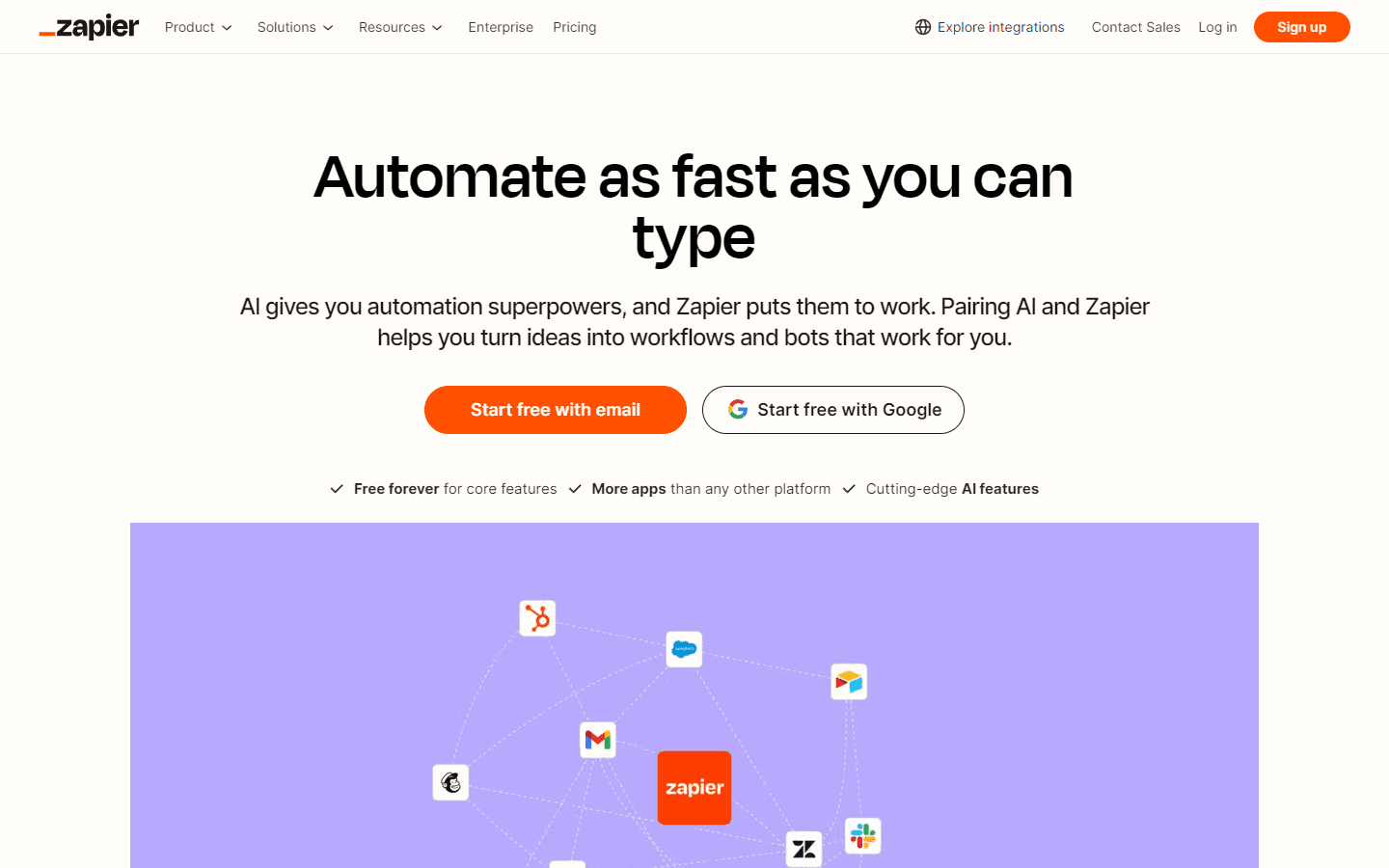
Overview
Zapier is a powerful automation platform designed to simplify and enhance your workflow by connecting over 7,000 applications without the need for coding. With Zapier, users can create automated workflows, known as 'Zaps', that trigger actions across different apps based on specific events. This no-code solution empowers businesses to streamline processes, reduce manual tasks, and improve efficiency.
Whether you're looking to automate repetitive tasks, manage data across platforms, or enhance customer interactions, Zapier provides the tools necessary to achieve these goals. Its user-friendly interface allows users to easily set up integrations and automations, making it accessible for both technical and non-technical users. Zapier's AI capabilities further enhance its functionality, enabling smarter automation that adapts to your business needs.
By leveraging Zapier, organizations can save time, reduce errors, and focus on what truly matters—growing their business.
Core Features
- No-code automation
- Integration with 7,000+ apps
- Customizable workflows
- AI-powered automation
- Real-time data syncing
- User-friendly interface
- Advanced filtering options
- Comprehensive analytics
Use Cases
- Automate lead management processes
- Streamline customer support ticketing
- Integrate marketing campaigns across platforms
- Sync data between CRM and email tools
- Automate social media posting
- Create custom workflows for project management
- Enhance sales pipeline automation
- Manage event registrations seamlessly
- Automate data entry tasks
- Build AI chatbots for customer interaction
Pros & Cons
Pros
- User-friendly interface for all skill levels
- Supports thousands of app integrations
- No coding required for automation
- Real-time data synchronization
- AI features enhance automation capabilities
- Customizable workflows for specific needs
- Comprehensive analytics for performance tracking
- Scalable solution for growing businesses
- Active community and support resources
- Freemium model allows for free usage
Cons
- Limited features in free plan
- Complex workflows may require learning curve
- Some integrations may have restrictions
- Not all apps support two-way sync
- Advanced features may require paid plans
FAQs
Video Review
Zapier Alternatives

Fireflies.ai
Automate your meeting notes

Plus.ai
Driving a smarter and safer future

Raycast
Your shortcut to everything

Relevance AI
Build your AI Workforce

HARPA AI
AI Automation Agent for Chrome

Cursor
The AI Code Editor

Bardeen
Free AI workflow, task, and process automation software

Lindy.ai
Transform Your Workflow with Lindy.ai's AI Assistant

Midday
Run your business smarter
Featured

Kimi AI
Kimi AI - K2 chatbot for long-context coding and research

Sora 2
Transform Ideas into Stunning Videos with Sora 2

AI PDF Assistant
AI PDF Assistant is an intelligent recommendation tool

Blackbox AI
Accelerate development with Blackbox AI's multi-model platform

Abacus AI
The World's First Super Assistant for Professionals and Enterprises

Animon AI
Create anime videos for free

Tidio
Smart, human-like support powered by AI — available 24/7.

ChatGPT Atlas
The browser with ChatGPT built in

