
Animon AI
Create anime videos for free
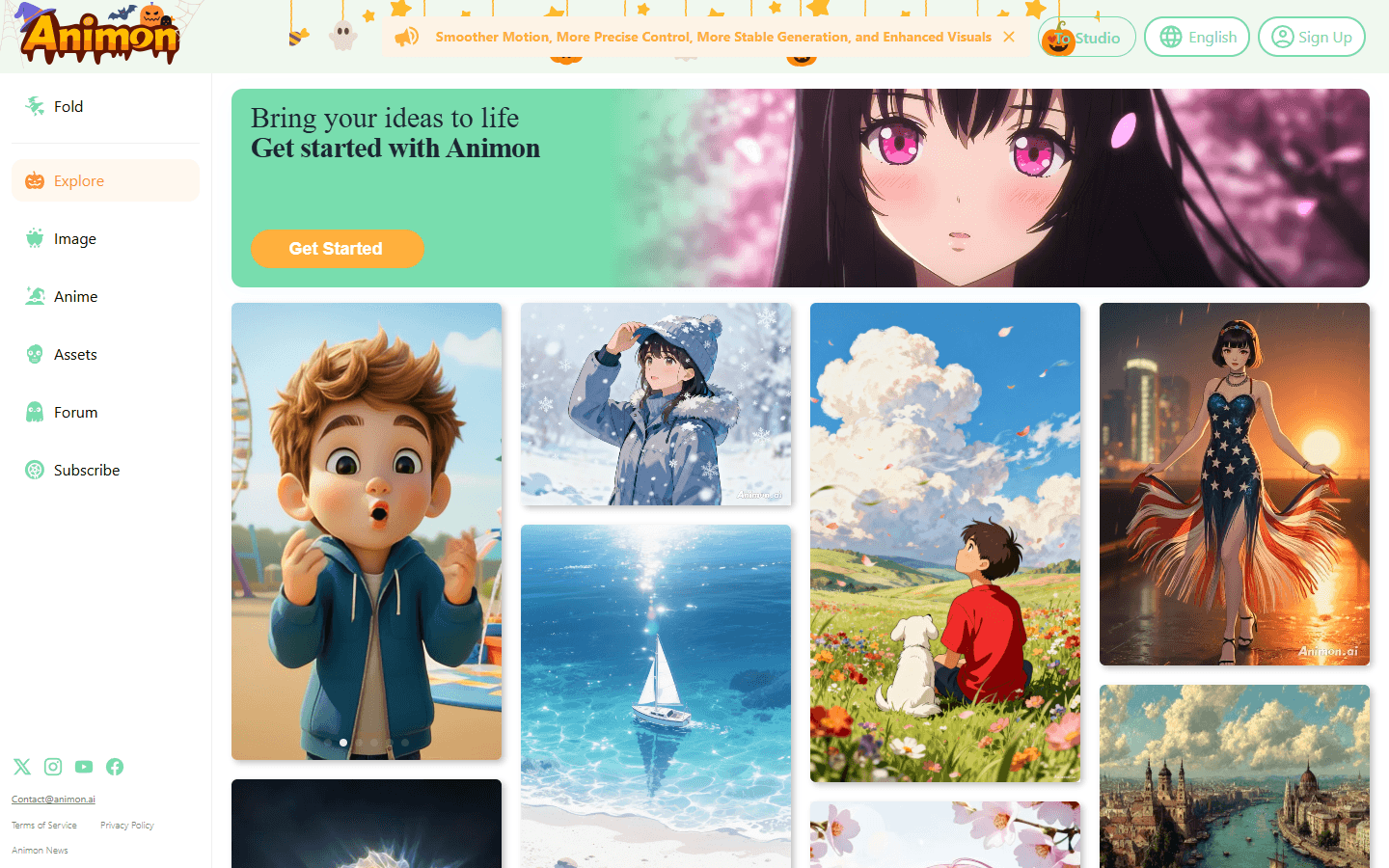
Overview
Animon AI (https://www.animon.ai) is a focused image-to-video AI platform built to convert single images and artwork into fluent anime-style videos. Designed for artists, creators, and production teams, Animon AI blends production-level diffusion and motion synthesis models with intuitive controls so users can generate smooth motion, extend scenes seamlessly, and upscale output to production resolutions.
At its core, the platform supports image-to-image and image-to-video workflows, automated in-between frame generation, keyframe control, and a Seamless Anime Extension feature that stitches frames for continuous loops and long sequences. Users begin by uploading a reference image or artwork, selecting a target motion profile and duration, and optionally adding keyframes or motion paths.
Animon AI then synthesizes intermediate frames, applies motion smoothing, and uses anime-optimized rendering models to preserve style and line work while adding natural movement. Studio-tier features include access to higher-priority generation queues, 1080P upscaling, priority support, and production credits for batch rendering. The free Starter tier offers unlimited generation with queue limits and watermarked downloads, making it easy to experiment before upgrading.
What sets Animon AI apart is its anime-first approach: models are trained to respect typical anime aesthetics, preserve hand-drawn details, and produce consistent character motion across frames. The platform also emphasizes stability and control, offering adjustable parameters for motion strength, interpolation quality, and noise reduction so technical artists can fine-tune outputs.
Collaboration features, asset storage, and community showcases on the Animon Explore pages accelerate iteration and discovery. Whether you need short animated loops for social content, storyboard previews for game cinematics, or high-quality in-between generation for indie animation projects, Animon AI streamlines the convert-image-to-anime-video workflow while providing production-grade tools for scaling to larger projects.
Core Features
- Convert single images to anime-style videos with motion synthesis
- Automated in-between frame generation for smooth interpolation
- Seamless Anime Extension to extend and loop animations
- 1080P upscaling and quality enhancement for production output
- Keyframe and motion-path controls for precise animation direction
- Studio credits and priority queues for faster, batch rendering
- Downloadable outputs without watermark on paid tiers
- Asset storage and Explore community for sharing and reuse
Use Cases
- Create short anime loops for social media marketing campaigns
- Generate storyboard previews for game cinematics and trailers
- Produce character motion tests for indie animation studios
- Upscale legacy 2D assets into smooth 1080P animated clips
- Turn fan art into animated clips for creator monetization
- Quickly prototype animated ad creatives for product launches
- Create educational visualizations with anime-style motion
- Make animated avatars and intros for streamers and podcasters
- Generate transition clips for VFX and compositing workflows
- Produce concept motion reels for pitch decks and presentations
Pros & Cons
Pros
- Anime-focused models preserve linework and style
- Automated in-betweens produce smooth interpolations
- Seamless extension enables continuous looping
- 1080P upscaling for production-ready output
- Free Starter tier for experimentation
- Studio credits support batch and high-priority jobs
- Intuitive keyframe and motion-path controls
- Asset storage simplifies project management
- Priority support available for Studio subscribers
- Active Explore community for inspiration and feedback
Cons
- Free plan includes watermarks on downloads
- Higher resolution requires paid Studio plan
- Credits needed for some advanced operations
- Learning curve for fine-tuning motion parameters
- Internet connection required for cloud generation
- Occasional model bias toward anime aesthetics
- Not optimized for photorealistic video conversion
FAQs
Animon AI Alternatives
Featured

AI PDF Assistant
AI PDF Assistant is an intelligent recommendation tool

Blackbox AI
Accelerate development with Blackbox AI's multi-model platform

Sora 2
Transform Ideas into Stunning Videos with Sora 2

Abacus AI
The World's First Super Assistant for Professionals and Enterprises

ChatGPT Atlas
The browser with ChatGPT built in

Animon AI
Create anime videos for free

Kimi AI
Kimi AI - K2 chatbot for long-context coding and research

Un AI my text
“Where AI Gets Its Human Touch.”

