
ScreenshotMagic
Rename your screenshots with AI
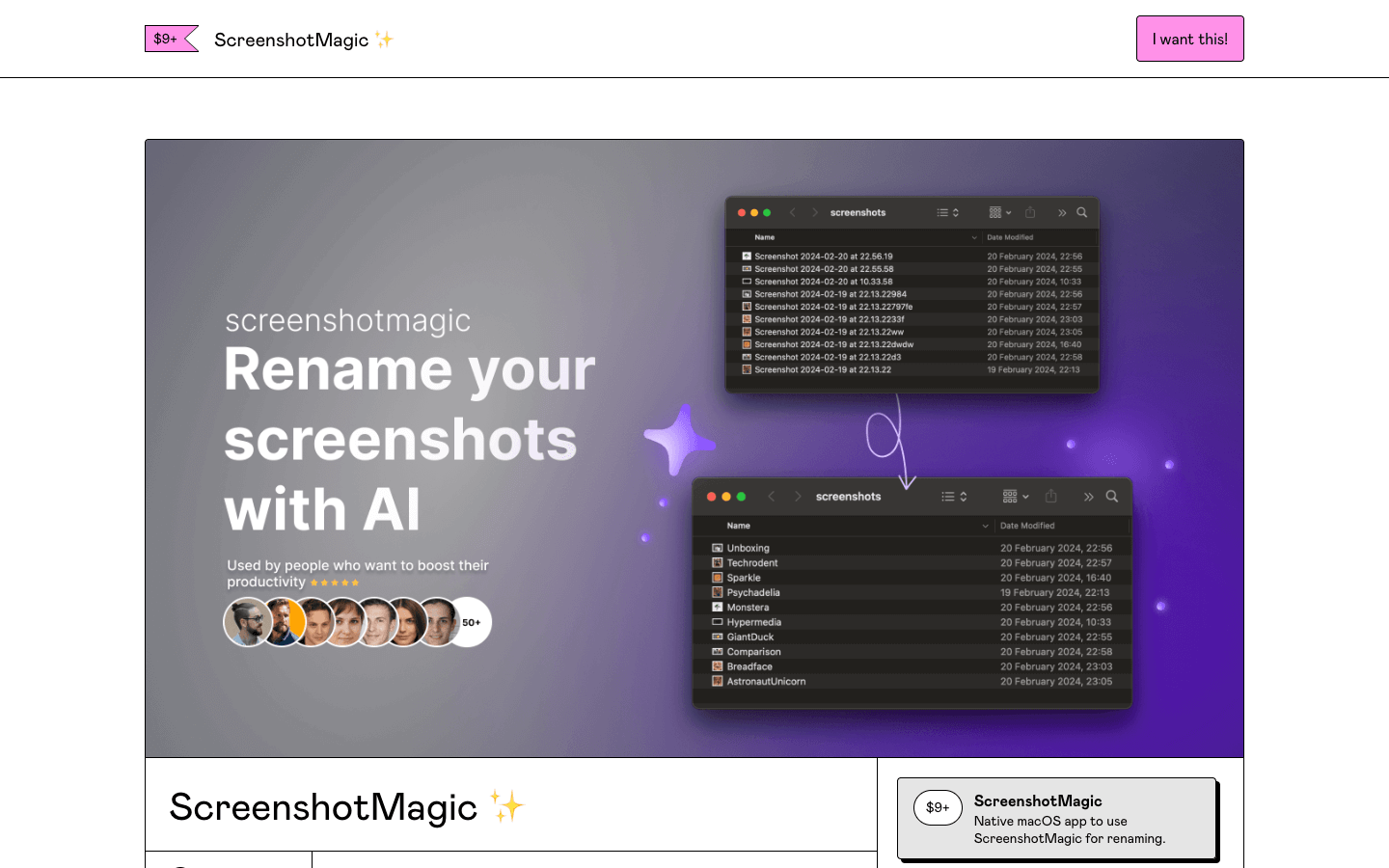
Overview
ScreenshotMagic is a Mac application designed to help users manage their digital images more efficiently.
This tool employs artificial intelligence (AI) to automatically provide descriptive names for your images, making it easier to organize and find them later.
With the ability to rename large batches of images in just one click, it streamlines the process of keeping your desktop or folders uncluttered. Users can define their renaming preferences to ensure that the generated names meet their specific needs.
ScreenshotMagic is a cost-effective solution as it is available for a one-time payment, providing access to all current and future features without the need for a subscription.
Core Features
AI-powered image renaming
Batch processing for large groups of images
Customizable naming conventions
macOS compatibility
One-click operation
No subscription fees; one-time payment
Continuous updates with new features
User-friendly interface
Reduces desktop and folder clutter
Supports various image formats
Use Cases
Organizing screenshots for digital projects
Renaming photos from events or trips
Streamlining image management for creative professionals
Efficiently sorting product images for e-commerce
Managing image libraries for content creators
Simplifying photo archiving processes
Enhancing workflow for graphic designers
Automating file organization for bloggers
Improving image retrieval for social media managers
Reducing time spent on manual file renaming
Pros & Cons
Pros
Easy to use with a simple interface
Saves time with batch renaming
Customizable naming rules
One-click operation for efficiency
No subscription fees, just one payment
Frequent updates with new features
Supports a wide range of image formats
Ideal for creative professionals
Reduces desktop clutter significantly
Compatible exclusively with macOS
Cons
Limited to macOS users only
No support for Windows or Linux
Limited customization for advanced users
Requires initial setup of preferences
Might not recognize every image type
Not ideal for non-image files
No mobile app available
Limited to image renaming tasks
No cloud integration options
Some users may prefer manual naming
FAQs
Video Review
ScreenshotMagic Alternatives
Featured

ChatGPT Atlas
The browser with ChatGPT built in

Tidio
Smart, human-like support powered by AI — available 24/7.

Kimi AI
Kimi AI - K2 chatbot for long-context coding and research

Abacus AI
The World's First Super Assistant for Professionals and Enterprises

AI PDF Assistant
AI PDF Assistant is an intelligent recommendation tool

Blackbox AI
Accelerate development with Blackbox AI's multi-model platform

Sora 2
Transform Ideas into Stunning Videos with Sora 2

Neurona AI Image Creator
AI image generator; AI art generator; face swap AI

Google Nano Banana
Fast multimodal Gemini model for production

Animon AI
Create anime videos for free

Wan AI
Generate cinematic videos from text, image, and speech

Higgsfield AI
Cinematic AI video generator with pro VFX control

