
Clipdrop
Create Stunning Visuals in Seconds
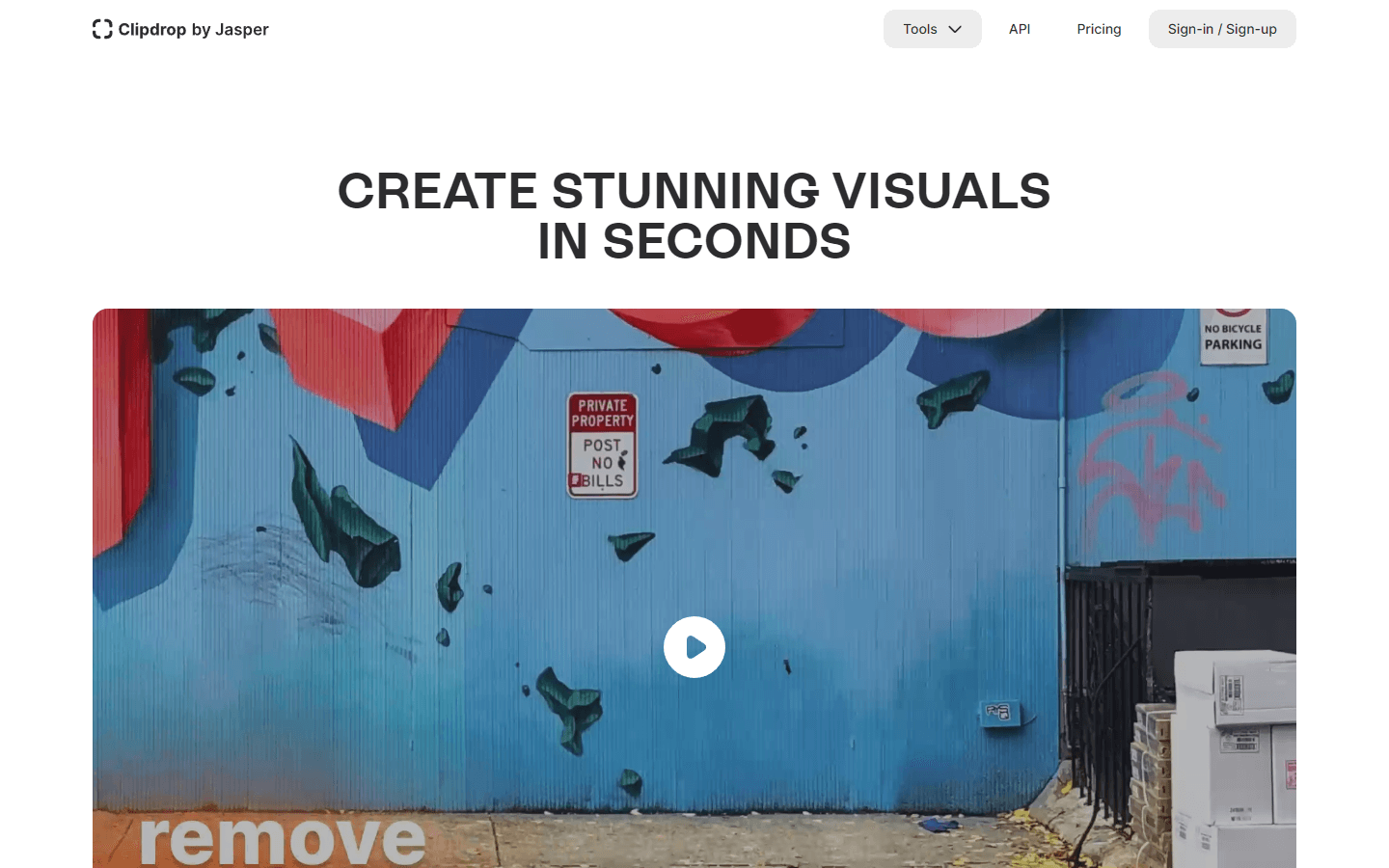
Overview
Clipdrop is an AI-powered image creation and editing platform that was acquired by Jasper, a company specializing in generative AI solutions for marketing, in February 2024. It empowers users to edit existing images, create entirely new ones from scratch, and explore a wide range of variations in terms of size, detail, and artistic style. With its intuitive interface and comprehensive set of features, Clipdrop has become a popular tool among millions of creative designers and brands worldwide.
One of the key strengths of Clipdrop lies in its ability to leverage artificial intelligence to streamline and enhance the image editing process. It provides users with a variety of functionalities, including:
Background removal and replacement: Effortlessly remove unwanted backgrounds from your images or replace them with entirely new ones, opening up a world of creative possibilities.
Object removal: With a few clicks, you can eliminate specific objects from your images, allowing you to achieve a cleaner and more refined look.
Image upscaling: Enhance the resolution of your images without compromising on quality, making them suitable for use in various contexts, such as printing or large-scale displays.
Special effects: Add a touch of magic to your images with Clipdrop's collection of special effects, including filters, blurs, and more.
In addition to these core features, Clipdrop also offers an API that enables developers to integrate its functionalities into their own applications. This opens up a plethora of possibilities for businesses and individuals looking to leverage the power of AI-powered image editing within their workflows.
Overall, Clipdrop by Jasper presents itself as a versatile and user-friendly platform that caters to the needs of both creative professionals and individuals seeking to enhance their images. Its combination of AI-powered features, intuitive interface, and extensive API capabilities makes it a valuable asset for anyone looking to unlock the full potential of image editing.
Core Features
Background removal and replacement: Effortlessly remove unwanted backgrounds from your images or replace them with entirely new ones, opening up a world of creative possibilities.
Object removal: With a few clicks, you can eliminate specific objects from your images, allowing you to achieve a cleaner and more refined look.
Image upscaling: Enhance the resolution of your images without compromising on quality, making them suitable for use in various contexts, such as printing or large-scale displays.
Adding magic: Add a touch of magic to your images with Clipdrop's collection of special effects, including filters, blurs, and more.
Reimagining images: Explore a multitude of variations in size, detail, and style, allowing you to experiment with different creative directions for your images.
Use Cases
Product photography enhancement: E-commerce businesses can use Clipdrop to remove unwanted backgrounds from product images, replace them with clean white backgrounds, and upscale the resolution for professional-looking listings.
Real estate photo editing: Real estate agents can use Clipdrop to enhance property photos by removing distracting objects like furniture or clutter, virtually staging rooms, and adjusting lighting to create a more inviting atmosphere.
Social media content creation: Content creators can utilize Clipdrop to quickly edit photos for social media platforms, adding filters, text overlays, and special effects to grab attention and stand out in the feed.
Graphic design projects: Graphic designers can leverage Clipdrop to remove unwanted elements from images, replace backgrounds with branded elements, and explore different stylistic variations for logos, posters, and other graphic design elements.
Creating artistic prints: Artists can use Clipdrop to experiment with their artwork, generate variations on existing pieces, and explore different artistic styles, like turning a painting into a cartoon or adding a vintage filter.
Website design elements: Web designers can utilize Clipdrop to edit and enhance website images, ensuring consistency in style and size across the website. Additionally, they can create unique graphic elements like icons and buttons using Clipdrop's various features.
App development: Developers can integrate Clipdrop's API into their apps, enabling users to edit images directly within the app, adding a valuable image editing functionality without needing to build it from scratch.
Marketing materials creation: Marketers can use Clipdrop to create visually appealing marketing materials like presentations, brochures, and social media ads by editing existing images, adding text overlays, and exploring different layouts.
Personal photo editing: Anyone can use Clipdrop to enhance their personal photos, removing unwanted objects, adjusting lighting and color, or even having fun experimenting with different artistic styles
Pros & Cons
Pros
AI-powered editing: Simplifies tasks and offers creative possibilities.
User-friendly interface: Easy to learn and use for beginners.
Background removal and replacement: Opens up creative options.
Object removal: Enables cleaner and more refined images.
Image upscaling: Improves image quality for various uses.
Special effects: Adds a touch of magic and personalization.
Multiple size and style variations: Encourages creative exploration.
API integration: Extends functionality to other applications.
Cost-effective: Compared to traditional design software.
Continuously updated: Offers new features and improvements.
Cons
Limited editing capabilities: Compared to professional software.
Learning curve for advanced features: May require some practice.
Subscription-based model: Ongoing cost for continued use.
Relying on AI: May not always achieve desired creative vision.
Overdependence on AI: Can hinder development of design skills.
Limited control over specific edits: AI suggestions might not be ideal.
Privacy concerns: Uploading images to the cloud platform.
Accessibility limitations: May not be suitable for all users.
Potential for bias: AI algorithms might reflect societal biases.
FAQs
Video Review
Clipdrop Alternatives

RenderNet
Create AI images with Unmatched Control

Free Face Swap
The best 100% free online face swapping tool.

PicassoPix
All-in-one AI image Toolkit

Fotor
Online photo editor for everyone

Pixelcut
Free AI Photo Editor

AIEasyPic
Simplifying AI Image Generation

Pebblely
Beautiful product photos in seconds

Vheer
Free-to-use image generator
Featured

Abacus AI
The World's First Super Assistant for Professionals and Enterprises

Blackbox AI
Accelerate development with Blackbox AI's multi-model platform

ChatGPT Atlas
The browser with ChatGPT built in

AI PDF Assistant
AI PDF Assistant is an intelligent recommendation tool

Sora 2
Transform Ideas into Stunning Videos with Sora 2

Un AI my text
“Where AI Gets Its Human Touch.”

Animon AI
Create anime videos for free

Kimi AI
Kimi AI - K2 chatbot for long-context coding and research

