
Kling AI
Next-Generation AI Creative Studio
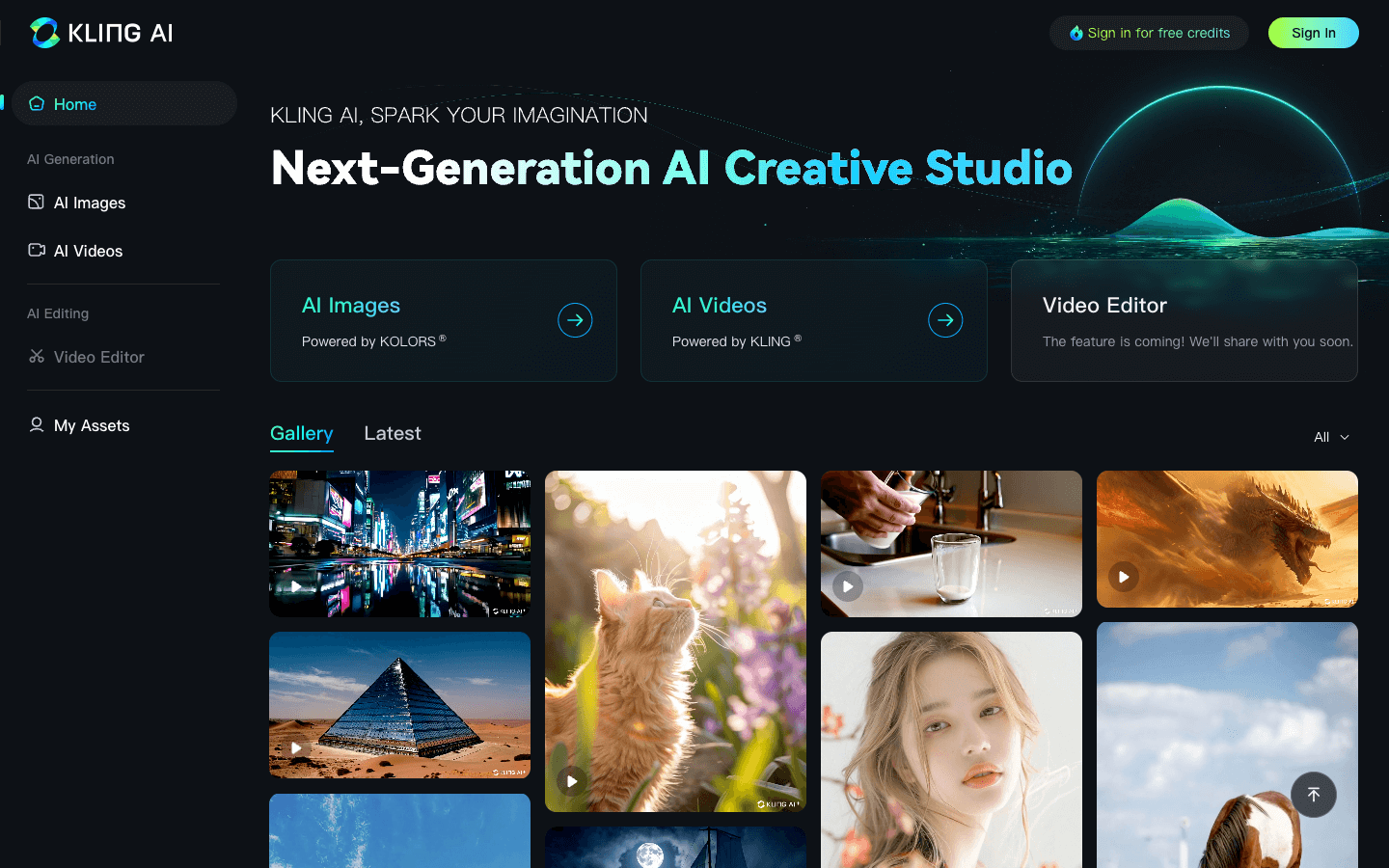
Overview
Kling AI, developed by the Kuaishou AI Team, is an advanced text-to-video tool designed to revolutionize video creation. By leveraging cutting-edge 3D spatio-temporal attention modules and scalable training infrastructure, Kling allows users to generate lifelike, cinematic videos with remarkable ease. It supports the creation of high-fidelity videos up to two minutes in length, complete with authentic physics simulations and dynamic aspect ratios. Whether transforming a static image into a vivid scene or extending existing videos with seamless continuity, Kling offers creators unparalleled flexibility and creative freedom. Its intuitive interface and robust feature set make it an indispensable tool for content creators, marketers, and filmmakers alike.
Core Features
Text-to-video conversion with cinematic quality
Support for large motions and lifelike simulations
Video generation up to 2 minutes long at 30 fps
High-resolution output at 1080p
Image-to-video transformation
Flexible aspect ratios for diverse applications
Video extension with dynamic motion support
Imaginative concept fusion for creative scenes
Scalable infrastructure for efficient video processing
Integration of physical laws for realistic simulations
Use Cases
Create cinematic promotional videos for marketing campaigns
Transform still images into dynamic video content
Develop immersive short films with complex motions
Generate realistic training videos for educational purposes
Produce high-quality social media content with minimal effort
Extend existing video content with seamless transitions
Visualize creative concepts for film pre-production
Design animated product demonstrations for e-commerce
Enhance storytelling with lifelike simulations and visuals
Craft unique video content for virtual and augmented reality experiences
Pros & Cons
Pros
Easy-to-use text-to-video tool
High-quality cinematic video generation
Supports long, complex video projects
Realistic motion and physics simulations
Flexible aspect ratio options
Scalable infrastructure for efficiency
Supports creative and imaginative content
Seamless video extension features
High-resolution output at 1080p
Versatile use across industries
Cons
Requires strong hardware for optimal performance
Limited free features in the freemium model
May have a steep learning curve for beginners
Long video generation times for complex scenes
Lacks real-time collaboration features
High-quality output may require extensive fine-tuning
Limited support for non-cinematic video styles
May require additional tools for advanced editing
Text prompts must be highly specific for best results
Large file sizes for high-resolution videos
FAQs
Video Review
Kling AI Alternatives

Vidnoz AI
Free AI Video Generator

Luma AI
Dream Machine

Magic Hour
Create engaging videos using AI

Google Veo 3
Fast, realistic text-to-video with native audio

Synthesia
Turn text to video in minutes

Wan AI
Generate cinematic videos from text, image, and speech

MindVideo AI
Free text-to-video maker with 4K AI effects

Fliki
Turn text into videos with AI voices

Sora
Creating video from text

FlexClip
Easily create and edit videos for the brand, marketing, social media, family, and any other purpose.
Featured

Animon AI
Create anime videos for free

Blackbox AI
Accelerate development with Blackbox AI's multi-model platform

ChatGPT Atlas
The browser with ChatGPT built in

AI PDF Assistant
AI PDF Assistant is an intelligent recommendation tool

Abacus AI
The World's First Super Assistant for Professionals and Enterprises

Kimi AI
Kimi AI - K2 chatbot for long-context coding and research

Sora 2
Transform Ideas into Stunning Videos with Sora 2

