
Google Veo 3
Fast, realistic text-to-video with native audio
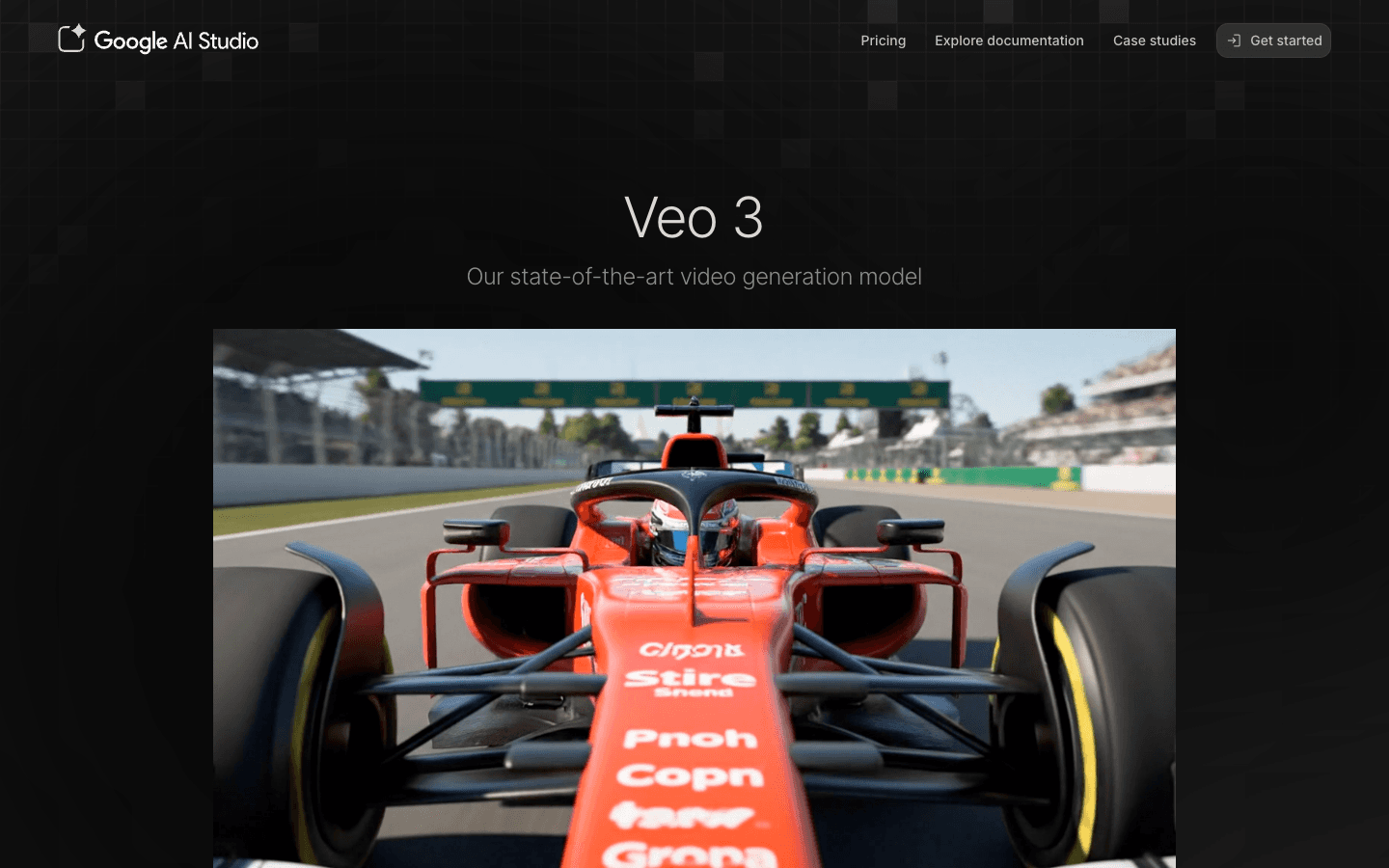
Overview
Google Veo 3 is a production-grade text-to-video model built for developers, creators, and enterprises that need fast, realistic video generation with integrated audio. Hosted on Google AI Studio, Veo 3 (https://aistudio.google.com/models/veo-3) pairs multimodal generation with native audio synthesis so you can produce share-ready video content directly from text prompts or image seeds.
The model supports configurable aspect ratios including landscape 16:9 and portrait 9:16, plus selectable resolutions to match social, mobile, or broadcast pipelines. Veo 3 focuses on realism, physics-aware rendering, and prompt adherence. That means generated scenes respect lighting, shadows, and object interactions more reliably than earlier systems. Veo 3 also introduces Veo 3 Fast, an optimized variant designed to balance quality, throughput, and cost for high-volume production workflows.
Developers can integrate the model via the Gemini API and SDKs, with quickstart examples and Python snippets available at the Google AI documentation pages and on the model page at https://aistudio.google.com/models/veo-3. What makes Veo 3 unique is the combination of native audio generation tied to video context and a developer-first API that supports programmatic control over negative prompts, aspect ratio, and output configuration.
This enables use cases from ad creative and social clips to rapid prototyping of storyboards and personalized video messages. With optimized rate limits and reduced pricing tiers, Veo 3 is positioned to support scale while allowing teams to iterate quickly without prohibitive costs. Security and production-readiness are built into the platform: API keys, usage monitoring, and documentation help teams deploy models responsibly.
While prompt engineering remains an important lever for control and consistency, Google Veo 3 reduces friction by providing clear configuration options and sample code to get started. For developers and content teams aiming to generate realistic, multi-second videos with synchronized audio via an API-first workflow, Veo 3 on Google AI Studio offers a robust, scalable solution.
Core Features
- Generate synchronized video and native audio from text prompts
- Support for landscape 16:9 and portrait 9:16 aspect ratios
- Veo 3 Fast for lower latency and optimized cost per render
- API-first integration with Python SDK and REST endpoints
- Physics-aware rendering for accurate lighting and object interaction
- Negative prompts and config controls for precise output
- Configurable resolution outputs, including 720p and higher
- Production-ready rate limits and usage monitoring
Use Cases
- Automated social media ad creatives for campaigns
- E-commerce product video demos and automated showcases
- Personalized marketing videos at scale for email or SMS
- Newsroom visuals and rapid explainer clip generation
- Previsualization and concept tests for filmmakers
- Training and onboarding videos with generated narration
- Real estate walkthrough previews for listings
- Game trailers and cinematic mockups for studios
- Education micro-lessons and animated example scenarios
- Localized creatives with text-to-speech voice variations
Pros & Cons
Pros
- High-fidelity video with realistic lighting
- Native audio generation synchronized to scene context
- Supports landscape and portrait aspect ratios
- Veo 3 Fast for faster iterations and lower cost
- API-first design with Python SDK examples
- Optimized rate limits for production workloads
- Prompt controls including negative prompts
- Scalable for batch generation workflows
- Clear developer quickstart and documentation
- Hosted on Google AI Studio for enterprise reliability
Cons
- Usage requires API key and billing account
- Fine-grained model fine-tuning is limited
- Complex prompts may need iterative tuning
- Higher-resolution renders increase cost
- Output may require manual post-editing sometimes
FAQs
Video Review
Google Veo 3 Alternatives

Dreamina AI
Dreamina AI - Text-to-Image and Video Creator

RunComfy
RunComfy: Top ComfyUI Platform - Fast & Easy, No Setup

Pippit AI
Free AI video generator for e-commerce and social

Leonardo AI
AI Image Generator for Art, Video & Design

Wan AI
Generate cinematic videos from text, image, and speech

Dzine AI
Controllable AI image and design studio

Viggle AI
Remix anyone into viral meme videos

Animon AI
Create anime videos for free

Higgsfield AI
Cinematic AI video generator with pro VFX control

MindVideo AI
Free text-to-video maker with 4K AI effects

Wondershare Virbo
Generate Engaging AI Videos in Minutes!
Featured

Blackbox AI
Accelerate development with Blackbox AI's multi-model platform

Kimi AI
Kimi AI - K2 chatbot for long-context coding and research

Abacus AI
The World's First Super Assistant for Professionals and Enterprises

ChatGPT Atlas
The browser with ChatGPT built in

Animon AI
Create anime videos for free

Sora 2
Transform Ideas into Stunning Videos with Sora 2

Tidio
Smart, human-like support powered by AI — available 24/7.

AI PDF Assistant
AI PDF Assistant is an intelligent recommendation tool

Higgsfield AI
Cinematic AI video generator with pro VFX control

