
Higgsfield AI
Cinematic AI video generator with pro VFX control
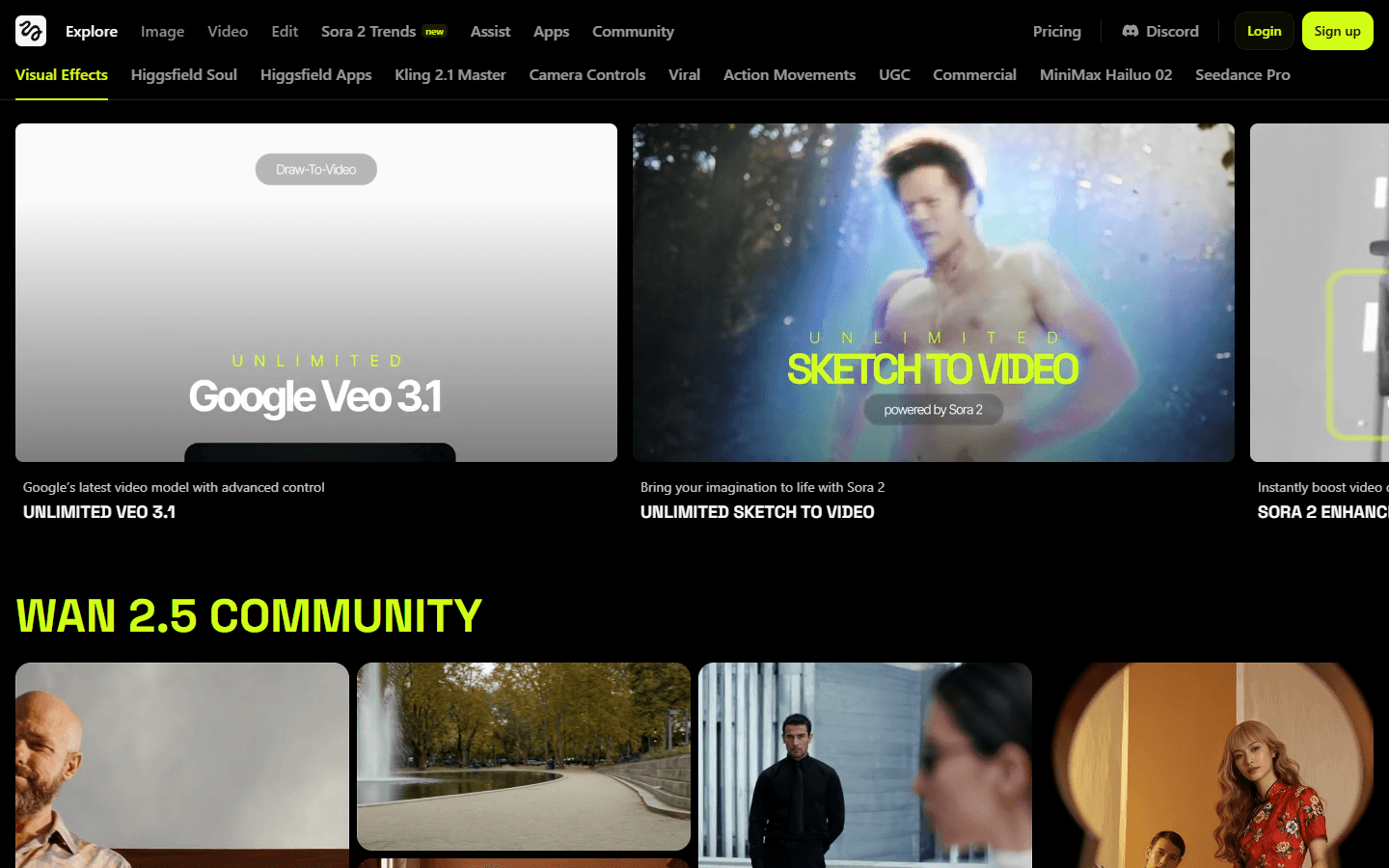
Overview
Higgsfield AI (https://higgsfield.ai/) is a professional-grade AI video and image platform built for creators who need cinematic quality, real camera control, and advanced visual effects at speed. The platform combines multiple proprietary and partner models such as Sora 2, Wan 2.5, Kling 2.5, Minimax Hailuo, and Seedance Pro to generate photoreal video, stylized visuals, and talking avatars with synced audio.
Higgsfield focuses on end-to-end creative control: choose preset VFX, apply motion and camera profiles like crash zooms or crane shots, and fine-tune timing and start/end frames without manual compositing. How it works: users pick a model and preset, upload references or sketches, then set duration, camera movement, and effects. Higgsfield converts prompts, assets, and motion parameters into rendered clips with optional lipsync and voice generation via Higgsfield Speak.
Credits govern generation costs and subscription tiers control monthly limits, concurrent jobs, and access to premium models. The pricing and plan details are available on the Higgsfield pricing page at https://higgsfield.ai/pricing. What makes Higgsfield unique is the combination of cinematic motion control and VFX-first presets baked into an easy workflow. Motion libraries include camera controls, action movements, and transition motifs that would otherwise require a VFX team.
Visual Effects modules let creators add explosions, transformations, morphs, and surreal elements with photoreal fidelity. Higgsfield Soul and image models deliver fashion-grade photo outputs, while apps like Lipsync Studio and UGC Factory turn scripts and voices into ready-to-share social clips.
The platform is built for a broad set of users: filmmakers and commercial studios can prototype high-fidelity shots quickly, agencies can produce ad-ready product placements with Banana Placement, and social creators can generate viral UGC using built-in presets. Higgsfield also supports advanced editing features like inpainting, multi-reference edits, and upscalers for image and video quality enhancement.
For teams and power users, concurrent generation, priority access to new models, and bulk credit packs streamline production-scale work. Whether you need a polished ad, a cinematic short, or a viral social clip, Higgsfield AI provides a VFX-centric, camera-aware AI video generator to accelerate creative production.
Core Features
- Cinematic camera controls - choose crash zooms, dolly moves, and crane shots
- Next-gen VFX presets - add explosions, disintegration, and surreal transformations
- Synced audio and lipsync - generate talking avatars with Higgsfield Speak
- Multiple video models - Sora 2, Wan 2.5, Kling, Seedance Pro for varied output
- One-click apps - UGC Factory and Lipsync Studio create shareable clips fast
- Start and end frame control - precise editing without external tools
- Image and video upscaling - improve resolution and detail with one click
- Prompt-driven inpainting - edit and replace objects using Flux and Nano Banana
Use Cases
- Producing a 30-second cinematic product commercial with photoreal VFX
- Creating talking avatar tutorials for e-learning with synced voice
- Generating social UGC style reels with preset viral transitions
- Prototyping music video scenes with complex camera moves and VFX
- Developing character-led ads with product placement using Banana Placement
- Turning sketches into short animated sequences with Sketch to Video
- Upscaling legacy footage and adding AI-generated transitions
- Making concept demos for film pitches with multi-shot storytelling
- Creating avatar-driven promotional clips for influencer campaigns
- Batch-generating fashion lookbooks and photoreal character portraits
Pros & Cons
Pros
- True cinematic camera motion control
- High-fidelity photoreal and stylized outputs
- Extensive VFX and motion preset library
- Built-in lipsync and voice generation
- One-click apps for fast content creation
- Scalable plans and credit-based system
- Image and video upscaling included
- Supports sketches to finished video workflows
- Concurrent jobs for team-level production
- Active community and example gallery
Cons
- Requires credits for heavy usage
- Learning curve for advanced motion controls
- High-quality renders can be time-consuming
- Some niche models limited to paid tiers
- Unused monthly credits do not roll over
- Occasional model-specific artifacts require iteration
- Certain commercial features gated to higher plans
FAQs
Video Review
Higgsfield AI Alternatives

Wan AI
Generate cinematic videos from text, image, and speech

Pippit AI
Free AI video generator for e-commerce and social

Leonardo AI
AI Image Generator for Art, Video & Design

Google Veo 3
Fast, realistic text-to-video with native audio

Dzine AI
Controllable AI image and design studio

Animon AI
Create anime videos for free

Viggle AI
Remix anyone into viral meme videos

Wondershare Virbo
Generate Engaging AI Videos in Minutes!

RunComfy
RunComfy: Top ComfyUI Platform - Fast & Easy, No Setup

Dreamina AI
Dreamina AI - Text-to-Image and Video Creator

MindVideo AI
Free text-to-video maker with 4K AI effects
Featured

Kimi AI
Kimi AI - K2 chatbot for long-context coding and research

Animon AI
Create anime videos for free

Tidio
Smart, human-like support powered by AI — available 24/7.

Higgsfield AI
Cinematic AI video generator with pro VFX control

Blackbox AI
Accelerate development with Blackbox AI's multi-model platform

Sora 2
Transform Ideas into Stunning Videos with Sora 2

ChatGPT Atlas
The browser with ChatGPT built in

AI PDF Assistant
AI PDF Assistant is an intelligent recommendation tool

Abacus AI
The World's First Super Assistant for Professionals and Enterprises

