
Wondershare Virbo
Generate Engaging AI Videos in Minutes!
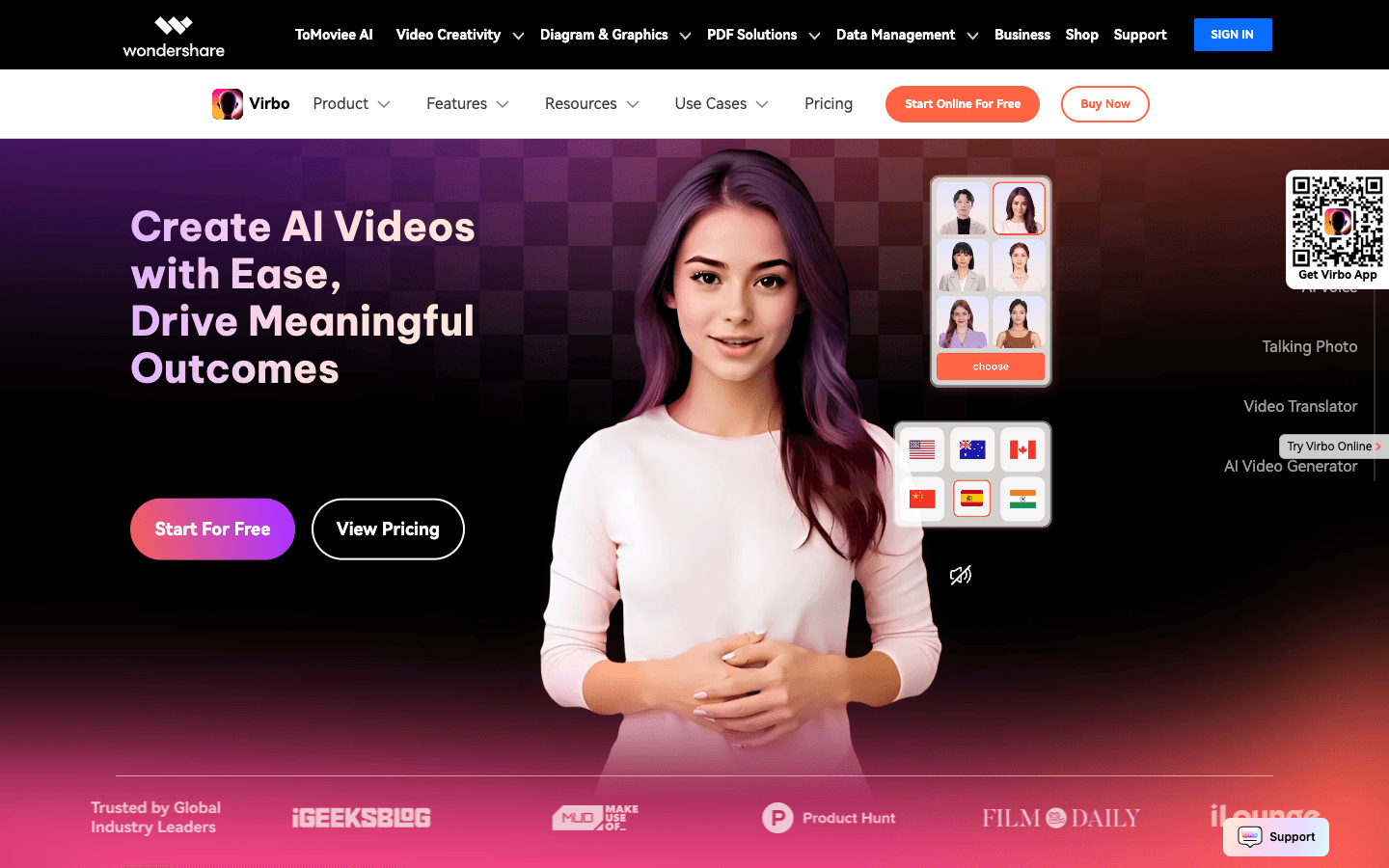
Overview
Wondershare Virbo's advanced AI technology enables users to create the most realistic and personalized AI Avatar video content with diverse nationalities and languages. You can start professional AI spokesperson videos just by typing and clicking with Wondershare Virbo. Virbo's 300+ realistic AI avatars can be your engaging spokesperson talking in 120+ languages with diverse accents for various use cases, including marketing promotion, personalized sales pitches, training and development, explainer, and how-to videos.
What's more, from marketing videos and product promotion to tutorial videos, Virbo offers a wide range of eye-catching templates to suit any purpose and deliver your message most engagingly and expressively as possible—no more expensive and time-consuming camera crew, video agencies, or actors/actresses. You now have a personal video studio in your hand!
Core Features
AI Avatars: 300+ life-like avatars
AI Voices: 460+ voices for 90 countries
AI Video Translator: Supports 40+ languages
AI Script Generator: Integrates with ChatGPT 4.0
URL to Video: Turn links into polished video ads
AI Talking Photo: Lifelike talking avatars with flawless lip-sync
Custom AI Avatars: Get your digital twin
AI Video Templates: Your shortcut to professional videos
PPT to Video: Perfect for sharing and showcasing your ideas
Text to Speech: Convert text to speech in 1 click
AI Image Generator: Turn text or images into stunning visuals
AI Voice Cloning: Create synthetic voices in high quality
AI Dubbing: Dub videos in all major languages
AI Montage Maker: Create stunning narratives from media
AI Clip Maker: Auto-create viral clips from long videos
Use Cases
- Create product promo videos from e-commerce URLs for ads
- Produce localized training modules for global employees
- Generate spokesperson videos for landing pages and demos
- Convert long webinars into short social highlight clips
- Build onboarding and internal knowledge-share video libraries
- Create multilingual customer support tutorials and FAQs
- Craft personalized sales outreach videos with custom avatars
- Make course content and explainer videos for e-learning
- Produce branded social ads using ready-made templates
- Turn static images into speaking animations for campaigns
Pros & Cons
Pros
- Fast video production from script to finished clip
- Large library of realistic avatars
- Robust voice cloning and natural TTS
- Built-in URL to video automation
- Powerful localization with many voice options
- Cross-platform workflow and mobile apps
- Ready-to-use templates for faster launches
- Automated clip extraction for social content
- Integrated image and montage generators
- Enterprise-grade data security and privacy
Cons
- Advanced customization can need a learning curve
- Higher-quality voice clones require paid tiers
- Very complex scenes may require external editors
- Rendering time grows with video length and resolution
- Some niche languages may have limited voice options
FAQs
Video Review
Wondershare Virbo Alternatives

Leonardo AI
AI Image Generator for Art, Video & Design

Animon AI
Create anime videos for free

Hailuo AI
AI Video Generator from Text & Image

Higgsfield AI
Cinematic AI video generator with pro VFX control

Pippit AI
Free AI video generator for e-commerce and social

Wan AI
Generate cinematic videos from text, image, and speech

Dreamina AI
Dreamina AI - Text-to-Image and Video Creator

RunComfy
RunComfy: Top ComfyUI Platform - Fast & Easy, No Setup

Viggle AI
Remix anyone into viral meme videos

Dzine AI
Controllable AI image and design studio

Google Veo 3
Fast, realistic text-to-video with native audio

MindVideo AI
Free text-to-video maker with 4K AI effects
Featured

Genspark AI
Your All-in-One AI Workspace

Winston AI
The most trusted AI detector

Animon AI
Create anime videos for free

AI PDF Assistant
AI PDF Assistant is an intelligent recommendation tool

TurboLearn AI
AI Note Taker & Study Tools

Hailuo AI
AI Video Generator from Text & Image

Sora 2
Transform Ideas into Stunning Videos with Sora 2

Kimi AI
Kimi AI - K2 chatbot for long-context coding and research

Un AI my text
“Where AI Gets Its Human Touch.”

Abacus AI
The World's First Super Assistant for Professionals and Enterprises

ChatGPT Atlas
The browser with ChatGPT built in

Blackbox AI
Accelerate development with Blackbox AI's multi-model platform

