
vidyo.ai
Make Short Clips From Long Videos

Overview
Vidyo.ai is an AI-powered video repurposing platform that helps creators and marketers create short, engaging social media clips from longer videos.
Vidyo.ai uses artificial intelligence to streamline the video editing process, allowing creators to quickly and easily produce high-quality social media content. The platform offers a variety of features, including:
Automatic caption generation: Vidyo.ai can automatically generate captions for your videos, which can make them more accessible to a wider audience and improve engagement. This is especially useful for creating content for social media platforms where sound is often muted by default.
Video editing tools: Vidyo.ai provides a suite of video editing tools that allow you to trim, crop, and split your videos. You can also add text overlays, emojis, and outros to your videos to make them more visually appealing.
Social media integration: Vidyo.ai integrates with a number of popular social media platforms, including Facebook, Instagram, YouTube, and Twitter. This makes it easy to share your videos directly with your target audience.
Royalty-free stock footage: Vidyo.ai offers a library of royalty-free stock footage that you can use in your videos. This can be helpful if you don't have your own footage or if you need to supplement your existing footage.
Templates: Vidyo.ai also provides a number of templates that you can use to create your videos. This can be a helpful starting point if you're not sure where to begin.
In addition to these features, Vidyo.ai also offers a free trial so that you can try out the platform before you commit to a paid subscription.
Overall, Vidyo.ai is a powerful and versatile video editing platform that can help creators and marketers create high-quality social media content quickly and easily. If you're looking for a tool to help you streamline your video editing workflow, Vidyo.ai is definitely worth considering.
Core Features
Automatic caption generation: Vidyo.ai can automatically generate captions for your videos, which can make them more accessible to a wider audience and improve engagement.
Video editing tools: Vidyo.ai provides a suite of video editing tools that allow you to trim, crop, and split your videos. You can also add text overlays, emojis, and outros to your videos to make them more visually appealing.
Social media integration: Vidyo.ai integrates with a number of popular social media platforms, including Facebook, Instagram, YouTube, and Twitter. This makes it easy to share your videos directly with your target audience.
Royalty-free stock footage: Vidyo.ai offers a library of royalty-free stock footage that you can use in your videos. This can be helpful if you don't have your own footage or if you need to supplement your existing footage.
Templates: Vidyo.ai also provides a number of templates that you can use to create your videos. This can be a helpful starting point if you're not sure where to begin.
Use Cases
Repurpose webinar recordings into social media clips: Share the key takeaways from your webinars with a wider audience by creating short, engaging clips for social media.
Create product demos from explainer videos: Highlight the key features and benefits of your product in short, shareable clips.
Turn customer testimonials into social proof: Showcase the positive experiences of your customers to build trust and credibility.
Make educational videos more engaging: Break down complex topics into bite-sized pieces that are easier for viewers to digest.
Create teasers and trailers for longer videos: Generate excitement for your longer content with short, attention-grabbing clips.
Localize videos for international audiences: Automatically generate captions and subtitles in multiple languages to reach a wider audience.
Improve accessibility for viewers with hearing impairments: Add captions to your videos to make them accessible to everyone.
Create behind-the-scenes content to connect with your audience: Give your audience a glimpse into your company culture and team.
Promote live events with short, shareable clips: Generate excitement for your upcoming events and encourage people to register.
Create social media ads that convert: Use Vidyo.ai to create targeted ads that are more likely to resonate with your audience.
Pros & Cons
Pros
Saves time and effort by automating tasks like caption generation and video resizing.
Helps grow YouTube channels and social media followings.
Easy to use.
Offers a library of royalty-free stock footage.
Integrates with popular social media platforms.
Provides templates to get you started.
Cons
Limited number of templates available.
Some features require a paid subscription.
May not be suitable for complex video editing tasks.
Lacks some advanced editing features.
FAQs
vidyo.ai Alternatives

Luma AI
Dream Machine

Wonder Studio
AI-Powered CG Animation Online - Revolutionize VFX with Wonder Studio

HeyGen
AI-powered video creations at scale

Pika
Idea-to-video platform that brings your creativity to motion

Magic Hour
Create engaging videos using AI

CapCut
Free all-in-one video editor

Cinematic
Automatically generate short-form videos to grow your business with AI

FlexClip
Easily create and edit videos for the brand, marketing, social media, family, and any other purpose.
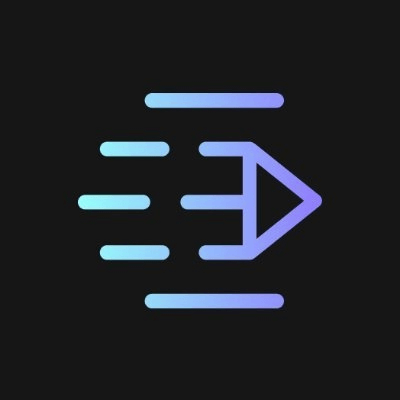
Creatify
A short video ad generation tool

AiFaceSwap
AiFaceswapMe is an AI-driven app that lets users create fun face swap videos effortlessly.

Movavi
AI-powered video editing tool

Cynagon
Cynagon is the ultimate tool for creating viral and engaging short-form videos.

Vidnoz AI
Free AI Video Generator

Lumen5
Video Maker | Create Videos Online in Minutes

Unscreen
Remove Video Background

Captions
Your AI-powered creative studio

Invideo
Create publish-worthy videos on day one

Pictory
Easy Video Creation for Content Marketers

Morphic
Morphic is transforming the future of storytelling with innovative technologies.

Descript
All-in-one video & podcast editing, easy as a doc.

Podcastle
Podcasting made easy

Sora 2
Transform Ideas into Stunning Videos with Sora 2

Fliki
Turn text into videos with AI voices

VEED.IO
AI Video Editor - Fast, Online, Free

Maverick
Boost ecommerce LTV with generative AI video marketing

SendShort
Create viral shorts instantly with SendShort

Crayo
The fastest way to create shorts videos

Wondershare AI
Wondershare AI Creativity Ahead

Video Background Remover
AI Design

Diffutoon
Free Online Diffutoon

Synthesia
Turn text to video in minutes

Rask AI
Translate video & audio Unlock Worldwide Potential with AI

Kling AI
Next-Generation AI Creative Studio
Featured

ChatGPT Atlas
The browser with ChatGPT built in

AI PDF Assistant
AI PDF Assistant is an intelligent recommendation tool

Genspark AI
Your All-in-One AI Workspace

Un AI my text
“Where AI Gets Its Human Touch.”

Hailuo AI
AI Video Generator from Text & Image

Abacus AI
The World's First Super Assistant for Professionals and Enterprises

Kimi AI
Kimi AI - K2 chatbot for long-context coding and research

Blackbox AI
Accelerate development with Blackbox AI's multi-model platform

Sora 2
Transform Ideas into Stunning Videos with Sora 2

Winston AI
The most trusted AI detector

TurboLearn AI
AI Note Taker & Study Tools

Animon AI
Create anime videos for free

