
Magic Studio
Make beautiful images with AI
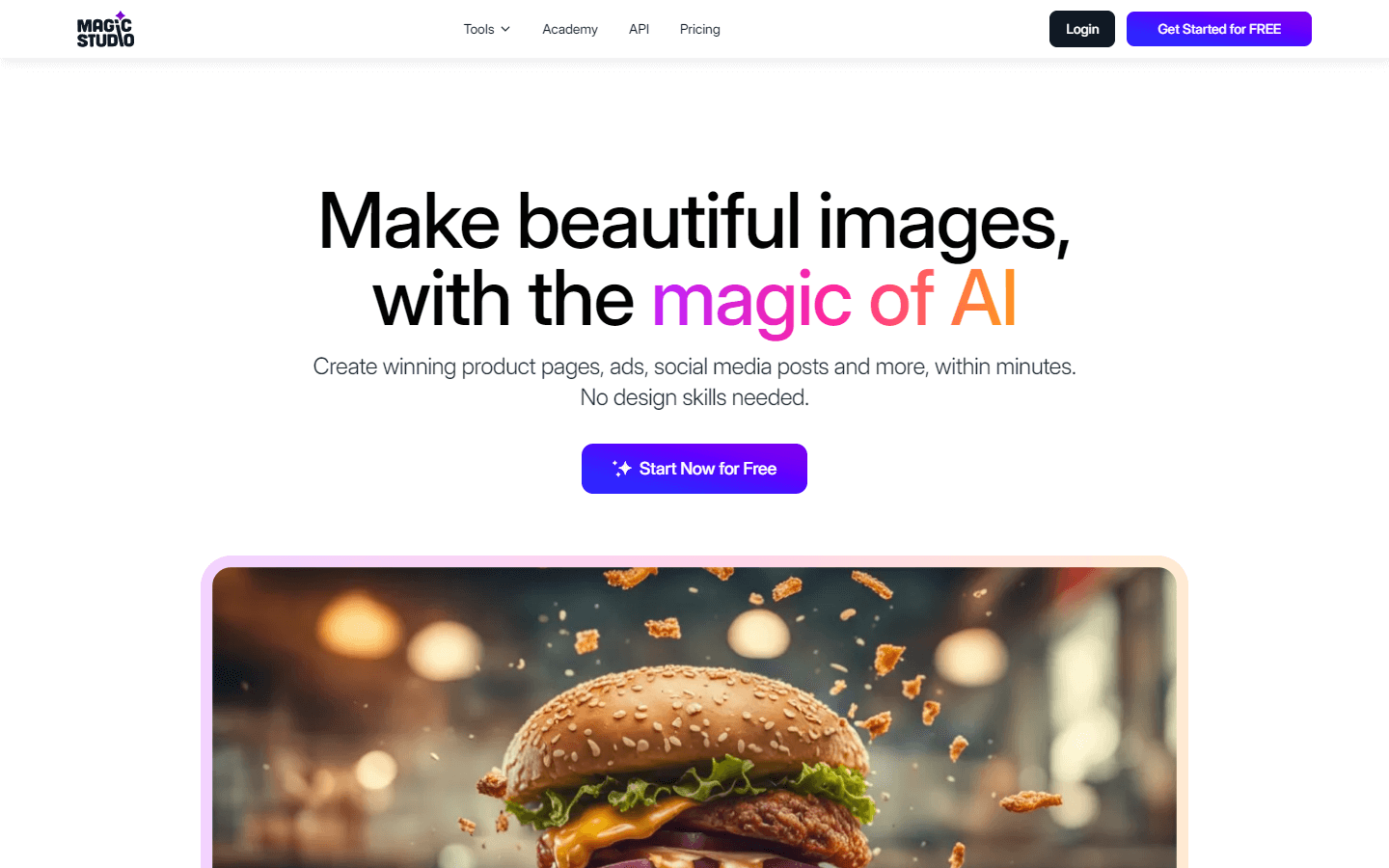
Overview
Magic Studio is an image generator and editing platform that utilizes artificial intelligence technology to provide various solutions for creating and enhancing images. It offers several features including AI image generation and art generation, which allow users to create pictures and artwork based on text descriptions. Additionally, Magic Studio provides tools such as a magic eraser, background remover, and image upscaler, among others, to assist users in editing their images. Some of these tools are available for free, while others require a paid subscription for full access. With an intuitive user interface, Magic Studio aims to simplify the process of image creation and editing for its estimated 18 million users. The platform also boasts tools for converting file formats, adding filters, and transforming scenes with ease. Overall, Magic Studio strives to offer a comprehensive suite of tools for anybody seeking to create professional-looking images.
Core Features
AI Image Generation: This feature allows users to generate images by simply describing what they want in plain English. Based on the input description, Magic Studio uses advanced algorithms to produce relevant and high-quality images.
Art Generation: Users can use this tool to turn simple sketches or ideas into detailed digital paintings using AI-powered art generation capabilities.
Background Removal: By uploading any image, users can easily remove unwanted elements from the background with just one click. This makes it easy to isolate specific objects or people within an image.
Upscaler: Magic Studio enables users to enlarge small images without sacrificing quality through its intelligent upscaling algorithm.
File Format Conversion: Users can quickly convert files between popular formats like JPG, PNG, BMP, GIF, TIFF, and more.
Filters & Effects: Various built-in filters and effects help enhance images and add creative touches. These range from basic brightness, contrast, saturation adjustments to artistic styles inspired by famous painters.
Scene Transformation: Users can change perspectives, swap out parts, or merge multiple images seamlessly using Magic Studio's scene transformation capabilities.
Object Detection: Magic Studio has powerful object detection capabilities allowing users to detect and manipulate specific items within an image, making complex edits much easier.
Text Addition & Editing: Users can insert customizable text onto images in various fonts, sizes, colors, and orientations.
User Interface: A clean, minimalist design ensures usability across different skill levels so anyone can start working right away.
Use Cases
Social Media Content Creation: Bloggers, influencers, and businesses can utilize Magic Studio to generate eye-catching visual content tailored specifically for social media platforms like Instagram, Twitter, Facebook, etc., thereby increasing engagement rates.
Real Estate Listings: Real estate agents often face challenges when trying to find appropriate images for property listings. Magic Studio can help them create captivating virtual tours and attractive room layouts even if original photos aren't readily available.
Educational Material Design: Teachers and educators may struggle to find suitable imagery to accompany lesson plans. They can leverage Magic Studio's AI image generation capability to create relatable illustrations and examples, improving understanding and learning outcomes.
Product Mockups: Business owners wanting to showcase products online can rely on Magic Studio to create realistic product mockups for websites, presentations, catalogues, and other marketing materials.
Artistic Expression: Amateur artists looking to explore new mediums can experiment with AI-generated art, pushing boundaries beyond traditional techniques.
Graphic Design Projects: Graphic designers requiring placeholder images during early stages of projects can employ Magic Studio's instant image generation capabilities to save time and resources before sourcing final
Pros & Cons
Pros
Comprehensive Toolset
Realistic Results
Multiple Export Formats
Cloud Storage Integration
No Technical Knowledge Required
Accessible Anywhere
Regular Updates
Large Community Support
Safe Data Management
Reduced Need For Professional Tools
Cons
Potential Privacy Issues
Minimal RAW Image Editing
Overreliance On AI
Limited Social Media Sharing
Slow Load Times At Peak Usage
Difficulty Creating Unique Content
Insufficient Layering Capabilities
Basic Color Correction Tools
Ineffectiveness On Very Low Resolution Images
Limited Mobile App Functionality
FAQs
Magic Studio Alternatives

Kittl AI
Transform Your Design Process

Pixelcut
Free AI Photo Editor

Wondershare AI
Wondershare AI Creativity Ahead

Pebblely
Beautiful product photos in seconds

Fotor
Online photo editor for everyone

Dzine AI
Controllable AI image and design studio

AIEasyPic
Simplifying AI Image Generation

Clipdrop
Create Stunning Visuals in Seconds
Featured

Animon AI
Create anime videos for free

Higgsfield AI
Cinematic AI video generator with pro VFX control

Kimi AI
Kimi AI - K2 chatbot for long-context coding and research

AI PDF Assistant
AI PDF Assistant is an intelligent recommendation tool

Tidio
Smart, human-like support powered by AI — available 24/7.

Sora 2
Transform Ideas into Stunning Videos with Sora 2

Abacus AI
The World's First Super Assistant for Professionals and Enterprises

Blackbox AI
Accelerate development with Blackbox AI's multi-model platform

ChatGPT Atlas
The browser with ChatGPT built in

