
Microsoft Designer
Stunning designs in a flash
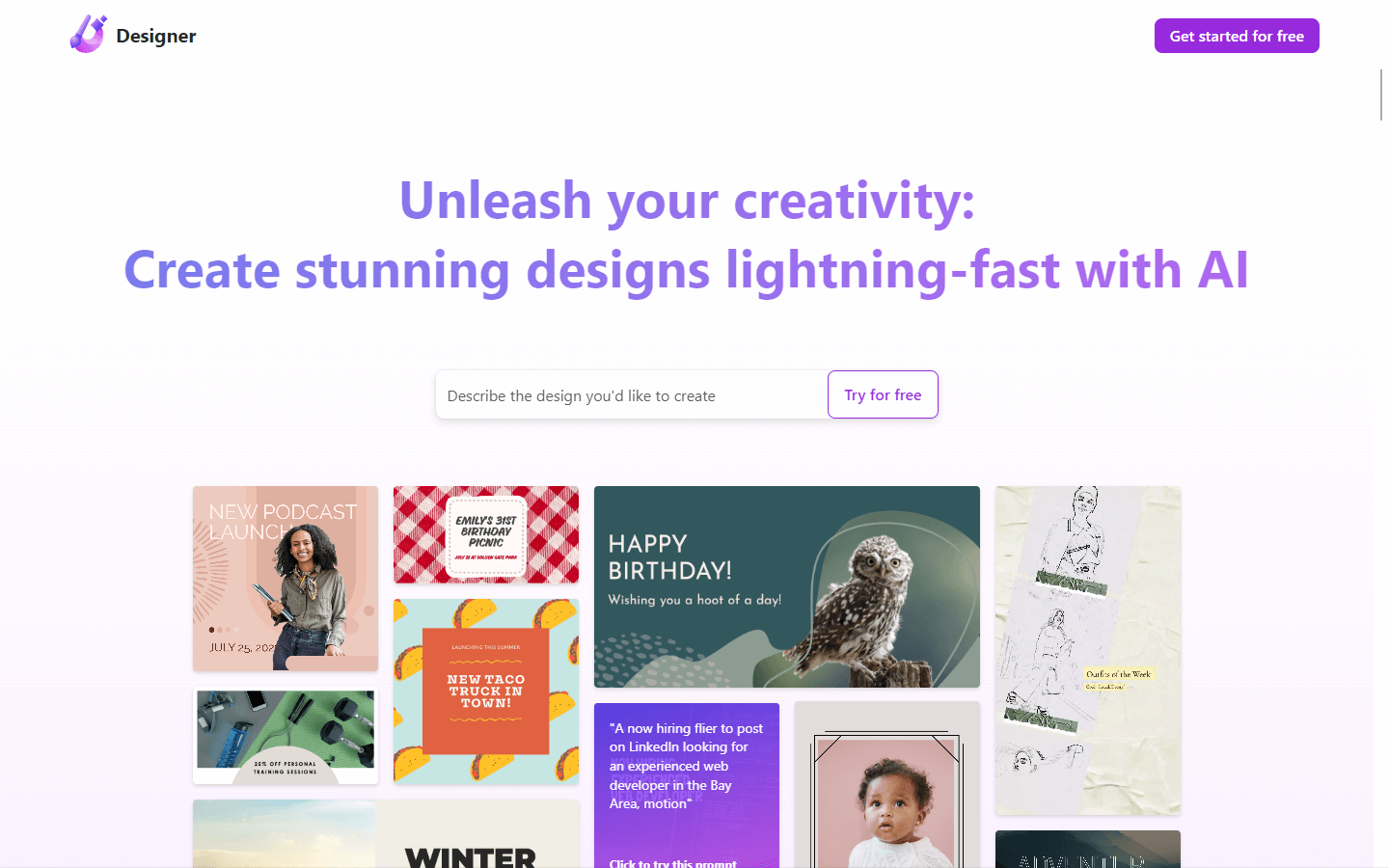
Overview
Microsoft Designer is an AI-powered graphic design tool that helps you create professional-looking visuals, even if you have no design experience. It's currently in preview and available as a free web app. Here's a quick overview of what it can do:
Generate images with AI: Just type a description of what you want, and Designer will use its AI models to create unique images for you.
Create designs from scratch: Choose from a variety of templates and layouts, or start with a blank canvas.
Edit and customize: Add text, shapes, and other elements to your designs. Change the colors, fonts, and styles to match your brand or preferences.
Get help with layout: Designer will suggest different ways to arrange your elements for a balanced and visually appealing design.
Write captions and hashtags: Get suggestions for captions and hashtags that will help your designs stand out on social media.
Share your creations: Export your designs as images or videos, or share them directly to social media.
Overall, Microsoft Designer is a promising new tool that can help anyone create eye-catching visuals. It's still in early development, but it has the potential to be a valuable asset for both experienced designers and beginners.
Here are some of the things to keep in mind about Microsoft Designer:
It's currently in preview, which means it's still under development and may not be fully functional.
It's a web-based app, so you'll need an internet connection to use it.
It's free to use, but there may be paid features added in the future.
Core Features
Spark Inspiration: Overcome creative roadblocks with AI-powered prompts and suggestions. Get ideas for your design based on keywords or themes you input.
Choose a Template: Select from a wide range of professionally designed templates for various purposes, like social media posts, presentations, flyers, and more. This provides a solid foundation to build upon.
Generate AI Images: If you have a specific vision in mind, but lack the artistic skills to bring it to life, describe it to Microsoft Designer's AI. It will then generate unique images based on your input, using DALL-E technology.
Effortless Customization: Personalize your chosen template or AI-generated image with a vast library of design elements. Drag and drop shapes, icons, and photos to your liking.
Smart Layouts: Unsure about element placement? Let Microsoft Designer guide you. Its intelligent layout system suggests various arrangements for a balanced and visually appealing composition.
Content Optimization: Craft compelling captions and attention-grabbing hashtags with the help of Designer's AI writing assistant. Ensure your social media posts stand out and reach their target audience.
Seamless Sharing: Once you're happy with your creation, export it as an image or video, or share it directly to your favorite social media platforms.
Use Cases
Social Media Manager: Design engaging, brand-consistent graphics for diverse platforms like Instagram, Twitter, and Facebook. Use AI image generation to create unique visuals or get layout suggestions for optimal composition.
Website Landing Page Design: Build visually appealing landing pages without coding knowledge. Select from pre-made templates, customize with drag-and-drop elements, and generate AI images to match your brand identity.
Event Invitation & Registration: Design captivating event invitations and streamline registration with visually appealing forms. Personalize with AI-generated images, interactive elements, and clear calls to action.
Product Packaging Design: Craft eye-catching product packaging that stands out on shelves. Utilize AI image generation to create unique visuals, experiment with different layouts, and refine colors and fonts for maximum impact.
Blog Post & Article Illustration: Enhance your written content with visually compelling illustrations, infographics, or charts. Describe your ideas and let AI generate unique visuals, saving time and boosting reader engagement.
Personal Brand Presentation: Create a memorable personal brand presentation for job interviews, networking events, or online portfolios. Select templates, customize with your achievements and skills, and leverage AI suggestions for impactful content and layout.
DIY Wedding Invitation & Stationery: Design personalized wedding invitations, save-the-dates, and other stationery without needing professional design skills. Utilize AI image generation and calligraphy fonts to create a unique and memorable set.
Corporate Report & Proposal Design: Elevate your business reports and proposals with professional-looking layouts, charts, and graphics. Access pre-designed templates, customize with company branding, and utilize AI writing assistant for clear and concise communication.
Educational Course Material Design: Create interactive and engaging learning materials like presentations, infographics, or interactive timelines. Generate AI visuals to illustrate concepts, utilize layout suggestions for clarity, and craft captions to enhance understanding.
Personalized Greeting Card & Gift Design: Design heartfelt and unique greeting cards or personalized gifts. Choose templates, customize with photos, AI-generated illustrations, and add heartfelt messages using the writing assistant.
Pros & Cons
Pros
AI-powered Image Generation: Create unique visuals instantly with text descriptions.
Vast Template Library: Access diverse pre-designed templates for various needs.
Seamless Customization: Personalize elements with drag-and-drop ease.
Smart Layout Suggestions: Ensure balanced and visually appealing compositions.
AI Writing Assistant: Craft compelling captions and hashtags for social media.
Direct Social Media Sharing: Share creations instantly to your favorite platforms.
Collaboration Tools: Work with others on designs in real-time.
Free to Use (currently): No upfront costs to explore design possibilities.
Integration with MS 365: Easy access for existing Microsoft users.
Constant Updates: New features and improvements regularly added.
Cons
Limited Template Selection (compared to competitors): Fewer options for specific uses.
Early Development Stage: Features and stability may require further polish.
Web-based Only: No offline functionality or mobile app yet.
Potential Data Privacy Concerns: User data used for AI improvements.
Overreliance on AI: May limit creative control and expression.
Unclear Long-term Pricing: Free access might change in the future.
Limited Design Features: May not replace advanced design software.
Learning Curve for Beginners: Interface can be initially overwhelming.
Limited Customization Scope: Some elements may offer restricted tweaking.
Accessibility Issues: Color contrast and font options might need improvement.
FAQs
Video Review
Microsoft Designer Alternatives

AIEasyPic
Simplifying AI Image Generation

Disney AI Poster Generator
Turn your pet or photo into a Disney Pixar character

Wondershare AI
Wondershare AI Creativity Ahead

Crypko
AI Anime Character Generation

Grok 2
Our newest AI assistant, powered by X

Epic Selfie
Selfies so Epic they will break the like button

Stability AI
Activating humanity's potential through generative AI

CandyIcons
Generate app icons with AI

Playground AI
Create and Edit Images like a pro without being one.

Robopost AI
Robopost AI generates post ideas for you with AI and posts/schedules them to your social media accounts.

Krea
A delightful AI-powered design tool for images & videos

Emojis.sh
AI Emoji Generator

Midjourney
Create AI generated images from a text prompt

Everneed AI
Everneed AI

Dreamwave AI
AI Headshots and more

Dora AI
Sites beyond imagination, one prompt away.

Artisse
AI Photography App for Stunning Portraits & Photos

Neurona AI Image Creator
AI image generator; AI art generator; face swap AI

RenderNet
Create AI images with Unmatched Control

Exactly.ai
Ethical ai for creators

FlexClip
Easily create and edit videos for the brand, marketing, social media, family, and any other purpose.

Diagram
Design tools from the future

Pebblely
Beautiful product photos in seconds

Clipdrop
Create Stunning Visuals in Seconds

AI Anime Generator
Create high quality anime using ai in seconds.

Kittl AI
Transform Your Design Process

Photo AI
Create beautiful AI photos and videos without a camera

Apple Intelligence
AI for the rest of us

Hautech.ai
Create stunning fashion photos with AI

Swapface
A real-time face changer for creating all kinds of deepfake
![FLUX.1 [dev]](https://cdn.brouseai.com/logo/B6GQOp69ZOm-Zte81GQnv.png)
FLUX.1 [dev]
A 12 billion parameter rectified flow transformer capable of generating images from text descriptions

HitPaw
Powerful Video, Audio, and Image Solutions Provider

Magic Studio
Make beautiful images with AI

Lexica Art
Search over 10M+ Stable Diffusion images and prompts.

Aicado AI
AI Implementation Hub for Non-Technicals

Fotor
Online photo editor for everyone

Shakker AI
Best Image to Image AI Generation Tool

Adobe Firefly
Free Generative AI for creatives

Pixlr
AI Image Generator and AI Design tools

BlogBud AI
Generate SEO-optimized blog posts at scale

VEED.IO
AI Video Editor - Fast, Online, Free
![FLUX.1 [pro]](https://cdn.brouseai.com/logo/LjKDkTabCoBjQ9yqT998X.png)
FLUX.1 [pro]
State-of-the-art image generation with top of the line prompt following, visual quality, image detail and output diversity.
![FLUX.1 [schnell]](https://cdn.brouseai.com/logo/gAATMVVzTB-BCugiC3hVp.png)
FLUX.1 [schnell]
The fastest image generation model tailored for local development and personal use

InstaPhotoAI
Studio Quality Photos, using AI, within seconds
Featured

Blackbox AI
Accelerate development with Blackbox AI's multi-model platform

Abacus AI
The World's First Super Assistant for Professionals and Enterprises

Animon AI
Create anime videos for free

AI PDF Assistant
AI PDF Assistant is an intelligent recommendation tool

ChatGPT Atlas
The browser with ChatGPT built in

Kimi AI
Kimi AI - K2 chatbot for long-context coding and research

Un AI my text
“Where AI Gets Its Human Touch.”

Sora 2
Transform Ideas into Stunning Videos with Sora 2

