
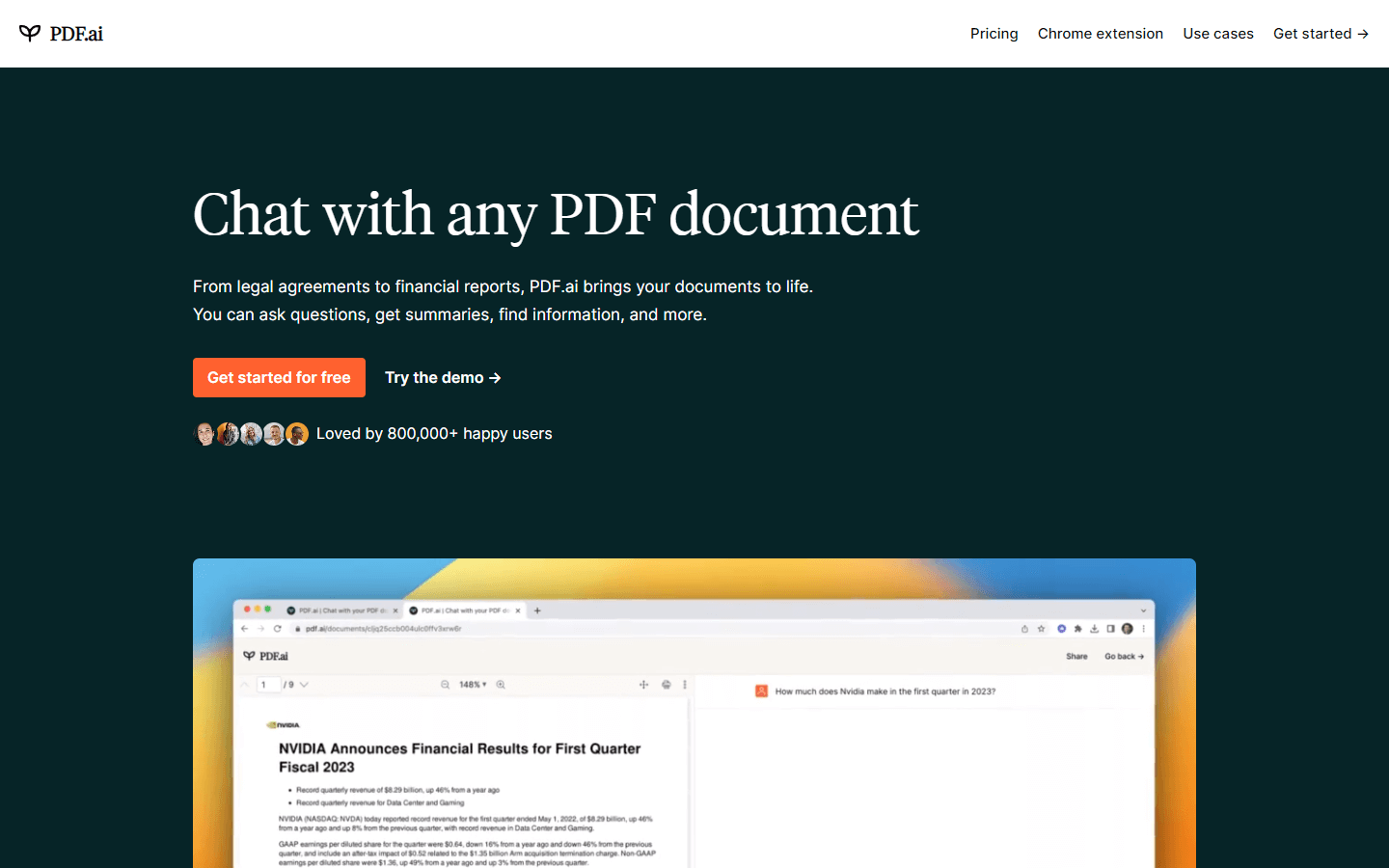
Overview
PDF.ai appears is an artificial intelligence (AI) powered platform designed to simplify and enhance the way users interact with PDF documents. It offers various features such as content extraction, analysis, summarization, annotation, collaboration, detection of malicious content, translation, and more. Here's how it works:
Upload a PDF file - You can upload a file up to 50 MB. No limitations on the number of uploads or questions.
Chat with the PDF - Using natural language processing, the AI reads the document and finds answers to your questions linked directly to the relevant pages.
Summarize & Analyze - Extract precise sections of text, summarize, annotate, highlight, classify, analyze, and compare data across multiple documents.
Translate - Quickly translate documents into different languages while maintaining accurate citations.
Source Citation - After answering a question, the AI provides links to the exact location(s) where the answer came from, streamlining the citation process.
Affordable Pricing - A monthly subscription costs only $10 per month, which includes access to premium features and unlimited chats. Additionally, there is a free tier available with limited chats per month.
Overall, PDF.ai aims to save users significant amounts of time by automating manual processes related to working with lengthy documents, providing an efficient and user-friendly solution for managing, understanding, and collaborating on PDF materials.
Core Features
Content Extraction & Analysis: The AI technology extracts information from PDF files efficiently, allowing you to find specific details quickly without having to read through extensive texts manually. This feature supports searching, copying, pasting, and editing extracted information in other applications easily.
Text Summarization: Generate concise yet informative summaries that capture key points within the document. By distilling complex ideas into shorter formats, users can grasp important concepts faster and make informed decisions based on essential highlights.
Document Collaboration: Share, review, and edit PDF documents online with others, making real-time updates simple and straightforward. Team members can add comments, markups, drawings, or even signatures, facilitating communication and decision-making during the development stages of projects.
Malware Detection: Scan PDF files for potential threats before opening them, protecting sensitive information and ensuring secure handling of documents shared between parties. With this capability, users reduce the risk associated with downloading unknown files and minimize exposure to cybersecurity risks.
Language Translation: Convert PDF documents into various languages effortlessly while preserving formatting and layout integrity. Users benefit from clear, error-free translations, enabling better cross-border communications and fostering international cooperation.
Smart Search & Navigation: Locate targeted keywords and phrases instantly using advanced search algorithms. Once found, navigate seamlessly throughout the document via hyperlinks connected to each occurrence, accelerating research efforts and enhancing productivity.
Data Classification & Comparison: Organize large volumes of data intelligently by categorizing similar entries automatically. Moreover, identify discrepancies among multiple documents swiftly, assisting users in identifying inconsistencies and comparing versions effectively.
Secure Access Control: Protect confidential PDF files with robust security measures like password protection, encryption, and permission settings. Configure customized sharing options to restrict or allow certain actions based on individual roles, preventing unwanted modifications and safeguarding critical information.
Real-Time Analytics: Obtain valuable insights about usage patterns, engagement levels, and performance metrics relating to your PDF documents. Utilize these analytics to refine strategies, optimize resources, and maximize impact, ultimately driving business growth and success.
Use Cases
Legal Research - Lawyers, paralegals, and researchers need to sift through vast quantities of legal documentation daily. With PDF.ai, they can rapidly locate pertinent clauses, statutes, and case studies, saving hours of manual labor and increasing overall efficiency.
Academic Studies - Students, professors, and researchers often deal with numerous academic papers, thesis statements, and research articles. Leveraging PDF.ai, they can perform deep searches on topics of interest, generate summaries, and manage revisions more conveniently.
Business Intelligence - Companies require quick access to market trends, competitor analyses, and financial reports when developing strategic plans. PDF.ai enables organizations to gather vital information rapidly and present actionable insights in a digestible format.
Medical Reviews - Healthcare professionals must stay updated with medical journals, clinical trials, and industry publications. PDF.ai allows practitioners to remain well-informed and maintain best practices in patient care by delivering easy-to-understand overviews of complex medical literature.
Technical Manuals - Engineers, technicians, and support staff rely heavily on detailed manuals and technical guides. By utilizing PDF.ai, teams can quickly locate troubleshooting steps, schematics, and safety protocols, expediting repair times and reducing downtime.
Sales Proposals - Sales representatives frequently create and share proposals containing intricate product descriptions and pricing structures. With PDF.ai, sales personnel can produce tailored pitches promptly and ensure consistent brand presentation.
Human Resources Management - HR managers regularly process employment contracts, training materials, and company policies. PDF.ai helps HR departments distribute, collect, and track employee acknowledgments electronically, improving compliance management and record keeping.
Project Coordination - Cross-functional project teams depend on timely communication and coordinated schedules. Through PDF.ai, team leaders can disseminate meeting minutes, status reports, and task assignments smoothly, keeping all stakeholders aligned and engaged.
Government Reports - Public servants and policymakers consume voluminous governmental records, policy briefings, and legislative bills. Employing PDF.ai, officials can parse dense material swiftly, facilitating evidence-based decision-making and public accountability.
Nonprofit Fundraising Campaigns - Charitable organizations conduct regular fundraising campaigns requiring compelling narratives and transparent reporting. With PDF.ai, nonprofits can develop captivating stories, showcase results, and solicit donor contributions confidentially, cultivating trust and inspiring generosity.
Pros & Cons
Pros
Accurate Information Retrieval
Streamlined Workflow Processes
Enhanced Productivity Gains
Improved Decision Making Capabilities
Seamless Document Sharing
Multi-Language Support
Advanced Security Measures
Comprehensive Analytics Tools
User-Friendly Interface Design
Efficient Time Saving Features
Robust Integration Options
Customizable Permission Settings
Automated Updates Notifications
Scalable Architectural Structure
Continuous Feature Development
Responsive Customer Service Support
Cost-Effective Subscription Models
Intelligent Algorithms for Precise Results
Adaptable Learning Capacities Over Time
Highlighted Contextual Understanding
Cons
Occasional Recognition Errors
Possibility of Misinterpretation
Potential Dependency Issues
Somewhat Steep Learning Curve
Initial Setup Requires Attention
Minimal Offline Functionality
Varying Quality Across Different Documents
Insufficient Privacy Policy Disclosures
Reliance on Internet Connectivity
Absence of Mobile Application Version
Restricted Third-Party App Integration
Irregular Update Frequency
Complexity for Large Enterprise Implementations
Difficulty Handling Extremely Long Documents
Unclear Boundaries Regarding Usage Rights
Ambiguity Around Ongoing Maintenance Fees
Subjectivity in Evaluating Performance Metrics
FAQs
PDF.ai Alternatives

FileGPT
The Most Powerful GPT-AI for your custom knowledge base.

Unriddle
Read faster. Write better.

Humata
ChatGPT for Your Data Files

Liner
Acquire Knowledge 10x Faster with AI

YouLearn AI
An Al tutor made for you

QuestionAI
Best AI Homework Helper

Sharly AI
Chat with documents

ChatPDF
Chat with any PDF - Your PDF AI to ask your PDF anything

AskYourPDF
Say hello to documents that respond to you

CelestialPDF
Get the most out of your PDF

AI PDF Assistant
AI PDF Assistant is an intelligent recommendation tool
Featured

Animon AI
Create anime videos for free

Sora 2
Transform Ideas into Stunning Videos with Sora 2

Blackbox AI
Accelerate development with Blackbox AI's multi-model platform

Abacus AI
The World's First Super Assistant for Professionals and Enterprises

Tidio
Smart, human-like support powered by AI — available 24/7.

Kimi AI
Kimi AI - K2 chatbot for long-context coding and research

Higgsfield AI
Cinematic AI video generator with pro VFX control

ChatGPT Atlas
The browser with ChatGPT built in

AI PDF Assistant
AI PDF Assistant is an intelligent recommendation tool

