
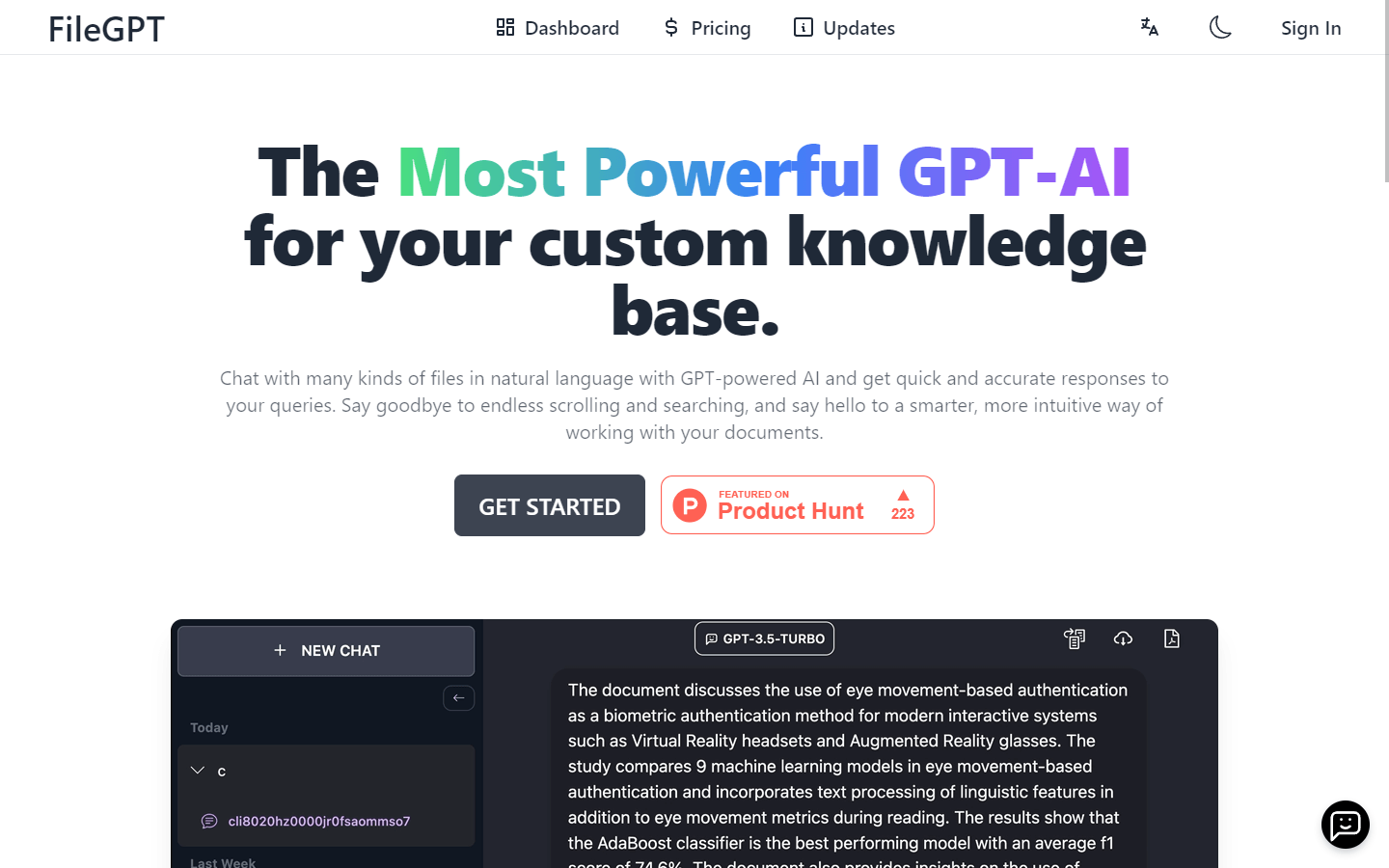
Overview
FileGPT is an AI chatbot that allows users to chat with their documents and other files in a natural language way. It supports various file formats, including PDFs, DOCs, TXTs, audios, YouTubes, and webpages. With FileGPT, users can ask questions and get answers to their queries from their files without having to scroll through them manually.
FileGPT is a powerful tool that can be used for a variety of purposes, such as:
Summarizing long documents: FileGPT can quickly and easily summarize long documents, which can save you time and effort.
Answering your questions: FileGPT can answer your questions about your files in a natural way, as if you were having a conversation with a human.
Extracting key information: FileGPT can extract key information from your files, such as names, dates, and locations.
Generating different creative text formats: FileGPT can generate different creative text formats of text content, like poems, code, scripts, musical pieces, email, letters, etc.
FileGPT is a cost-effective way to work with your files. It is available for free to use, and there are no monthly or annual fees.
Core Features
Chat with multiple audios, videos, webpages, YouTubes, and PDFs.
Work with PDFs, TXTs, DOCs, audios, YouTube, webpages and more.
Supports large files and long texts.
Extract text from handwritten document and analyze audio and video content.
Easily query with all files at once.
Use Cases
Academic Research:
Ask detailed questions about specific sections of research papers or textbooks without skimming through pages.
Generate summaries of complex academic articles to grasp key points quickly.
Compare and contrast information across multiple academic sources effortlessly.
Business Analytics:
Query reports, spreadsheets, and financial documents in natural language to gain insights and identify trends.
Extract specific data points from large datasets for analysis and visualization.
Summarize customer feedback from surveys and emails to gather actionable intelligence.
Content Creation:
Get inspiration for blog posts, articles, or scripts by querying relevant documents and websites for related content.
Analyze competitor content to identify gaps and opportunities for your own creations.
Generate different creative text formats like poems, scripts, or musical pieces based on existing content.
Data Management:
Organize and categorize files based on their content using natural language queries.
Search through large archives of documents and multimedia files efficiently.
Extract and export specific data from various file formats for further analysis.
Personal Document Organization:
Quickly find specific information within personal documents like bills, contracts, or receipts.
Summarize important documents like tax returns or medical records for easy reference.
Organize large collections of photos and videos with relevant tags and descriptions based on their content.
Legal Research:
Ask detailed questions about specific legal documents like contracts or court rulings.
Identify relevant clauses or sections within legal documents based on keywords or concepts.
Compare and contrast legal precedents across different cases to support arguments.
Customer Service:
Analyze customer queries and complaints from emails or chat transcripts to understand their needs.
Generate FAQs based on existing knowledge base articles to improve self-service options.
Summarize customer feedback reports to identify recurring issues and areas for improvement.
Journalism & Fact-Checking:
Verify information from various sources like news articles, transcripts, and social media posts.
Extract key quotes and statistics from audio and video interviews for fact-checking.
Summarize complex stories and events for concise and accurate reporting.
Education & Learning:
Ask questions about specific chapters or sections of textbooks to clarify understanding.
Generate study guides and summaries of key learning points from various resources.
Analyze learning materials in different languages with AI-powered translation and interpretation.
Creative Writing & Entertainment:
Generate prompts and story ideas based on specific themes or genres.
Analyze popular novels or scripts to identify writing techniques and character development.
Create personalized poems, scripts, or musical pieces based on user preferences and input.
Pros & Cons
Pros
Intuitive Chat Interface: Ask questions in natural language, like talking to a document.
Multi-File Support: Works with PDFs, audios, videos, webpages, and more.
Large File & Long Text: Handles bulky documents without struggling.
Handwritten & Multimedia Analysis: Extracts text from hand-written documents and analyzes audio/video content.
Simultaneous Queries: Ask about multiple files at once for efficient comparison.
Affordable Pricing: Free plan available, premium with various options.
Multiple Languages: English, Simplified Chinese, Spanish with more planned.
Easy-to-Use Dashboard: User-friendly interface for smooth navigation.
Frequent Updates: Regular improvements to address bugs and features.
Creative Text Generation: Produce various creative text formats like poems, scripts, and code.
Cons
Accuracy Needs Work: Can sometimes misinterpret complex questions or provide inaccurate answers.
Limited Free Plan: Free tier has usage restrictions and limited features.
Privacy Concerns: User data is stored and processed, raising privacy questions.
Bias Potential: May inherit biases from training data, impacting results.
Limited Customization: No user-specific training or personalization options.
Not a Replacement for Research: Don't solely rely on its answers for critical information.
Costly Premium Tiers: Paid plans can be expensive compared to similar tools.
Integration Limitations: Currently lacks integrations with other productivity tools.
Limited Offline Functionality: Requires internet connection for most features.
Ethical Considerations: Use ethically and be aware of potential misuse of generated content.
FAQs
Video Review
FileGPT Alternatives

Tettra
Answer repetitive questions and onboard new teammates faster

Unriddle
Read faster. Write better.

TubeOnAI
TubeOnAI: Quick summaries and transcriptions of your favorite videos, podcasts, articles, and web pages.

Saga
Connected notes, tasks, and tools. For you and your team.

Taskade
AI-Powered Productivity. A Second Brain for Teams

Sharly AI
Chat with documents

Doctranslate.io
Perfectly translate and craft your documents!

Tome
AI that moves your ideas forward.

Glasp
Collect and Share Your Favorite Words
Featured

Sora 2
Transform Ideas into Stunning Videos with Sora 2

Kimi AI
Kimi AI - K2 chatbot for long-context coding and research

Blackbox AI
Accelerate development with Blackbox AI's multi-model platform

AI PDF Assistant
AI PDF Assistant is an intelligent recommendation tool

Abacus AI
The World's First Super Assistant for Professionals and Enterprises

Animon AI
Create anime videos for free

Tidio
Smart, human-like support powered by AI — available 24/7.

ChatGPT Atlas
The browser with ChatGPT built in

Higgsfield AI
Cinematic AI video generator with pro VFX control

