
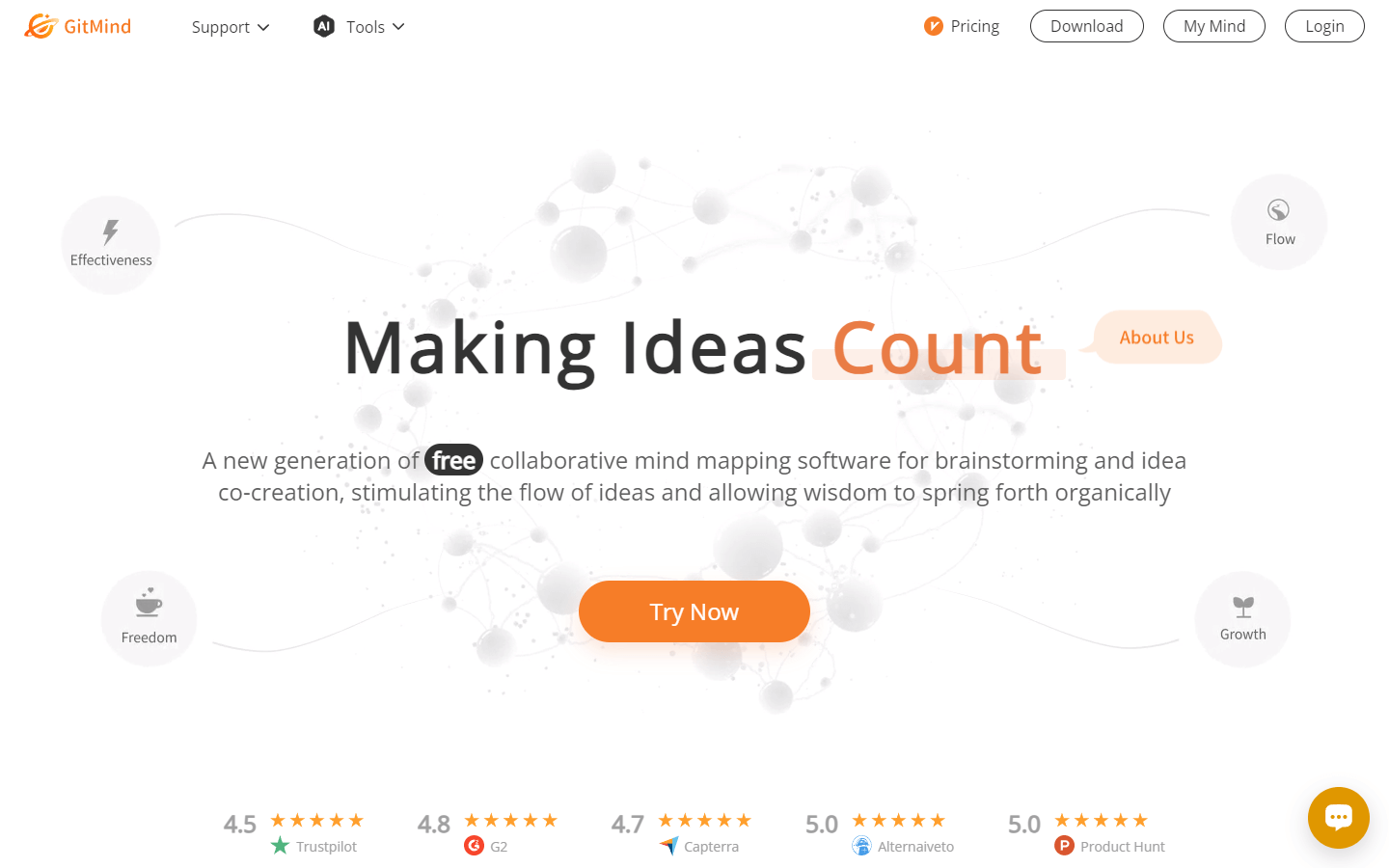
Overview
GitMind is a free, collaborative mind mapping tool that allows users to brainstorm and develop ideas visually. Users can create mind maps, flowcharts, organizational charts, UML diagrams, and swimlanes. GitMind also offers a variety of features to help users organize their thoughts, including the ability to add notes, images, and links to their maps. Additionally, GitMind integrates with a number of other popular tools, such as Google Drive and Dropbox.
Here are some of the key features of GitMind:
Free and easy to use: GitMind is a free tool that is easy to learn and use. There is no need to create an account or download any software.
Collaborative: GitMind allows multiple users to work on a mind map together in real time. This is a great way to brainstorm ideas with a team or group of people.
Visually appealing: GitMind mind maps are visually appealing and easy to understand. This can help you to better organize your thoughts and ideas.
Variety of features: GitMind offers a variety of features to help you create and customize your mind maps. These features include the ability to add notes, images, and links, as well as the ability to change the style and format of your mind map.
Integrations: GitMind integrates with a number of other popular tools, such as Google Drive and Dropbox. This makes it easy to save your mind maps and share them with others.
Overall, GitMind is a great tool for anyone who wants to brainstorm and develop ideas visually. It is free, easy to use, and offers a variety of features to help you create mind maps that are both visually appealing and informative.
Core Features
Create mind maps, flowcharts, organizational charts, UML diagrams, and swimlanes: GitMind is a versatile tool that can be used for a variety of purposes, including brainstorming, planning, and organizing information.
Collaborate on mind maps in real time: With GitMind, you can work with others on mind maps in real time, which is a great way to share ideas and get feedback.
Hundreds of millions of data points can be visualized: GitMind can handle large amounts of data, making it a great tool for complex projects.
Free to use: GitMind is a free tool that is easy to learn and use.
Use Cases
Brainstorming ideas for a new product or service
Creating a flowchart for a complex process
Organizing information for a research paper
Planning a project
Taking notes in a meeting
Creating a mind map for a presentation
Studying for an exam
Keeping track of your to-do list
Creating a vision board
Developing a creative writing piece
Pros & Cons
Pros
Free and easy to use: GitMind is a free tool that is easy to learn and use, even for people with no prior experience with mind mapping software.
Collaborative: GitMind allows multiple users to work on a mind map together in real time, which is great for brainstorming and group projects.
Visually appealing: GitMind mind maps are visually appealing and easy to understand, which can help you to better organize your thoughts and ideas.
Versatile: GitMind can be used to create a variety of different types of diagrams, including mind maps, flowcharts, organizational charts, UML diagrams, and swimlanes.
Integrates with other tools: GitMind integrates with a number of other popular tools, such as Google Drive and Dropbox.
Large and active user base: GitMind has a large and active user base, which means that there are a lot of resources available to help you get started and troubleshoot any problems you may have.
Constantly being updated with new features: GitMind is constantly being updated with new features, which means that you always have access to the latest and greatest tools.
AI-powered features: GitMind offers a number of AI-powered features, such as AI chat, AI Docs Chat, AI Photo Editor, AI Subtitle, and AI Speech to Text, which can help you to be more productive and efficient.
Mobile app available: GitMind has a mobile app available, so you can access your mind maps and work on them from anywhere.
Offline access: With a paid plan.
Cons
Limited free plan: The free plan of GitMind has some limitations, such as a limited number of mind maps and storage space.
No desktop app: GitMind is a web-based application, so you need an internet connection to use it.
Limited collaboration features: While GitMind does allow for collaboration, the collaboration features are not as robust as some other mind mapping tools.
Limited export options: GitMind only allows you to export your mind maps in a few different formats.
Can be slow at times: If you have a large or complex mind map, GitMind can be slow to load and edit.
Limited customer support: GitMind's customer support is limited to email and a knowledge base.
Not ideal for presentations: GitMind is not designed for presentations, so you may want to use a different tool if you need to create a presentation from your mind map.
Data privacy concerns: Some users have raised concerns about GitMind's data privacy practices.
Limited language support: GitMind is only available in a few different languages.
Not as customizable as some other mind mapping tools: GitMind offers a good amount of customization, but it is not as customizable as some other mind mapping tools.
FAQs
Video Review
GitMind Alternatives

Lazy AI
Platform to build full stack apps with prompts

What The Diff
The AI assistant for your pull requests

Rely.io
The developer portal with an AI assistant you can speak with

CodeDesign.ai
AI Website Builder Build & Host Your Site in Minutes!

Replicate
Run AI with an API

Claude 3.5 Sonnet
Our most capable model yet

Supermaven
Free AI Code Completion

ProtoUI
A concise summary of what your tool accomplishes.

SvelteLaunch
Svelte 5 Boilerplate for building AI apps quickly

Zapier
Automate as fast as you can type

ChainGPT
Unleash The Power of Blockchain AI

Groq
A GroqLabs AI Language Interface.

Stepsize AI
Use GenAI to Report on Product Development

Mintlify
The documentation you want, effortlessly

Sora
Creating video from text

Zerve AI
A Unified Developer Space For Data Science and AI

Durable
AI that builds a website for you.

MindsDB
The middleware for building Custom AI

Wan AI
Generate cinematic videos from text, image, and speech

Supabase
Open Source Firebase Alternative

Raycast
Your shortcut to everything

Amazon Bedrock
The easiest way to build and scale generative AI applications with foundation models

AnotherWrapper
10+ customizable AI demo apps: pick one, make it yours, launch your startup quickly and start making money

Grit.io
Fix Technical Debt Automatically

Lunary AI
The production platform for LLM apps.

Tabnine
The AI coding assistant that you control

Phind
Get answers to complex questions with Phind's AI answer engine.
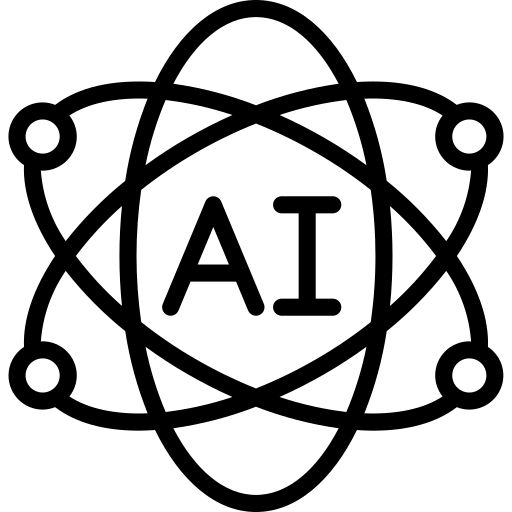
Webscrape AI
Automate Your Data Collection With No-Code

Vercel AI SDK
The AI Toolkit for TypeScript

Accio
Query Your Data Warehouse Like Exploring One Big View

v0.dev
Generate UI with simple text prompts. Copy, paste, ship.

Github Copilot
The world’s most widely adopted AI developer tool.

AutoGPT
The vision of the power of AI accessible to everyone

MyShell
Democratizing & Decentralizing AI-native apps
![FLUX.1 [dev]](https://cdn.brouseai.com/logo/B6GQOp69ZOm-Zte81GQnv.png)
FLUX.1 [dev]
A 12 billion parameter rectified flow transformer capable of generating images from text descriptions

Bugasura
Issue Tracker for SaaS Teams, Partners & Customers

Context Data
Data Processing & ETL infrastructure for Generative AI applications

Cursor
The AI Code Editor

Hugging Face
The AI community building the future

Alphadoc
Explain APIs and SDKs in a single environment.

CodiumAI
Meaningful Code Tests for Busy Devs

TensorFlow
An end-to-end platform for machine learning

mutable.ai
Build together with AI
![FLUX.1 [pro]](https://cdn.brouseai.com/logo/LjKDkTabCoBjQ9yqT998X.png)
FLUX.1 [pro]
State-of-the-art image generation with top of the line prompt following, visual quality, image detail and output diversity.
![FLUX.1 [schnell]](https://cdn.brouseai.com/logo/gAATMVVzTB-BCugiC3hVp.png)
FLUX.1 [schnell]
The fastest image generation model tailored for local development and personal use
Featured

Sora 2
Transform Ideas into Stunning Videos with Sora 2

Abacus AI
The World's First Super Assistant for Professionals and Enterprises

Kimi AI
Kimi AI - K2 chatbot for long-context coding and research

Blackbox AI
Accelerate development with Blackbox AI's multi-model platform

ChatGPT Atlas
The browser with ChatGPT built in

AI PDF Assistant
AI PDF Assistant is an intelligent recommendation tool

Animon AI
Create anime videos for free

