
Tymora
The All-in-One Business Management Tool
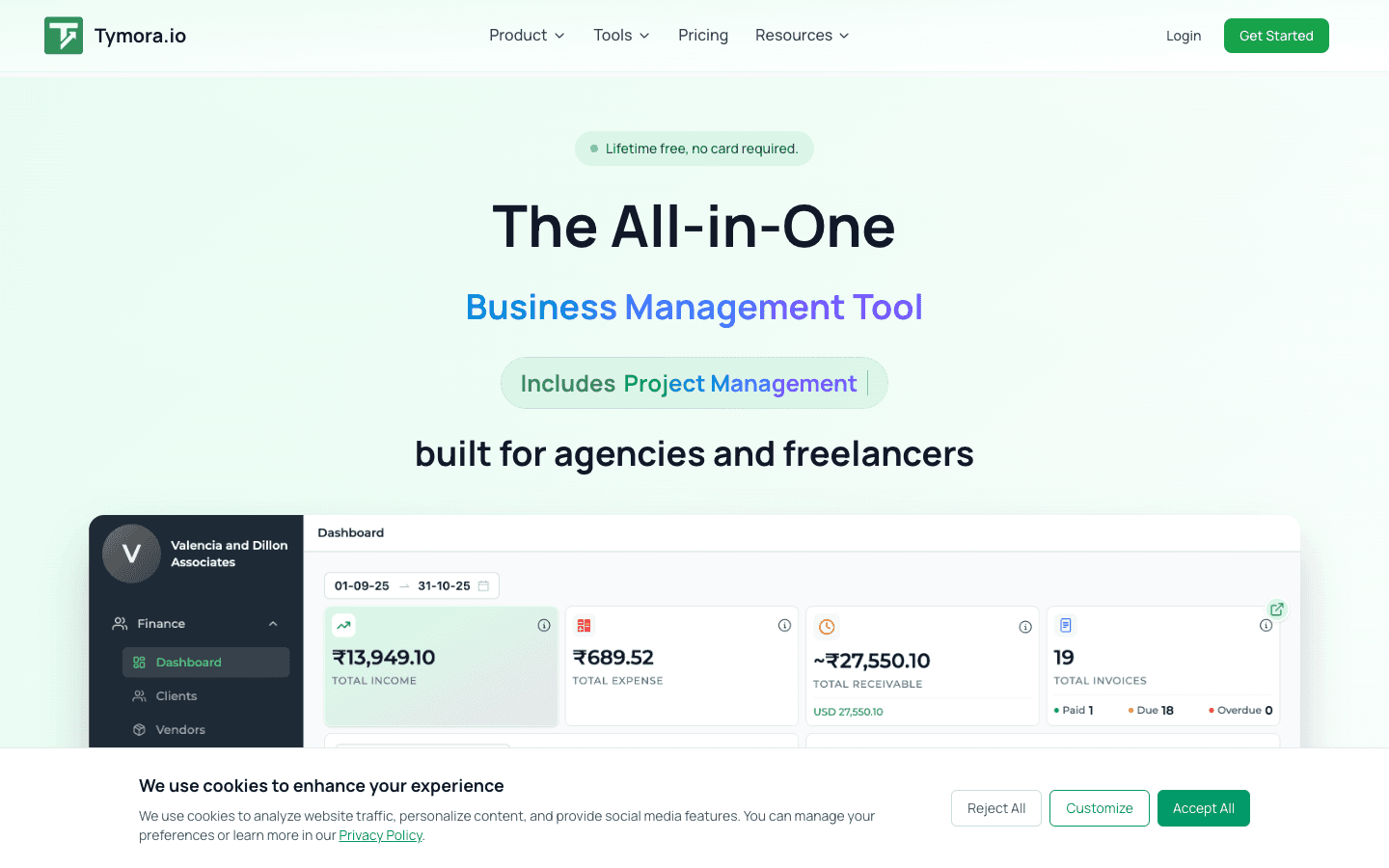
Overview
Tymora.io helps freelancers and small agencies manage clients, projects, and payments in one place. You can create invoices, track income and expenses, manage contracts, and send automatic reminders. The project management system lets you create tasks, stories, sprints, and bugs, track time, add comments, and view full activity history. You can also write Upwork proposals quickly with the built-in proposal tool and Chrome extension. A client portal and desktop time tracker are coming soon.
Core Features
- Generate AI-powered proposals to increase win rates
- Create and send professional invoices in minutes
- Track time and expenses with native timesheets
- Manage clients, contacts, and project histories centrally
- Create, sign, and monitor contract status and terms
- Set milestones and monitor project progress with dashboards
- Automate recurring invoices and payment reminders
- Export reports and financial data for accounting
Use Cases
- Freelance web developer creating tailored Upwork proposals
- Design agency managing multiple client projects and deliverables
- Independent consultant tracking billable hours and invoices
- Remote marketing team coordinating milestones and payments
- Photographer issuing fast invoices after client shoots
- Small legal or consulting practice generating contracts and retainers
- Product studio monitoring project budgets and profitability
- Bookkeeper exporting client data to accounting software
- E-commerce freelancer tracking time on platform integrations
- Boutique agency automating recurring client subscriptions and invoices
Pros & Cons
Pros
- All-in-one freelancer and agency workflow
- AI proposal generator to improve win rates
- Fast invoice creation and payment tracking
- Integrated timesheet and expense management
- Centralized client and contract records
- Templates and automation for repetitive tasks
- Exportable reports for accounting reconciliation
- User-friendly dashboard for quick onboarding
- Lifetime free option to get started
- Responsive support and helpful resources
Cons
- Advanced integrations may require paid plan
- Limited enterprise features for large teams
- Mobile app functionality may be limited
- Customization options not as deep as competitors
- Offline access is not available
FAQs
Tymora Alternatives
Featured

Blackbox AI
Accelerate development with Blackbox AI's multi-model platform

ChatGPT Atlas
The browser with ChatGPT built in

AI PDF Assistant
AI PDF Assistant is an intelligent recommendation tool

Abacus AI
The World's First Super Assistant for Professionals and Enterprises

Kimi AI
Kimi AI - K2 chatbot for long-context coding and research

Sora 2
Transform Ideas into Stunning Videos with Sora 2

Animon AI
Create anime videos for free

