
Social Champ
A Social Media Management Tool for Agencies
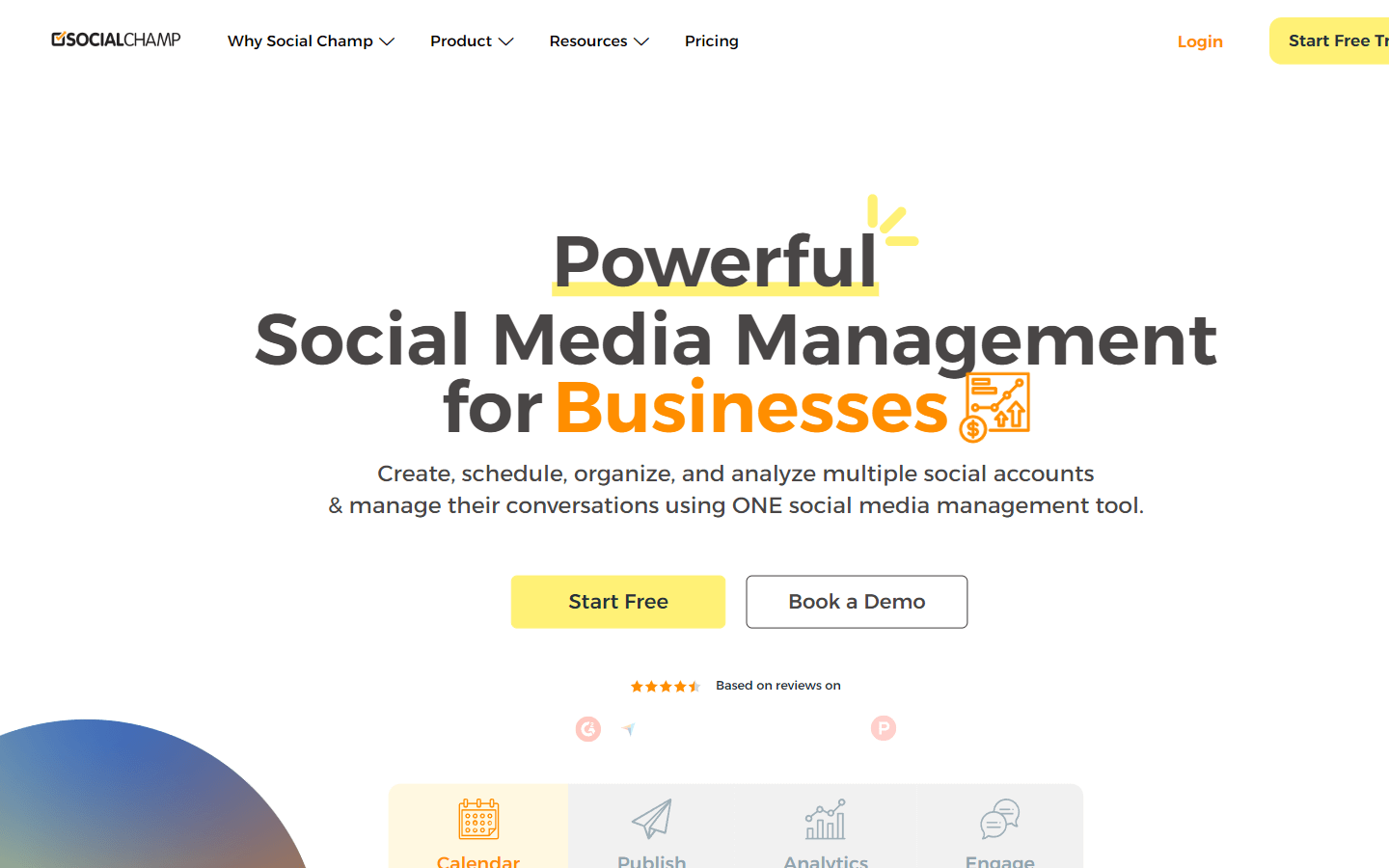
Overview
Social Champ isa social media management tool designed for agencies, startups, small and medium businesses, and influencers:
Social Champ allows you to create, schedule, organize, and analyze social media content across multiple platforms. Some of the key features of Social Champ include:
A publish tool with features such as workspace, integrations, drafts, queue, repeat, Auto RSS, bulk upload, first comments, recycle, geo-tagging, and more
A social media calendar with a grid view of all published and scheduled content
The ability to track platform-specific metrics for each social media profile
The ability to group private/direct messages, reviews, paid/organic comments, and mentions under one tab
Integrations with a number of other tools, including OneDrive, Canva, Google Drive, Dropbox, VistaCreate, Giphy, Flickr, Imgur, WordPress, and Bitly [16-19]
Content suggestion, which helps users find industry-relevant content and blogs to share
Auto Post RSS Feeds, which allows users to connect RSS feeds of their favorite websites or blogs to their social profiles
Team collaboration features, such as workspaces and the ability to assign different team members for roles such as admin, author, and editor
Bulk upload, which allows users to upload content using a CSV file with text, images, links, hashtags, and more for up to a year in advance
Social Champ is a popular tool among social media marketers, and it has been rated highly by a number of reviewers.
Core Features
Publish: Create, edit, and publish content across multiple social media platforms.
Calendar: View all published and scheduled content in a grid view.
Analytics: Track platform-specific metrics for each social media profile.
Engage: Reply to messages, comments, and mentions from one platform.
Integrations: Connect Social Champ with other tools such as Canva, Dropbox, and Google Drive.
Use Cases
A social media manager for a small business can use Social Champ to schedule and publish content to all of their social media profiles in one place.
A marketing team can use Social Champ to collaborate on content creation and approval.
An influencer can use Social Champ to bulk upload content and schedule it to be published at the best times for engagement.
A blogger can use Social Champ to automatically share their new blog posts to their social media profiles.
An ecommerce store can use Social Champ to promote their products and sales on social media.
A local business can use Social Champ to manage their Google My Business listing and schedule posts.
A non-profit organization can use Social Champ to raise awareness about their cause and connect with supporters.
An educational institution can use Social Champ to share news and updates with students, parents, and staff.
A government agency can use Social Champ to communicate with citizens and share important information.
A freelancer can use Social Champ to manage their social media presence and attract new clients.
Pros & Cons
Pros
Easy to use
Affordable
Wide range of features
Integrations with other tools
Content suggestions
Cons
Limited reporting capabilities
FAQs
Social Champ Alternatives

Brandwatch
Consumer intelligence and social media management in a single suite.

Publer
Let a superhero help you manage your social media

Luthor
Programmatic content marketing at scale

CommentGuard
CommentGuard is an AI-powered moderation tool for Facebook & Instagram comments

mavic.ai
AI Brand Marketer that transforms brand strategy into campaigns instantly.

Robopost AI
Robopost AI generates post ideas for you with AI and posts/schedules them to your social media accounts.

Everneed AI
Everneed AI

Soshial
Soshial is the all-in-one AI platform to grow your LinkedIn audience

CurateIt
Your Second Brain for Research, Productivity and to Showcase your work

Ocoya
AI Social Media Management

StoryChief
Create winning content strategies with data-powered insights and AI.
Featured

Blackbox AI
Accelerate development with Blackbox AI's multi-model platform

Animon AI
Create anime videos for free

AI PDF Assistant
AI PDF Assistant is an intelligent recommendation tool

Un AI my text
“Where AI Gets Its Human Touch.”

Abacus AI
The World's First Super Assistant for Professionals and Enterprises

ChatGPT Atlas
The browser with ChatGPT built in

Kimi AI
Kimi AI - K2 chatbot for long-context coding and research

Sora 2
Transform Ideas into Stunning Videos with Sora 2

