
MyChatbots.AI
Easily Train AI Chatbots On Your Data In Seconds
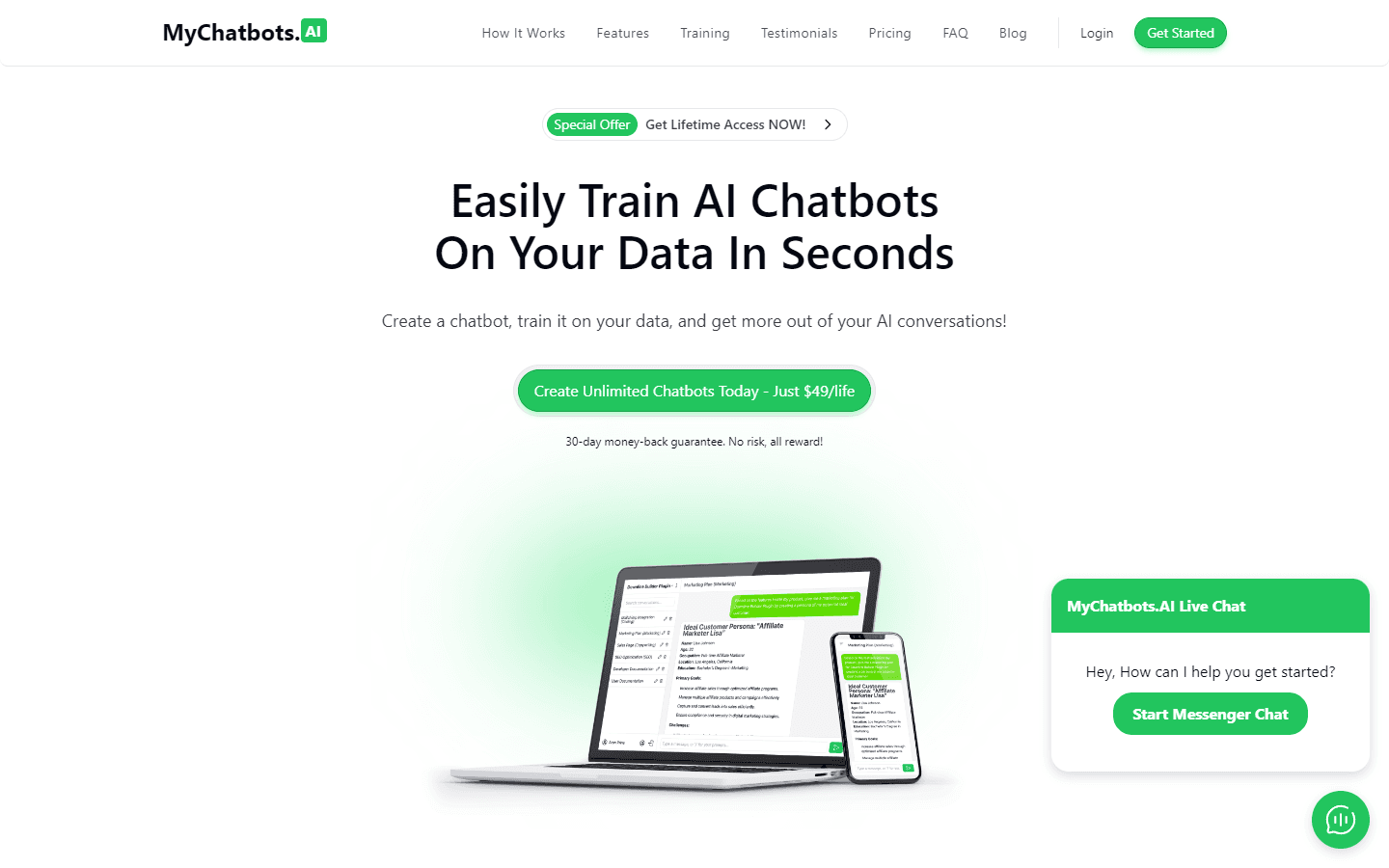
Overview
MyChatbots.AI is an innovative AI chatbot tool designed for both personal and business use. It allows users to create customized AI chatbots, train them on their own data, and engage in advanced conversations. Key features include:
- Creation of unlimited chatbots (on the Lifetime plan)
- Training on user-provided data with support for various file formats
- Real-time feedback and context-aware responses
- Comprehensive messaging system
- Efficient file management for optimizing chatbot performance
- Integration with OpenAI's API for enhanced security and functionality
MyChatbots.AI stands out by offering personalized AI interactions, transforming generic responses into context-aware communication tailored to specific user needs. It's particularly useful for sorting through uploaded files and providing relevant information, making it valuable for various applications like consulting, research, and customer service.
Core Features
- Create customized AI chatbots
- Train chatbots on your own data
- Engage in advanced conversations
- Manage files efficiently
- Receive real-time feedback
- User-friendly interface
- Unlimited chatbot creation
- 30-day money-back guarantee
Use Cases
- Customer support automation
- Personalized marketing campaigns
- Interactive learning tools
- Virtual assistants for businesses
- Data analysis and reporting
- Event management chatbots
- E-commerce support bots
- Healthcare inquiry handling
- Travel booking assistance
- Real estate client engagement
Pros & Cons
Pros
- Easy to use for beginners
- Customizable chatbot features
- Supports multiple file formats
- Real-time feedback for improvements
- Affordable pricing plans
- 30-day money-back guarantee
- Unlimited chatbot creation on launch deal
- Context-aware responses
- High-quality communication
- Strong customer support
Cons
- Requires OpenAI API key
- Limited features on basic plan
- Monthly fees for some plans
- Data upload limits on lower tiers
- Learning curve for advanced features
FAQs
Video Review
MyChatbots.AI Alternatives
Featured

Kimi AI
Kimi AI - K2 chatbot for long-context coding and research

Sora 2
Transform Ideas into Stunning Videos with Sora 2

Animon AI
Create anime videos for free

Hailuo AI
AI Video Generator from Text & Image

Winston AI
The most trusted AI detector

Abacus AI
The World's First Super Assistant for Professionals and Enterprises

Genspark AI
Your All-in-One AI Workspace

ChatGPT Atlas
The browser with ChatGPT built in

TurboLearn AI
AI Note Taker & Study Tools

Un AI my text
“Where AI Gets Its Human Touch.”

Blackbox AI
Accelerate development with Blackbox AI's multi-model platform

AI PDF Assistant
AI PDF Assistant is an intelligent recommendation tool





