
Homie
AI project manager to speed up software development
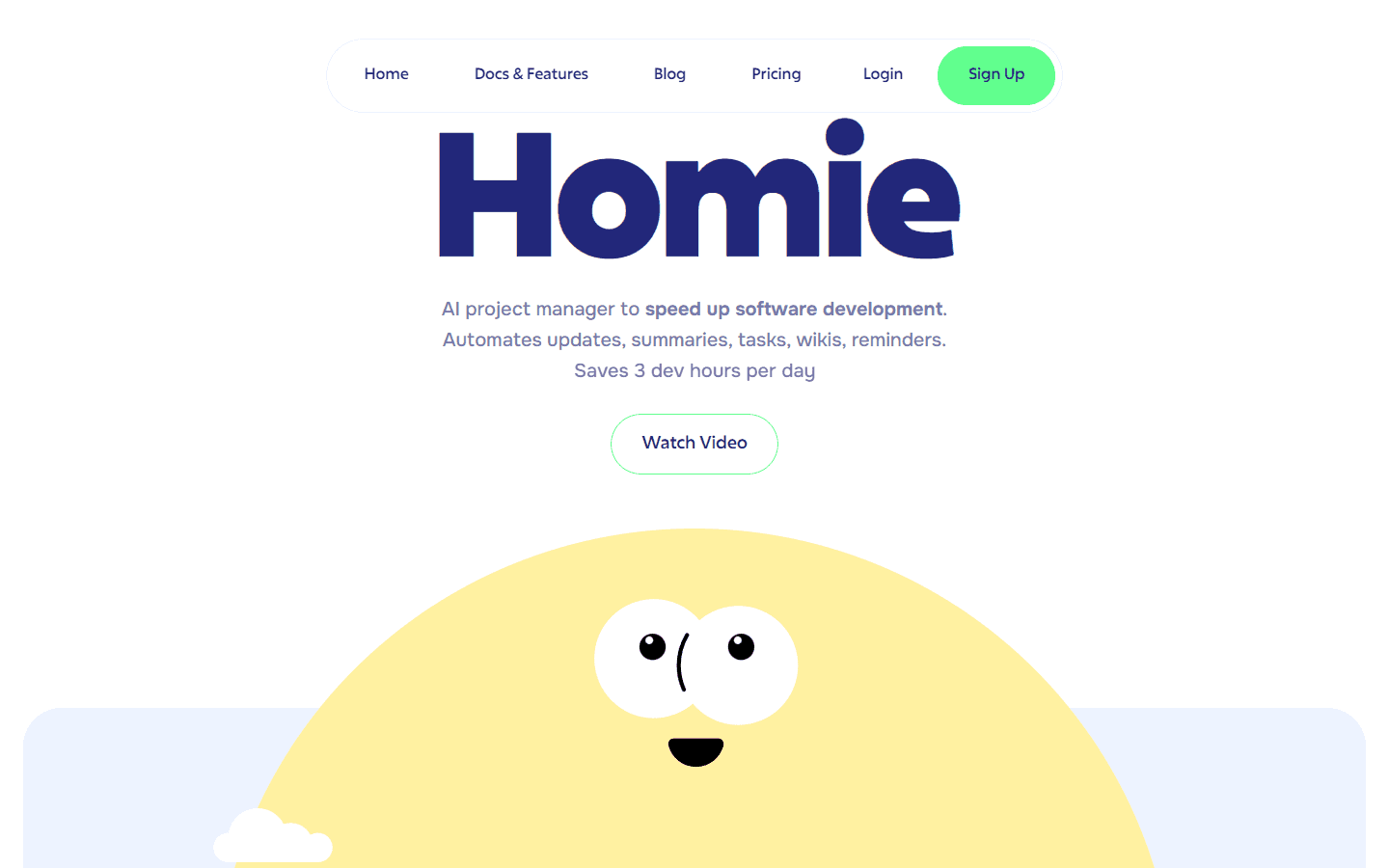
Overview
Homie helps your team overcome timezone struggles, context switching, stale project boards, knowledge silos, and many more issues that can slow down team software development.
Out the box, with zero config, Homie can:
- act as a search engine for your project & code
- create tasks in Slack
- generate good PR summaries in GitHub/Gitlab
- Provide code help, by explaining PRs, and bug fixes
- write changelogs, and documentation
- notify of potential duplicate tasks
- Send weekly progress summaries for PRs, and contributors
Everything to help speed up software development.
Core Features
- Instant team insights with dashboards and Slack summaries
- Automated task management and progress tracking
- Real-time code assistance and PR explanations
- Seamless integration with GitHub, GitLab, and Slack
- Automated reporting and change-log generation
- Duplicate task detection and resolution
- Customizable notifications and reminders
- Security-first approach with data encryption
Use Cases
- Automating project updates in Slack
- Generating change logs for software releases
- Tracking team performance metrics
- Facilitating code reviews and PR discussions
- Creating tasks from Slack conversations
- Monitoring project timelines and deadlines
- Providing real-time feedback on code quality
- Enhancing team communication across different time zones
- Managing multiple repositories efficiently
- Reducing knowledge silos within development teams
Pros & Cons
Pros
- Boosts team productivity significantly
- Reduces manual project management tasks
- Integrates seamlessly with popular tools
- Enhances communication within teams
- Provides real-time insights and analytics
- Automates repetitive tasks effortlessly
- Improves code quality with AI assistance
- Offers a security-first approach to data
- Free forever for small teams
- User-friendly interface with zero configuration
Cons
- Limited features in the free version
- May require initial setup time
- Dependent on third-party integrations
- Not suitable for non-technical teams
- Some features are still in development
FAQs
Featured

ChatGPT Atlas
The browser with ChatGPT built in

Higgsfield AI
Cinematic AI video generator with pro VFX control

Abacus AI
The World's First Super Assistant for Professionals and Enterprises

Kimi AI
Kimi AI - K2 chatbot for long-context coding and research

Sora 2
Transform Ideas into Stunning Videos with Sora 2

Blackbox AI
Accelerate development with Blackbox AI's multi-model platform

Animon AI
Create anime videos for free

Tidio
Smart, human-like support powered by AI — available 24/7.

AI PDF Assistant
AI PDF Assistant is an intelligent recommendation tool


