
Submagic
Create viral shorts in seconds with AI
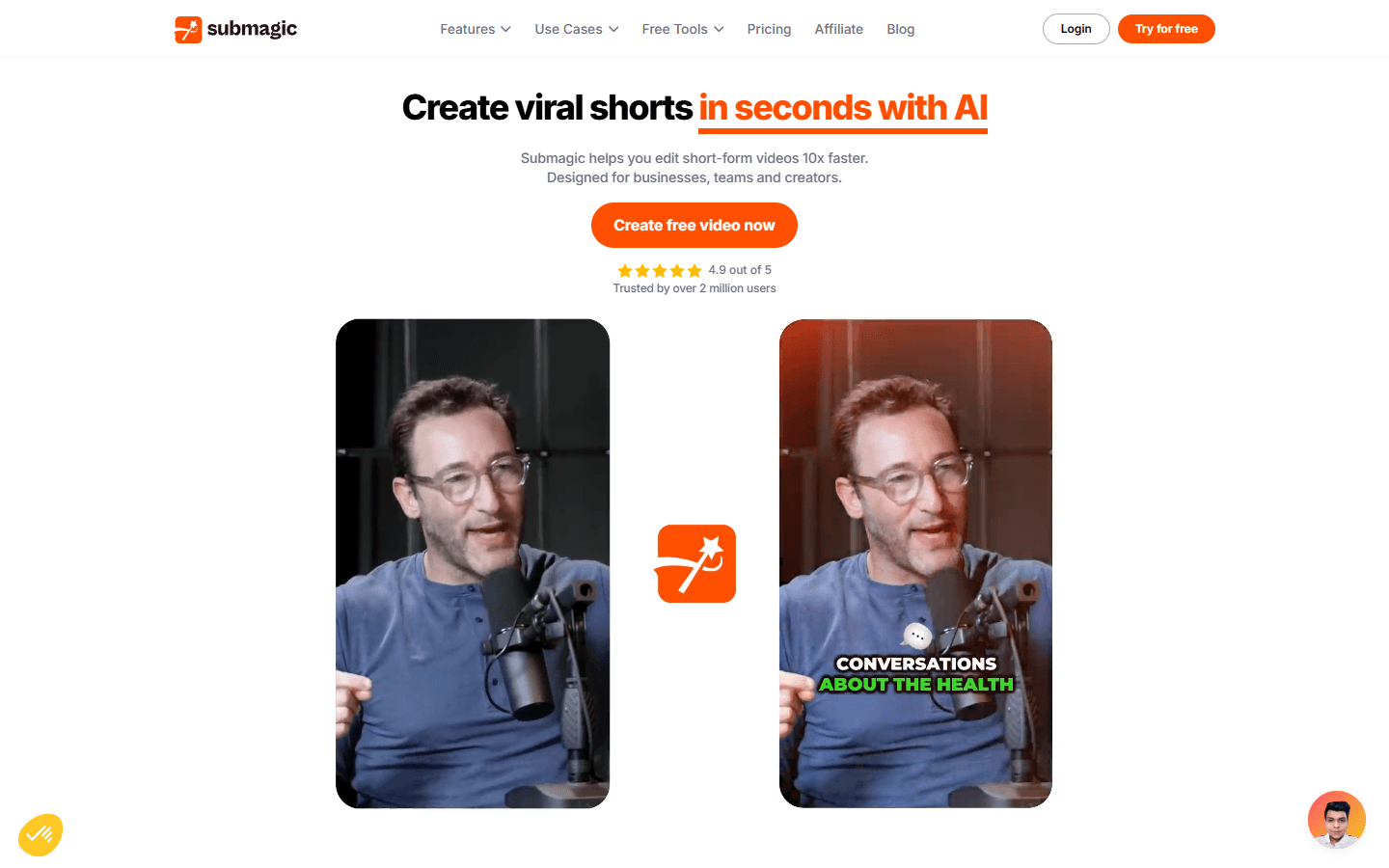
Overview
Submagic is an innovative AI tool designed for content creators to generate high-quality, AI-powered captions and subtitles for videos. It's an excellent platform for those interested in short-form video creation, offering a wide range of features that enhance content production, such as adding engaging B-rolls, captions, transitions, and background music. With its fast and efficient video editing tools, Submagic allows users to focus more on creativity. Trusted by over 2 million users worldwide, Submagic is also available for a free trial.
Core Features
- Dynamic Captions in 48 Languages
- AI-Powered Video Trimming
- B-Roll Integration with Storyblocks
- Auto-Zoom Features
- Sound Effects Library
- Background Music Addition
- AI-Generated Video Descriptions
- Collaboration Tools for Teams
Use Cases
- Agencies enhancing client videos
- Marketers creating viral content
- Advertisers producing engaging ads
- E-commerce brands showcasing products
- Coaches promoting their programs
- Startups generating buzz with content
- Real estate agents creating property showcases
- TikTok creators editing viral videos
- YouTube channels producing shorts
- Social media managers boosting engagement
Pros & Cons
Pros
- Fast video editing process
- User-friendly interface
- Supports multiple languages
- Integrates with stock footage
- AI-driven features enhance creativity
- Ideal for social media content
- Collaboration tools for teams
- Affordable pricing model
- Regular updates and improvements
- High-quality output
Cons
- Limited features in free version
- Requires internet connection
- Learning curve for advanced features
- Not suitable for long-form videos
- May need additional tools for full editing
- Some features may be overwhelming
- Dependent on AI accuracy
- Limited customization options
- Occasional bugs reported
- Support response time may vary
FAQs
Video Review
Submagic Alternatives
Featured

Blackbox AI
Accelerate development with Blackbox AI's multi-model platform

Kimi AI
Kimi AI - K2 chatbot for long-context coding and research

AI PDF Assistant
AI PDF Assistant is an intelligent recommendation tool

Sora 2
Transform Ideas into Stunning Videos with Sora 2

ChatGPT Atlas
The browser with ChatGPT built in

Animon AI
Create anime videos for free

Higgsfield AI
Cinematic AI video generator with pro VFX control

Tidio
Smart, human-like support powered by AI — available 24/7.

Abacus AI
The World's First Super Assistant for Professionals and Enterprises


