
Prezi AI
Prezi AI: Create engaging AI presentations fast
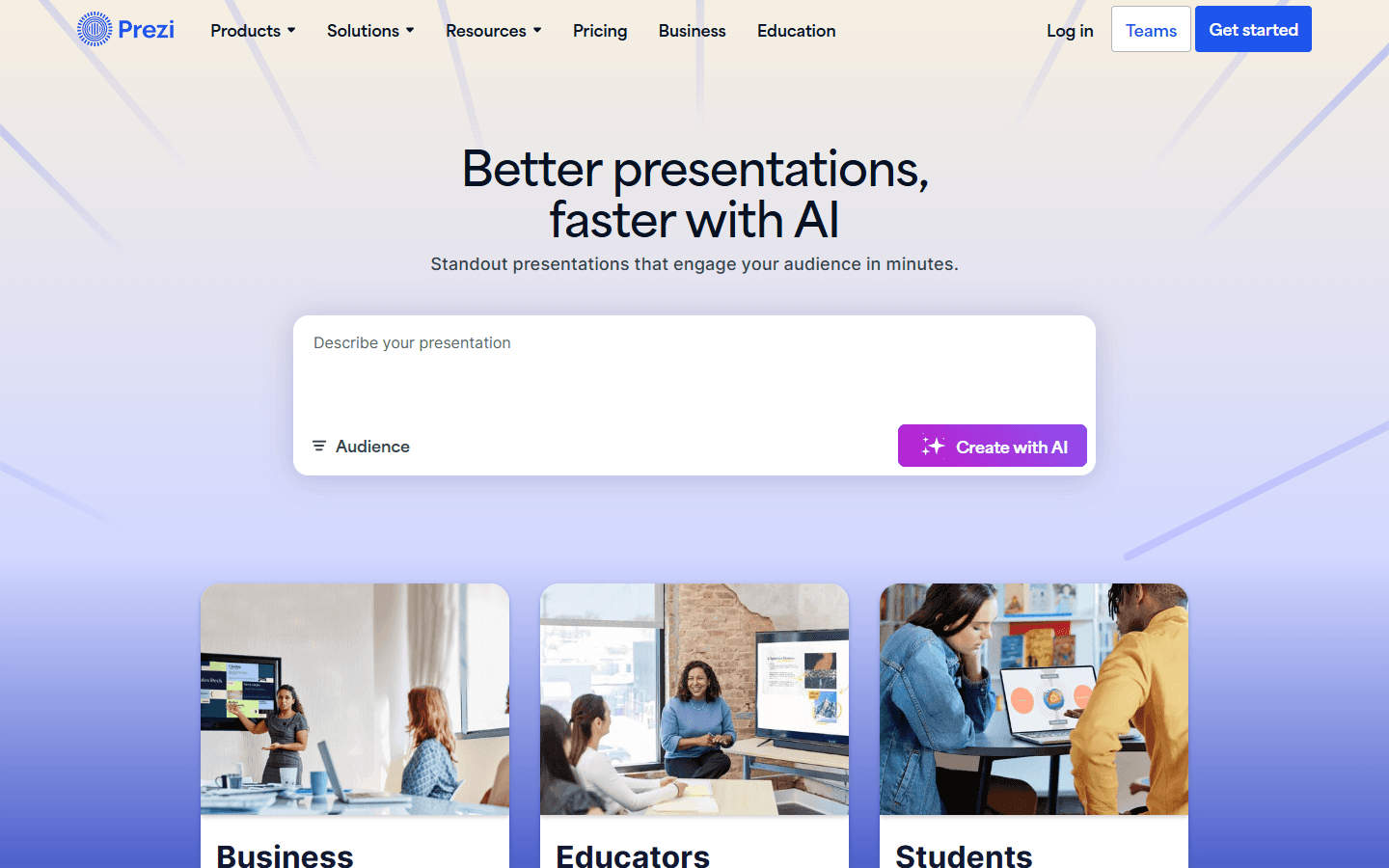
Overview
Prezi AI modernizes presentation creation by combining an AI presentation generator with Prezi's dynamic open-canvas design. Available via https://prezi.com, Prezi AI helps users go from idea to polished deck in minutes by generating slide outlines, layouts, visuals, and presenter notes from a simple prompt.
The tool is built on Prezi's long history in visual storytelling and extends that with AI-assisted templates, AskAI content refinement, and automated design suggestions so you spend less time formatting and more time crafting your message. How it works: you enter an objective or paste existing content, then choose an audience profile and design style. Prezi AI analyzes intent, structures the narrative, and populates the presentation with recommended visuals, icons, and layouts.
From there you can edit flow, swap templates, and export to PDF or video. Prezi AI integrates with Prezi Video, Prezi Design, and conferencing platforms like Zoom, Microsoft Teams, and Webex for seamless live or virtual delivery. For teams, shared templates, branded themes, and analytics make rollout consistent across campaigns or classrooms. What makes Prezi AI unique is the combination of intelligent content generation plus Prezi's signature motion-driven canvas.
Instead of linear slides, Prezi emphasizes spatial storytelling and non-linear navigation, letting presenters jump to relevant sections during Q&A. The platform also includes a large asset library with over 1M images, GIFs, and icons, plus PowerPoint import, offline desktop access, and SOC2-level security for business customers.
Pricing follows a freemium model: free and trial options let individuals experiment, while Plus and Premium plans unlock unlimited AI usage, advanced analytics, and enterprise features. Whether you are an educator creating interactive lessons, a marketer building pitch decks, or a sales team recording video demos, Prezi AI on https://prezi.com accelerates presentation production, improves audience engagement, and reduces repetitive design work.
Core Features
- Generate full presentations from a single prompt with AI assistance
- Auto-design layouts and visuals from a library of 1M+ assets
- AskAI content editing to refine copy, headlines, and speaker notes
- Prezi Video integration for on-screen video presentations
- Non-linear open-canvas navigation for conversational presenting
- PowerPoint import and export for easy migration
- Team templates, branding controls, and presentation analytics
Use Cases
- Startup pitch decks for investor meetings and demo days
- Sales proposals with branded templates and analytics
- University lectures with interactive visuals and notes
- Employee onboarding kits and HR training materials
- Marketing campaign briefs and client-facing decks
- Recorded product demos and explainer videos via Prezi Video
- Conference talks that require non-linear navigation
- Classroom lessons with student-facing visual storytelling
- Executive reports with shareable analytics and PDF export
- Agency deliverables with rapid mockups and client revisions
Pros & Cons
Pros
- Fast AI-driven slide generation
- Polished visual templates included
- Seamless Prezi Video integration
- Large asset library for visuals
- Non-linear, dynamic presentation style
- PowerPoint import and export
- Team branding and templates
- Presentation analytics for teams
- SOC2-compliant security monitoring
- 14-day free trial to test features
- Desktop app with offline access
- Unlimited projects on paid plans
Cons
- Learning curve for open-canvas navigation
- Some AI outputs need manual refinement
- Advanced analytics require paid plan
- Desktop app available on paid tiers
- Occasional template layout adjustments needed
- Performance varies with large media-heavy projects
- Enterprise features require admin setup
FAQs
Video Review
Featured

Higgsfield AI
Cinematic AI video generator with pro VFX control

AI PDF Assistant
AI PDF Assistant is an intelligent recommendation tool

Blackbox AI
Accelerate development with Blackbox AI's multi-model platform

Sora 2
Transform Ideas into Stunning Videos with Sora 2

Abacus AI
The World's First Super Assistant for Professionals and Enterprises

ChatGPT Atlas
The browser with ChatGPT built in

Kimi AI
Kimi AI - K2 chatbot for long-context coding and research

Animon AI
Create anime videos for free

Tidio
Smart, human-like support powered by AI — available 24/7.


