
Duplichecker
Plagiarism Checker
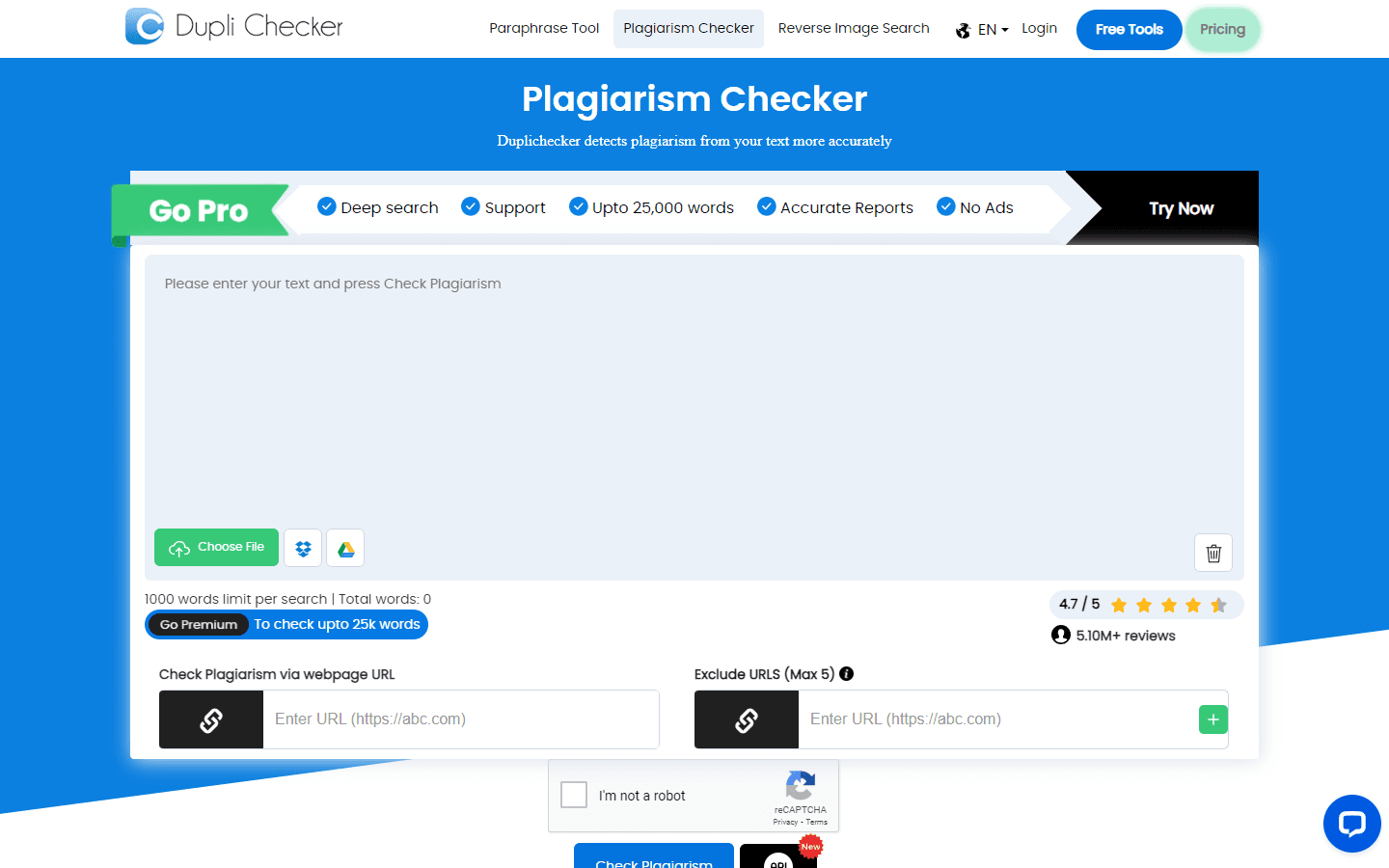
Overview
Duplichecker is a powerful online tool designed to help users detect plagiarism in their written content. With its advanced AI technology, Duplichecker scans millions of web pages and documents to identify any instances of copied text, ensuring that your work remains original and free from copyright infringement. The tool is user-friendly, allowing users to simply paste their text or upload documents in various formats, including .doc, .pdf, and .txt.
Duplichecker provides detailed reports that highlight plagiarized sections and offer suggestions for rephrasing, making it an essential resource for students, writers, and professionals alike. The platform is accessible for free, with premium options available for those needing more extensive features, such as checking larger documents or accessing the plagiarism API for integration into other applications.
Duplichecker not only helps maintain academic integrity but also enhances the quality of content by promoting originality and proper citation practices. Whether you are a student submitting an essay, a blogger crafting unique articles, or a professional ensuring the authenticity of your work, Duplichecker is the go-to solution for all your plagiarism detection needs.
Core Features
- AI-Powered Plagiarism Detection
- Supports Multiple File Formats
- Detailed Plagiarism Reports
- Real-Time Scanning
- Grammar and Spell Check
- Paraphrasing Suggestions
- User-Friendly Interface
- Multilingual Support
- API Access for Developers
- No Data Retention Policy
Use Cases
- Checking academic papers for originality
- Verifying blog content before publication
- Ensuring unique marketing materials
- Reviewing student submissions for plagiarism
- Detecting copied content in research articles
- Validating website content for SEO
- Assessing freelance writing for originality
- Monitoring content for copyright compliance
- Using API for real-time plagiarism checks
- Enhancing content quality with rephrasing suggestions
Pros & Cons
Pros
- 100% free basic version available
- User-friendly interface for easy navigation
- Supports multiple document formats
- AI technology for accurate detection
- Detailed reports with percentage scores
- No data retention for user privacy
- Fast scanning and results generation
- Multilingual support for global users
- API available for integration
- Regular updates and improvements
Cons
- Limited features in the free version
- Premium plans can be costly
- May not detect all paraphrased content
- Occasional false positives in results
- Dependent on internet connection for use
FAQs
Video Review
Duplichecker Alternatives

Litero
AI co-writer for students

QuillBot
QuillBot AI

AI Paraphrasing Tool by Leap AI
Rephrase any text in seconds with this free AI paraphrasing tool. Rewrite, edit and change the tone of sentences with ease.

Surfer SEO
Skyrocket your organic traffic with Surfer

College Tools
Homework Solver by College Tools

Originality AI
AI Plagiarism and Fact Checker

Winston AI
The most trusted AI detector

Copyleaks
AI-based text analysis to help create and protect original content

Rephrasely
Rephrase Generator For All Languages

Humanize AI
“Where AI Gets Its Human Touch.”

AI Content Detector by Leap AI
Use our free AI Content detector to analyze text and see if it was generated by AI or not. AI Checker tool, 100% free forever.
Featured

Kimi AI
Kimi AI - K2 chatbot for long-context coding and research

Abacus AI
The World's First Super Assistant for Professionals and Enterprises

Hailuo AI
AI Video Generator from Text & Image

Blackbox AI
Accelerate development with Blackbox AI's multi-model platform

Genspark AI
Your All-in-One AI Workspace

Sora 2
Transform Ideas into Stunning Videos with Sora 2

Un AI my text
“Where AI Gets Its Human Touch.”

Winston AI
The most trusted AI detector

AI PDF Assistant
AI PDF Assistant is an intelligent recommendation tool

TurboLearn AI
AI Note Taker & Study Tools

ChatGPT Atlas
The browser with ChatGPT built in

Animon AI
Create anime videos for free

