
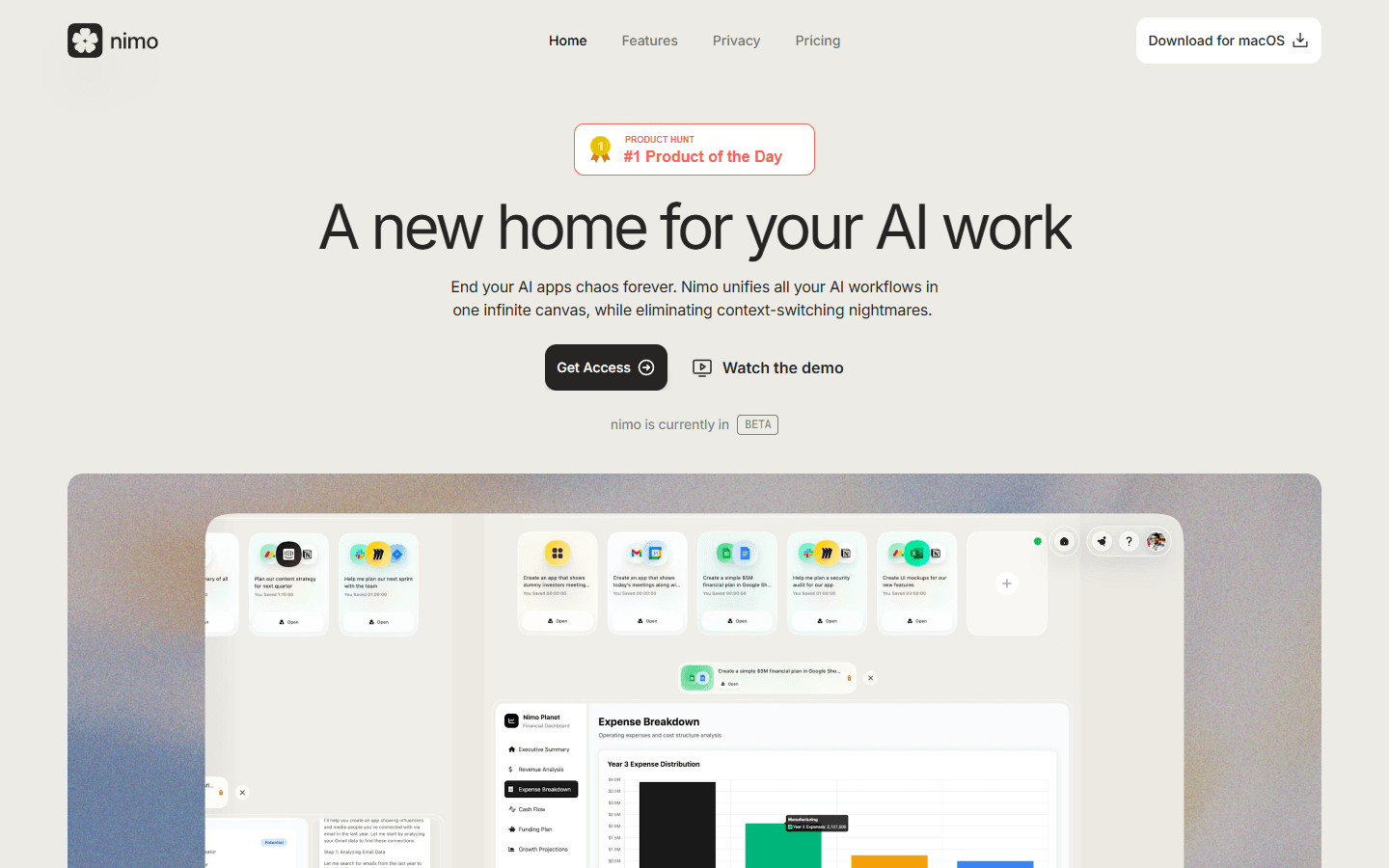
Overview
Nimo is a next-generation AI workspace designed to bring all your AI apps, agents, conversations, and outputs into a single, private canvas. Available at https://www.nimo.space, Nimo combines a local-first architecture with a flexible app store and a visual canvas that makes it simple to organize AI workflows, build custom integrations, and get real-time, contextual results without sacrificing privacy.
Your data stays on your Mac and iCloud, never on Nimo servers or third-party partners, offering a privacy-first alternative for professionals and teams. At the core of Nimo is the Canvas: a visual workspace where you add AI Cards, group tasks into categories, and connect apps to create Dynamic Apps. Each AI Card holds detailed context, live status, and connected app data so tasks are self-contained and actionable.
Right-click on the empty Canvas to create a new category and give that category its own memory and context for hyper-personalized results. The App Store lists more than 100 connectors, including Gmail, Google Sheets, Notion, and Jira, so you can pull data from existing productivity tools and synthesize outputs in one place. Dynamic Apps are Nimo's low-code prompt-driven way to create custom AI applications that integrate with your tools automatically.
Tell Nimo what you need and it scaffolds an app that reads calendar events, synthesizes emails, updates spreadsheets, or produces launch plans with timelines, assets, and to-do lists. Nimo's built-in browsing capability supports real-time web research and on-the-fly actions, making it easier to complete work without switching tabs. What sets Nimo apart is the combination of local data privacy, an extensible app ecosystem, and agent-style automation built for real-world workflows.
Use Nimo to convert financial data into adaptive dashboards with live insights, automate marketing and Product Hunt launches, or create intelligent agent workflows that update large documents and databases in real time. Whether you are a solo founder, product manager, content team, or enterprise IT group, Nimo provides a secure, integrated canvas to orchestrate AI-powered work across tools and teams.
Core Features
- Local-first privacy model that keeps data on Mac and iCloud
- Dynamic Apps builder to create custom AI applications quickly
- 100+ app connectors including Gmail, Sheets, Notion, Jira
- AI Cards with per-task context, memory, and live status
- Real-time document and database editing with AI assistance
- Interactive dashboards for finance, launches, and planning
- State-of-the-art browsing for in-context web research and actions
Use Cases
- Create an interactive Product Hunt launch dashboard with timelines and assets
- Build a finance dashboard that synthesizes accounting data into insights
- Automate weekly marketing reports by pulling Gmail and Sheets data
- Run customer support agents that synthesize tickets from multiple tools
- Draft and revise long-form product docs with real-time AI suggestions
- Sync calendar and email to produce a prioritized daily action plan
- Automatically update sales pipelines using CRM and spreadsheet connectors
- Standardize HR onboarding checklists that connect Notion and Slack data
- Conduct competitive research using integrated browsing and data cards
- Generate investor-ready reports by combining financials and narrative
Pros & Cons
Pros
- Local-first privacy with Mac and iCloud storage
- Visual canvas unifies apps, agents, and outputs
- Dynamic Apps speed low-code AI app creation
- 100+ connectors reduce manual data movement
- AI Cards provide task-specific context and memory
- Real-time edits for large documents and databases
- Integrated browsing for in-context web research
- Adaptive dashboards deliver live business insights
- Optimized for productive macOS workflows
- Reduces tool-switching and manual coordination
Cons
- macOS focus may limit Windows users
- Advanced Dynamic Apps have a learning curve
- Some connectors require third-party credentials
- No server-side storage may limit centralized sharing
- Enterprise features require additional configuration
FAQs
Nimo Alternatives
Featured

Kimi AI
Kimi AI - K2 chatbot for long-context coding and research

Animon AI
Create anime videos for free

Blackbox AI
Accelerate development with Blackbox AI's multi-model platform

Abacus AI
The World's First Super Assistant for Professionals and Enterprises

ChatGPT Atlas
The browser with ChatGPT built in

Sora 2
Transform Ideas into Stunning Videos with Sora 2

AI PDF Assistant
AI PDF Assistant is an intelligent recommendation tool

