
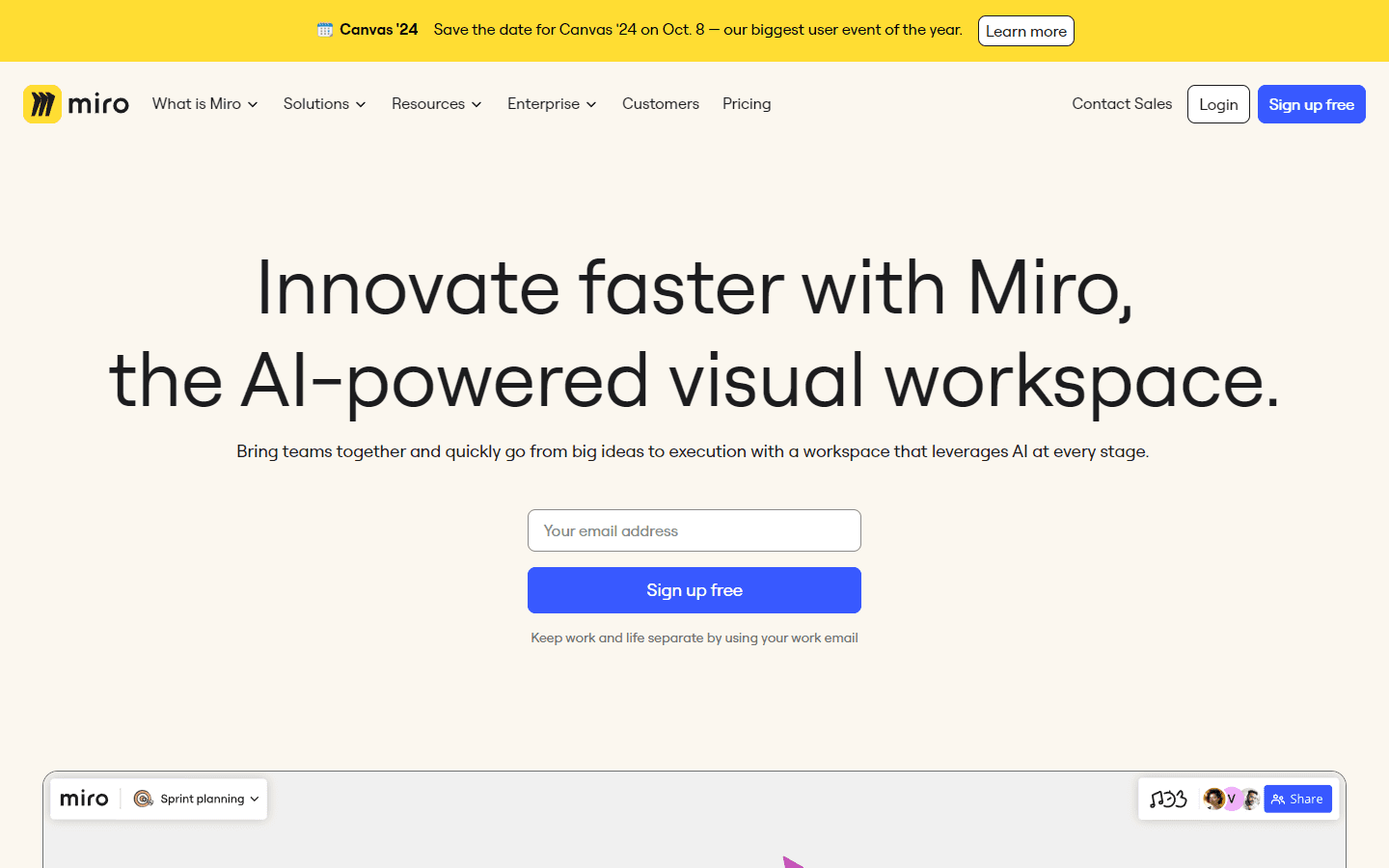
Overview
Miro is an AI-powered visual workspace designed to enhance collaboration and innovation among teams. With its intelligent canvas, Miro allows users to seamlessly transition from brainstorming to execution, making it easier to visualize ideas, create diagrams, and manage projects. The platform integrates with various tools, ensuring that all team members can work together efficiently, regardless of their location.
Miro's unique value proposition lies in its ability to leverage AI at every stage of the creative process, enabling teams to generate insights, automate tasks, and streamline workflows. Whether you're mapping out customer journeys, conducting retrospectives, or planning product launches, Miro provides the tools necessary to bring your ideas to life quickly and effectively. With over 70 million users worldwide, Miro is trusted by leading organizations to drive innovation and improve productivity.
Core Features
- AI-Powered Canvas
- Real-Time Collaboration
- Extensive Template Library
- Integrations with Popular Tools
- Customizable Workflows
- Interactive Widgets
- Data Visualization Tools
- User-Friendly Interface
Use Cases
- Agile Sprint Planning
- Customer Journey Mapping
- Remote Team Workshops
- Brainstorming Sessions
- Product Development
- Process Mapping
- Design Thinking
- Retrospective Meetings
- Strategic Planning
- Mind Mapping
Pros & Cons
Pros
- User-friendly interface
- Powerful AI capabilities
- Seamless integrations
- Supports remote collaboration
- Extensive template library
- Real-time updates
- Customizable workflows
- Enhances team productivity
- Visualizes complex ideas
- Scalable for teams of all sizes
Cons
- Learning curve for new users
- Limited offline functionality
- Some features require premium plans
- Can be overwhelming for small teams
- Performance may vary with large boards
FAQs
Video Review
Miro Alternatives
Featured

Animon AI
Create anime videos for free

Un AI my text
“Where AI Gets Its Human Touch.”

AI PDF Assistant
AI PDF Assistant is an intelligent recommendation tool

ChatGPT Atlas
The browser with ChatGPT built in

Sora 2
Transform Ideas into Stunning Videos with Sora 2

Blackbox AI
Accelerate development with Blackbox AI's multi-model platform

Kimi AI
Kimi AI - K2 chatbot for long-context coding and research

Abacus AI
The World's First Super Assistant for Professionals and Enterprises

