
Captitles
Create, translate and screen subtitles in theatres
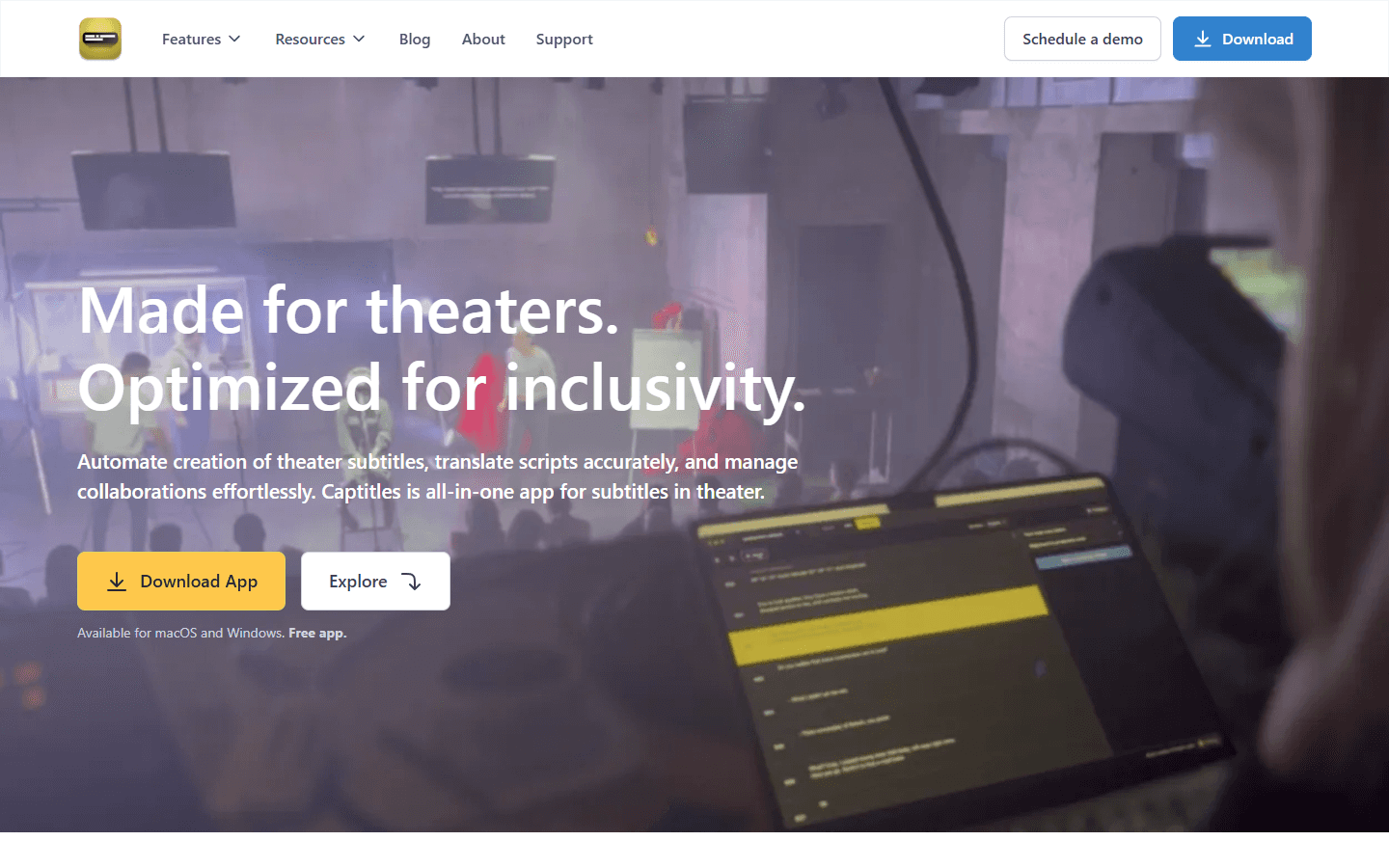
Overview
Captitles is an application designed specifically for theaters and operas to streamline the creation and management of surtitles, supertitles and theatre subtitles in general. It works both on Mac and Windows. It automates the conversion of scripts into supertitles, significantly reducing the time and effort involved in traditional captioning methods (like PowerPoint). Users can easily import their scripts, allowing the AI to detect spoken lines and format them appropriately, while also offering features like translation into multiple languages. Collaboration is made simple through cloud sharing, enabling directors, dramaturgs, surtitle operators and translators to work together seamlessly, akin to Google Docs.
Additionally, Captitles includes advanced functionalities such as automatic surtitles detection (what’s being said on stage is being captured by a microphone and that determines what caption is being screened) and audio streaming of captions, making it a versatile tool for enhancing accessibility in theater productions. With a focus on inclusivity, Captitles aims to help theatres to attract diverse audiences, including those with hearing loss and international visitors, ultimately boosting ticket sales, making theatre marketing easier and enriching the theatrical experience. Captitles is an ultimate tool for theatre and opera captioning and accessibility.
Core Features
- Automated script import and supertitle generation
- AI-driven translation for accurate surtitles
- Collaboration tools for directors and translators
- Customizable subtitle styles and colors
- Cloud storage for easy access and editing
- User-friendly interface for quick adjustments
- Support for multiple languages and dialects
- Seamless integration with theater production workflows
Use Cases
- Creating subtitles for live theater performances
- Translating scripts for international productions
- Collaborating with directors on subtitle accuracy
- Enhancing accessibility for hearing-impaired audiences
- Attracting foreign tourists with translated shows
- Preparing for international theater festivals
- Improving audience engagement through clear communication
- Facilitating rehearsals with accurate captions
- Streamlining the captioning process for complex productions
- Providing real-time subtitles for streamed performances
Pros & Cons
Pros
- Free to use with no hidden costs
- User-friendly interface for all skill levels
- AI technology saves time and effort
- Supports collaboration among team members
- Enhances accessibility for diverse audiences
- Cloud storage for easy access anywhere
- Customizable subtitle styles for branding
- Increases ticket sales for captioned shows
- Facilitates international collaborations
- Regular updates and feature enhancements
Cons
- Limited to theater applications only
- Requires internet access for cloud features
- May need manual adjustments for complex scripts
- AI translations may not be perfect
- Not suitable for non-theater contexts
FAQs
Video Review
Captitles Alternatives
Featured

Sora 2
Transform Ideas into Stunning Videos with Sora 2

Blackbox AI
Accelerate development with Blackbox AI's multi-model platform

Kimi AI
Kimi AI - K2 chatbot for long-context coding and research

Animon AI
Create anime videos for free

ChatGPT Atlas
The browser with ChatGPT built in

AI PDF Assistant
AI PDF Assistant is an intelligent recommendation tool

Abacus AI
The World's First Super Assistant for Professionals and Enterprises

