
Brisk Teaching
Free AI for Teachers
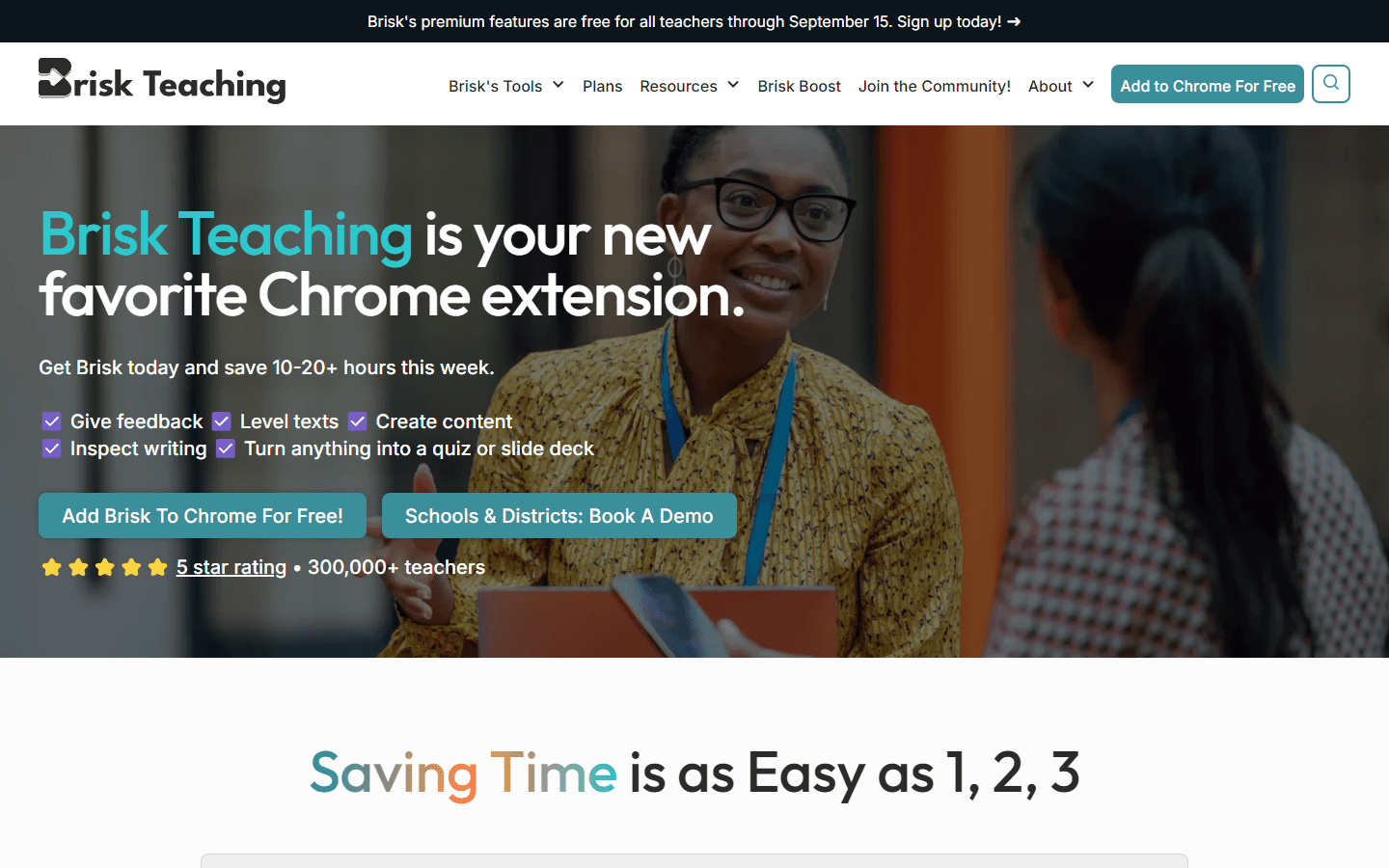
Overview
Brisk Teaching is a revolutionary AI-powered Chrome extension designed specifically for educators. It integrates seamlessly into platforms where teachers spend most of their time, such as Google Docs, Slides, and YouTube. With Brisk, educators can save significant time by automating tasks that typically take hours, such as generating personalized feedback, creating instructional materials, and assessing student writing.
Trusted by over 300,000 teachers, Brisk provides a suite of over 20 free AI tools that enhance productivity and streamline the teaching process. The platform is designed to help educators focus more on teaching and less on administrative tasks, ultimately improving student outcomes. Brisk's unique value proposition lies in its ability to provide instant, high-quality feedback and resources tailored to individual student needs, making it an essential tool for modern educators.
Whether it's creating quizzes, lesson plans, or providing targeted feedback, Brisk Teaching empowers teachers to work smarter, not harder, ensuring they can dedicate more time to their students and less to paperwork.
Core Features
- Instant Feedback Generation
- Lesson Plan Creation
- Quiz Maker
- Writing Inspection Tool
- Reading Level Adjustment
- Translation of Texts
- Curriculum Development Tools
- Professional Development Resources
- Data Analytics for Educators
- User-Friendly Interface
Use Cases
- Generate personalized feedback for student assignments
- Create engaging lesson plans in minutes
- Develop quizzes with answer keys effortlessly
- Inspect and assess student writing processes
- Adjust reading levels for diverse learners
- Translate educational materials into multiple languages
- Create rubrics for consistent grading
- Develop IEP and 504 plans quickly
- Generate newsletters for school communication
- Create presentations from various sources
Pros & Cons
Pros
- Free for educators forever
- User-friendly interface
- Integrates with Google tools
- Saves time on feedback
- Generates personalized resources
- Supports diverse learning needs
- Enhances student engagement
- Offers professional development resources
- Trusted by over 300,000 teachers
- Regular updates and new features
Cons
- Limited features in free version
- Requires Chrome browser
- May need internet access
- Not all tools available offline
- Some advanced features are premium
FAQs
Video Review
Brisk Teaching Alternatives

StoryCraftr
Hyperpersonalized stories for kids with AI

YouTimeliner
Youtube Video Summary and Video Transcript: YouTube video to text.

QuestionAI
Best AI Homework Helper

Brainly
Homework Help, AI Tutor & Test Prep

TurboLearn AI
Instant notes, flashcards, quizzes, and more.

AI PDF Summarizer by PDF Guru
PDF Summarizer

AI PowerPoint Maker
AI presentation generator for PowerPoint

AI Content Detector by Leap AI
Use our free AI Content detector to analyze text and see if it was generated by AI or not. AI Checker tool, 100% free forever.

LoveHeart AI
AI-Educator Aide Designed For ECE

Magic School AI
AI Built for Schools

AI Text Summarizer by Leap AI
The Leap AI Summarizer is a free summary generator that can help summarize any text, article, or document in seconds.
Featured

Un AI my text
“Where AI Gets Its Human Touch.”

Blackbox AI
Accelerate development with Blackbox AI's multi-model platform

Kimi AI
Kimi AI - K2 chatbot for long-context coding and research

Abacus AI
The World's First Super Assistant for Professionals and Enterprises

Sora 2
Transform Ideas into Stunning Videos with Sora 2

ChatGPT Atlas
The browser with ChatGPT built in

AI PDF Assistant
AI PDF Assistant is an intelligent recommendation tool

Animon AI
Create anime videos for free

